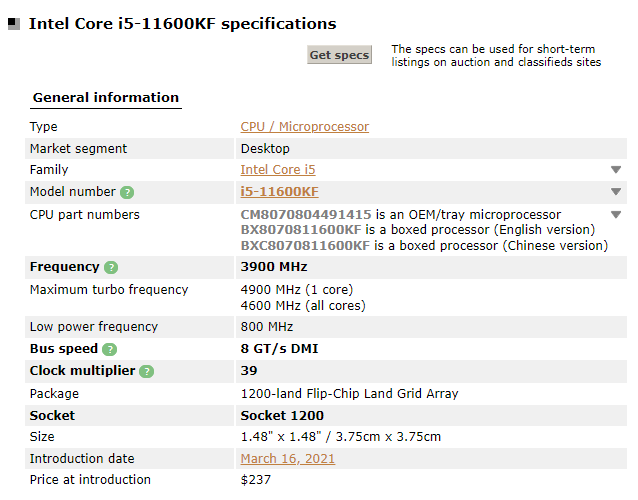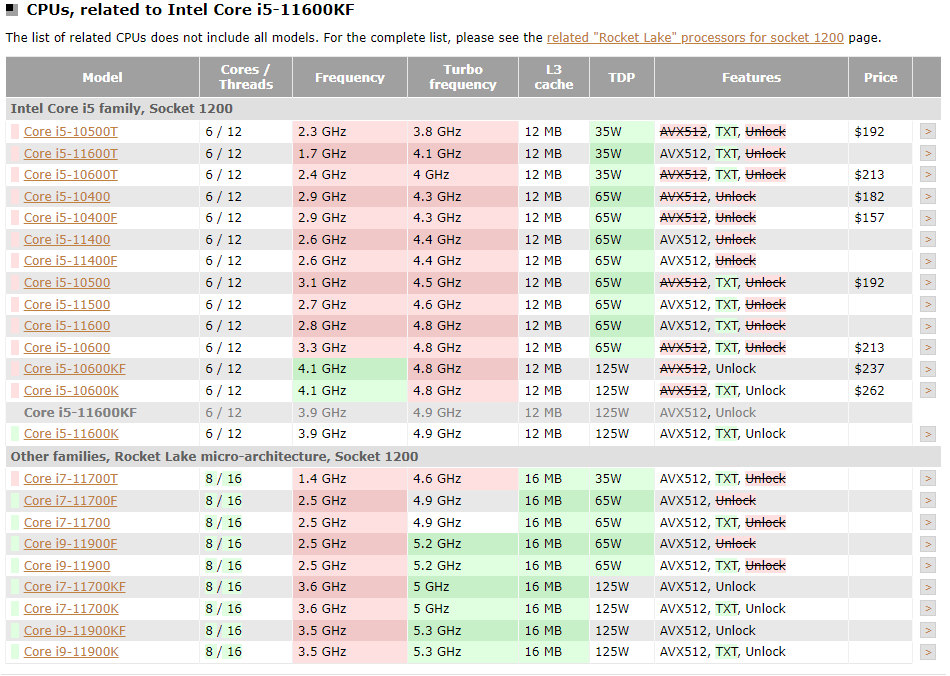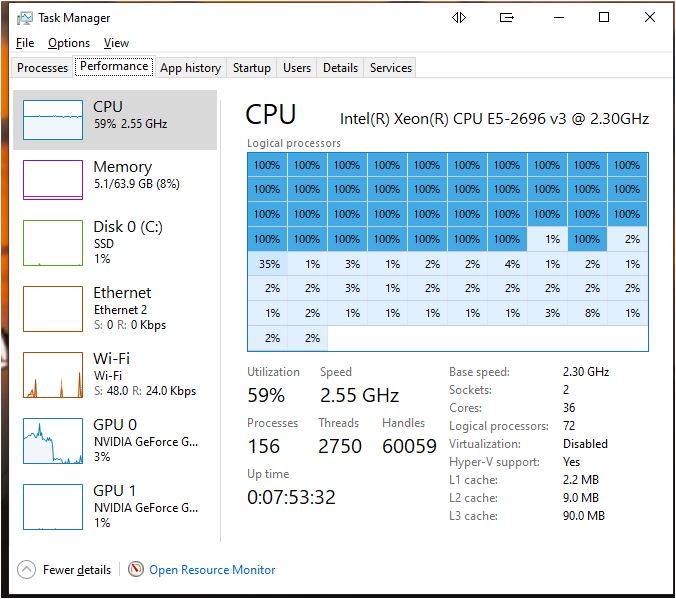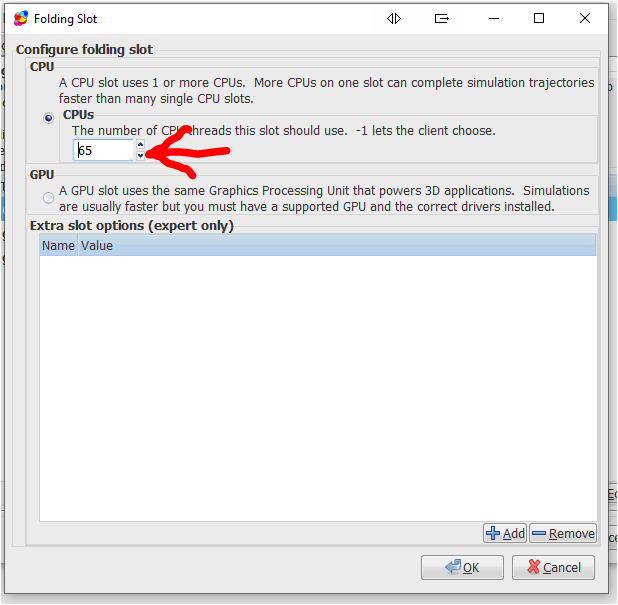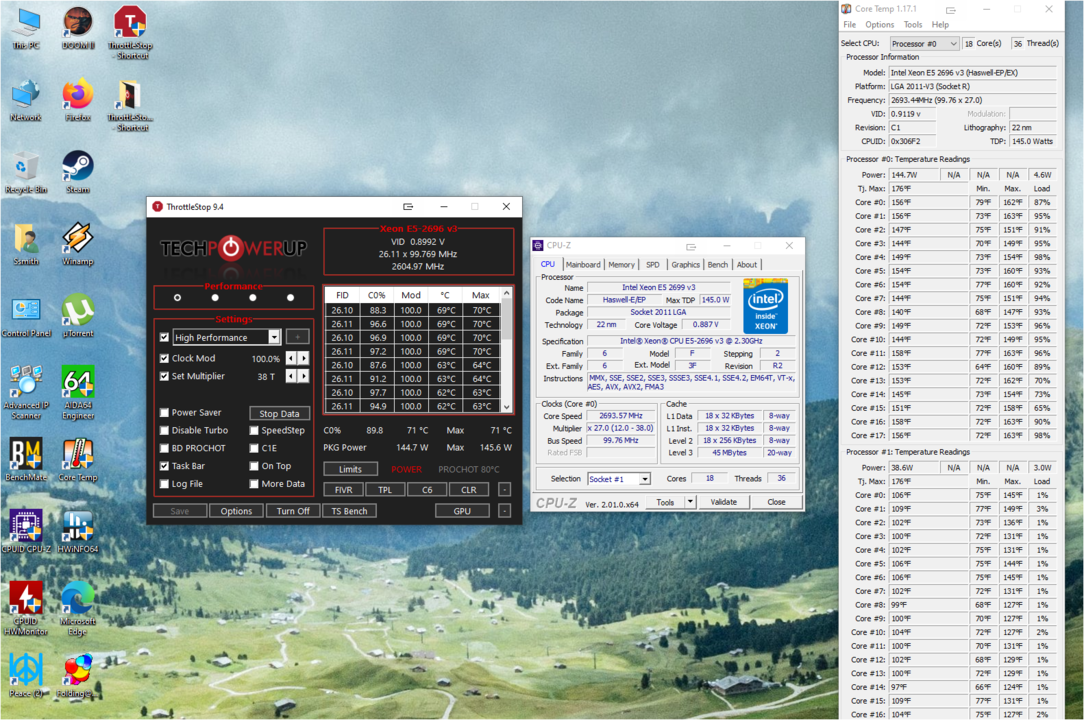The base unit was a barebones dual processor capable z840 with no GPU/mem/CPU. that cost me about $350 on ebay. It has some scratches but you can replace both side panels pretty easily and covers are cheap online.
I used the HP factory water cooling system, which is also compatible with the z820 (which raises the question of building a possible sleeper using z840 parts in a z820), since motherboard/CPUs are in identical locations. I already had this liquid cooling sitting around since I have a lot of spare z820s. But both rigs are pretty low profile looking anyway.
Memory is single rank (I know, should have gone dual but it was cheap @ ~ $300) set up in a dual (quad) channel configuration which is eight channel effective, with a latency penalty. That's sixteen DIMMS across both CPUs.
Chips can be turbo hacked but you need x99 motherboard to reveal full potential. I chose two 2696 v3 chips because they have the base clock of the flagship 2699 v3 (2.3GHz) but a higher all core turbo (2.6 vs 2.8GHz) and higher single core turbo of 3.8GHz vs 3.6GHz for the flagship. They run about $149.99 on ebay in grade A condition. So this is stock performance with no turbo manipulation but I do have a couple of other tricks up my sleeve which help a little with benchmarking. people have had luck with SOME of the z series computers and turbo hacking by removing the microcode from the BIOS. This is done by mostly by sourcing very old BIOS releases which were produced before some of the potentially turbo hackable chips hit the market. But they are difficult to install and hard to find in the wild now. To make improvements I had to settle for reducing temps and undervolting. This was done my removing standard heat sink grease and applying liquid metal and also to undervolt the processors using throttlestop, which is a bit tricky. But from there I can also raise the NB multiplier to 30, which gives me a little more memory throughput.
These CPUs are binned and designed to operate at a very low voltage, just a shame they cannot be overclocked. The system would be unstoppable if I could overclock, or at least more fun!
Someone got me into dual CPU rigs way back (shout out to @mr.scott) and I never looked back. It's what allows you to take dated old technology and actually still be competitive against new technology (to some extent). Plus who doesn't like loading up a rig with the best hardware and seeing out it will perform? Two processors is just double the phun in my opinion.
There is a build log on this forum in that subsection with more detailed information if you are interested. But yes, definitely my favorite build to date. Plus the z840 has a pretty sick looking motherboard.