Welcome to ExtremeHW
Welcome to ExtremeHW, register to take part in our community, don't worry this is a simple FREE process that requires minimal information for you to signup.
Registered users can:
- Start new topics and reply to others.
- Show off your PC using our Rig Creator feature.
- Subscribe to topics and forums to get updates.
- Get your own profile page to customize.
- Send personal messages to other members.
- Take advantage of site exclusive features.
- Upgrade to Premium to unlock additional sites features.
-
Posts
1,200 -
Joined
-
Last visited
-
Days Won
17 -
Feedback
0%
Content Type
Forums
Store
Events
Gallery
Profiles
Videos
Marketplace
Tutorials
Posts posted by neurotix
-
-
Sorry for like triple posting.
8000mhz with 1.1v VDDP and 1.0 VDDG and the looser set of timings was a no-go. Within 15 minutes memtestCL produced like 15 error windows.

-
Alright trying 8000mhz with the looser timing set that Orion gave me, 1.0v VDDG, and 1.1v VDDP. Doing memtestCL now. Wish me luck, but I do fully expect it to fail.
I think my problem with 8000mhz is that it might be cooling-related; I think you guys (kaliz and Orion) have fans pointed at your RAM, yes? In my case, with full RGB and matching RGB on the memory, I don't want a fan sitting on my GPU pointed at the RAM.
The interesting thing is that 8000mhz for me is benching stable: I ran Cinebench, y-cruncher and a few other demanding benches for my hwbot yesterday with the RAM at 8000, and it was fine. No Bsods, crashes in the programs or anything. I imagine it would probably be gaming stable too. However, since my rigs primary use case is a home server/streaming server, I cannot afford to have bad memory corrupt files over time, especially on obscure 80s anime I wouldn't be able to download again.
-
Asus Strix X670E-E Gaming Wifi has them both.
Weird that you don't have gear down mode. That's pretty standard (and necessary) for RAM OC on Ryzen.
Also @J7SC_Orion you said you set VDDG voltages to 1.0v for 8000mhz. Mine were in Auto when I was trying. Think it might help stabilize me? Also what VDDP are you using?
-
 1
1
-
-
-
Wasn't thinking about tying anyone into a recurring subscription, if that's the way it currently works.

I am not really understanding what you just posted fully, but if it wouldn't work and would be viewed poorly by our sponsors, then I understand halfway.
I thought I had a good idea, but unfortunately not. And it was thought of previously so I'm disappointed I didn't invent the wheel

Has anyone suggested having prizes from our store maybe paid for by damric or myself alongside the sponsors prizes, or would that create the same negative situation with the sponsors?
-
Oh okay. Good to know it was already discussed and is not an option, but I still think it should be longer than just a month. Maybe 3 or 6 months. If Enterprise wouldn't agree to it I understand, but I'll reiterate that there's no cost to the site, shipping of a physical item, tariffs or import duties, money spent out of staff's pockets on merch from our store and so on. So it really should be considered more closely.
-
13 minutes ago, Avacado said:
4- Extreme swag is not manufactured by us and still has an associated cost. We wanted a way to give our members gifts for participating in activities that did not incur a cost to members or EHW in any way. That was at least the plan.....
Here's an idea. Why not do like, a year of Premium Gold on the forums and have it available for three people through random drawing? Maybe also do 1x Premium Platinum too? That should probably be free, right?
-
45 minutes ago, ENTERPRISE said:
Running stability test with VDDG CCD & VDDG IO at 0.950v to check all is good, may play with these to see if I can achieve 2133 Fclk but its a big IF still.
I looked into it and it should be ok and possible to run the VDDG voltages at 1.050v or possibly higher. Though maybe kaliz will correct me.
Good luck.
-
 1
1
-
-
-
59 minutes ago, ENTERPRISE said:
Hey guys,
Just working on voltages. I have SOC down to 1.25. Oddly, if I deviate from 1.5v for VDDIO and VDDQ, System wont post, so they will remain as they are. I was expecting to get those a little lower, but it is what it is.
Manually set VDDP to 1.05v Will confirm stability and then post final results.
Out of interest what is a sensible manual VDDG voltage ?
On another note MSI got back to me regarding the missing GDM and RTL settings in the BIOS and said they will investigate further with their technical team, will keep fingers crossed for positive outcome.
On Zen 3, they recommended (The_Stilt) that VDDG voltages should be 0.40v lower than VDDP.
On Zen 4, I have not touched VDDG but I believe @kaliz suggested keeping it below 1v. I think on Auto on my board both VDDG_IOD and VDDG_CCD are around 0.900v. I haven't touched VDDP either but I think the 0.40v under VDDP is no longer the rule.
You may be able to get your IF stable at 2100MHz if you look into VDDG and add voltage but I'd keep it under 1v. I know in AIDA64 Memory Read on my setup it is like 3000GB/sec higher with Fclk at 2100 versus 2000.
Good luck, I hope this helps. I will look into VDDG on Zen 4 further for you.
-
 1
1
-
-
8 hours ago, J7SC_Orion said:
What about 7800 MHz on your board, noting that the Aorus boards are usually among the better ones for RAM oc'ing. In any event, 7800 MHz was fairly easily locked in with tight timings. I only went up to 8000 after I 'learned' the particulars about my mobo, CPU and specific RAM at 7800. Also, depending on your board, bclk can also get you there, but again subject to A LOT of testing.
FYI, another thing to remember per earlier posts in this thread is that V_SOC adjustments work in opposite directions for higher FCLK vs higher RAM speed; you might want to try 2033 fclk and see what that brings re. top RAM speed.
Appreciated. Repped.
I think the gains are so marginal, if any at all (according to AIDA anyway), on my setup that I am going to leave it at 7600 with the 'tight' timings. As shown for whatever reason my bandwidth in AIDA was low for 8000 and 7600 nearly matched or possibly outperformed it though I'd need to check them side by side.
7600/2100 fclk is stable in memtestCL to 2400% task scope on 24 threads, as well as 3 hours GSAT stable in Linux.
I think to get 7800 or 8000 stable the timings would need to be increased significantly causing higher latency and thus, 7600 with your set of tight timings would outperform it.
Thank you so much for all your advice and help.
-
As I suspected, the looser timings @ 8000MHz failed memtestCL with tons of errors within 10 minutes. I think for 8000, I'm going to need timings that are way looser, but it may be better to stick with the tight timings @ 7600MHz. About to start GSAT on it now.
-
5 minutes ago, J7SC_Orion said:
...Keeping in mind that we have different boards and also that both CPU and RAM kits can have some variation, I would start with the less-tight settings shown on the left > here ...start with the stock RAM speeds and primaries per XMP setting, then work your way up. Also make sure that your FCLK is rock-solid; I typically lock that in after RAM tuning is done
Thank you. I know 100% that my fclk is rock solid at 2100MHz. The looser timings helps too, but they don't seem that different from the others excepting the tRFCs. I'll give it a shot but I doubt it will be stable. I'll eat my words if I'm wrong, but it seems like my board and these DIMMs like 7600MHz and looking at the two AIDA's I just posted, there isn't really that much of a difference besides slightly higher latency and it seems like the bandwidth readings are actually higher in AIDA at 7600MHz vs the 8000MHz I posted.
Thank you again though. I'll try giving the looser timings a shot but I doubt they'll be stable at 8000.
-
Update:
I passed memtestCL in Ryzen DRAM Calculator at 7600MHz on 24 threads with 32GB being tested and to 2400% task scope.
Next is stressapptest in Linux for 4 hours.
I'd still be interested in some looser timings from @kaliz to see if I can run 8000MHz. Unfortunately, 8000MHz and 7800MHz both errored out in this test pretty early on (within 10 minutes).
On another note, I use Linux as my main operating system and fold in it as well as have it act as the house server. Unfortunately, when I reboot the RAM sticks lighting turns off then turns back on with rainbow puke that doesn't match my rig's cyan/magenta theme. I guess I'll have to try learning OpenRGB as I saw it was available for Linux, I also used it on Windows and unfortunately it messed up my keyboard's custom lighting profile. So yeah, pretty unhappy that the lighting profile doesn't get saved into the sticks profile or whatever and persist across reboots. I'll figure it out though.
-
Hey guys, I got my kit of TridentZ5 with single rank Hynix M-Die today. I'm having problems where it's unstable (in memtestCL in the old Ryzen DRAM Calculator), I am going to try applying more voltage and see if it passes.
Unfortunately these are my results, using the settings @J7SC_Orion gave me:

The bandwidth on all the memory readings looks quite low to me for DDR5-8000MHz. These results are barely better than my tightly tuned B-Die at 6200MHz I was previously using.
@kaliz I am going to try adding more voltage to see if it will pass memtestCL and then GSAT in Linux, but can you go through and mark timings and make them a little looser to see if that gets me stable?
Thanks everyone.
-
 1
1
-
-
I think $10 is the right amount. Unfortunately so. I don't think many people, especially if we advertise this and the prizes with SM images, would be willing to pay $20 to enter.
$20 would certainly ensure that there's enough money to get people their prizes without any problems. Unfortunately, I think it will really discourage people from participating because it's too much, especially for people not in the US or Europe.
-
20 hours ago, J7SC_Orion said:
per Zen sheets, mine are single rank.
After RAM and standard CPU, bclk+, and eclk+ profiles are all set now, I played around a bit with with Process Lasso , something @ENTERPRISE @neurotix and Co will also surely enjoy soon. It is more complex than Microsoft's XBox GameBar but ultimately gives better control.
edit: ...did a few quick benchies; all that CPU & memory tuning is worth it:
Nice dude! My best is 17k.
-
 1
1
-
-
I'd be willing to pay $10 to participate, and since I fold 24/7 anyway, I don't care how long it is. 96 Hours seems pretty good though. I don't have issues with heat (rig is in a 1100~ ft finished basement) but I can see how others might. I am also fine with late February.
I know I am no longer graphics designer, and part of it was 1) my negative attitude at the time, 2) complaining too much about making changes to images, and 3) my art being seasonal banners when everyone wanted simple protein strands for a background (essentially my art not being good enough or what was wanted), however people really loved all the advertising images I made for the foldathon. To the extent that some people were even using them on other forums.
That said, I would humbly offer to make social media and forum advertising images such as the image I made with all the prizes, vendor logos, site logo and date. I could also do the smaller, signature banner type images as well. See below.

-
 1
1
-
-
16 minutes ago, kaliz said:
those two are only used for dual rank ram!
Is the TridentZ5 that I'm getting (I convinced her
 ) dual or single rank?
) dual or single rank?
 Amazon.com
WWW.AMAZON.COM
Amazon.com
WWW.AMAZON.COM -
8 hours ago, J7SC_Orion said:
...RGB works great both via Aorus mobo setting and also Open RGB
I wonder if it woukd work with AuraSync, which is what I have? If it did I'd be pretty thrilled.
Obviously more interested in getting it and trying your settings and seeing if it's stable. But needed to know about the RGB part. Thanks.
-
47 minutes ago, J7SC_Orion said:
...chocolates and flowers !
LOL!
Any answer about the RGB thing though?
-
Got my wife to halfway agree to get me that RAM kit, and I have the zentimings and settings you used saved. She had said "no more" to computer parts since I just got the new EK Nucleus AIO CR360 Dark as well as a Crucial T700 Gen 5 M.2 drive.
However she said we'll talk about it this weekend after she does finances and we have a lot in savings so *fingers crossed* that she'll get me your kit this weekend.
How's the RGB software for it? I have full Rgb in my rig (7 fans and 4 light strips), RGB keyboard, RGB mouse and I would want to be able to color coordinate the RAM sticks. I've never had RGB RAM before, I'm hoping I could do like an animated two- color fade with cyan and magenta to match the rest of my setup.
-
 1
1
-
-
Also what dies do you have? Can you post a picture of your Thaiphoon Burner report? If you have B-Die, you should be able to lower timings significantly as they are quite loose. I can post a photo of my ZenTimings for you to try if you do indeed have B-Die.
-
49 minutes ago, ENTERPRISE said:
Hey guys,
Current OC I am working on as per the below Zen Timings. @kaliz, I am not running PBO or Curve Optimizer at the moment. Just focusing on RAM for now as I know bringing in CPU OC at this point will complicate matters.
1.35v for Misc voltage ? Isn't that fairly high ? Currently running at 1.15v, may explain some of the issues I have had stability wise but I have seen on most resources that people are using 1.15v, though it may be possible for my OC I need to crank it up.
I will try for a lower SOC, currently at 1.29 just for the sake of testing stability but I would like to lower it if possible to around 1.25v
Currently running RAM 1.5v as anything lower I was having issues posting but once I have a stable OC and messed with timings, I will revisit voltages to try and bring them down if possible. Keep your fingers crossed! For now I am leaving the below settings to Auto in my BIOS and will likely leave them that way unless I HAVE to dial in something specific as it ads another level of complexity I may not even need to look at. I think some of my issue is was I was playing with those settings too.
Thanks,
E
When I first got my setup and OC'ed the RAM, I found an OCN post recommending 1.35v MISC and 1.25v SoC. Works great for me at 6200/2100. Passed 4 hours of GSAT. So maybe try that voltage and stress test it with Karhu and GSAT?





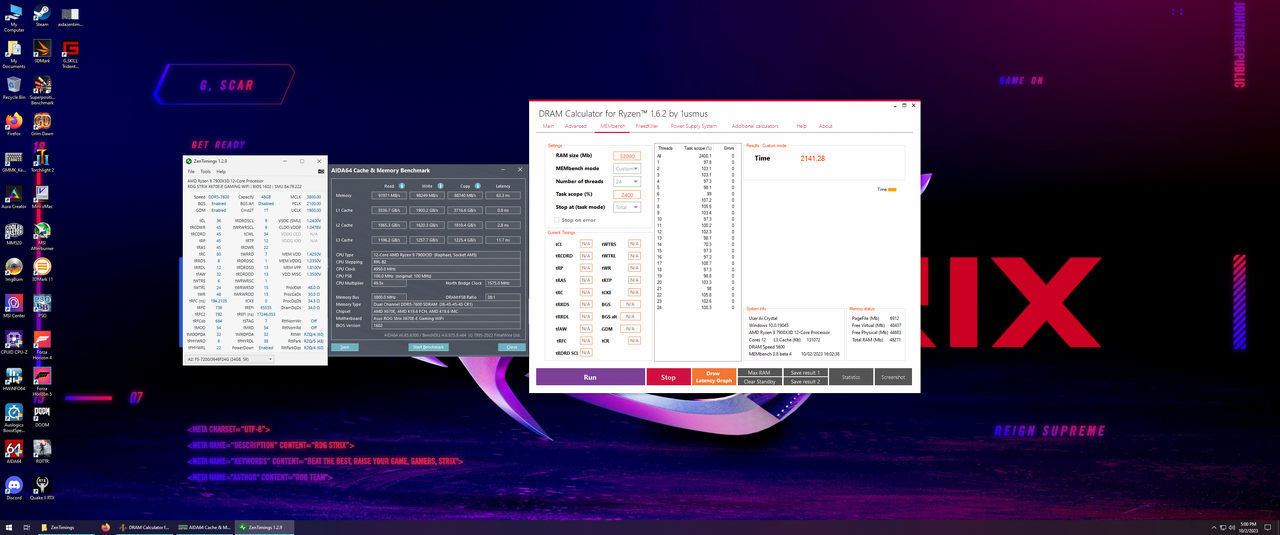

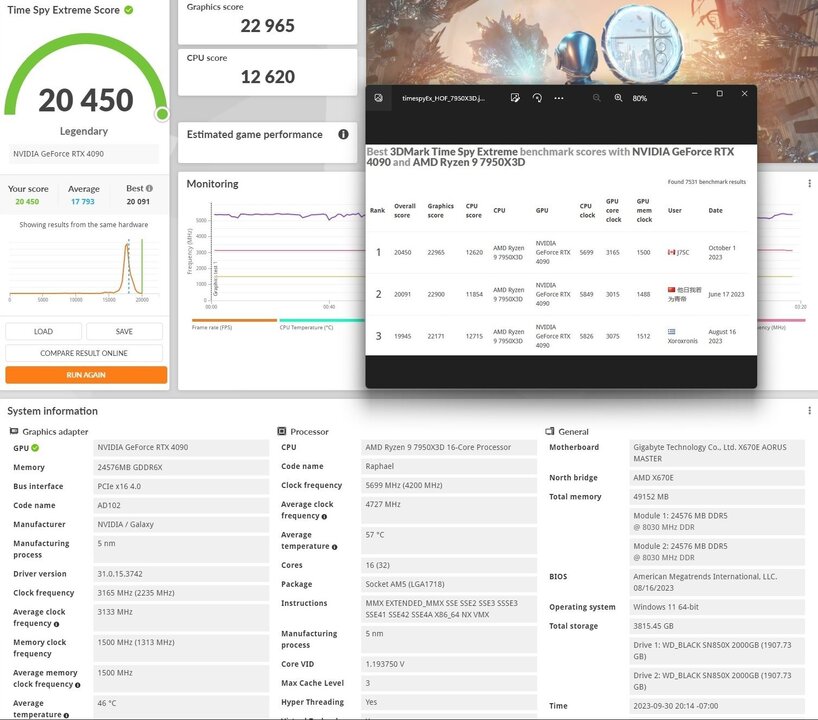


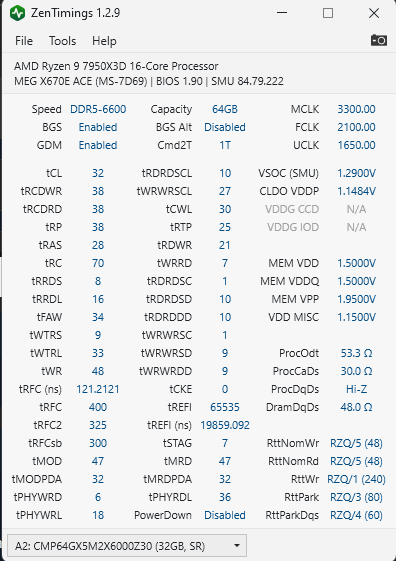
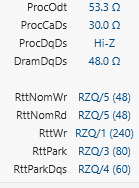
Ryzen 7000 / Zen 4 Owner's Club
in CPU's
Posted
At 2133MHz fclk? RAM still at 6600MHz?