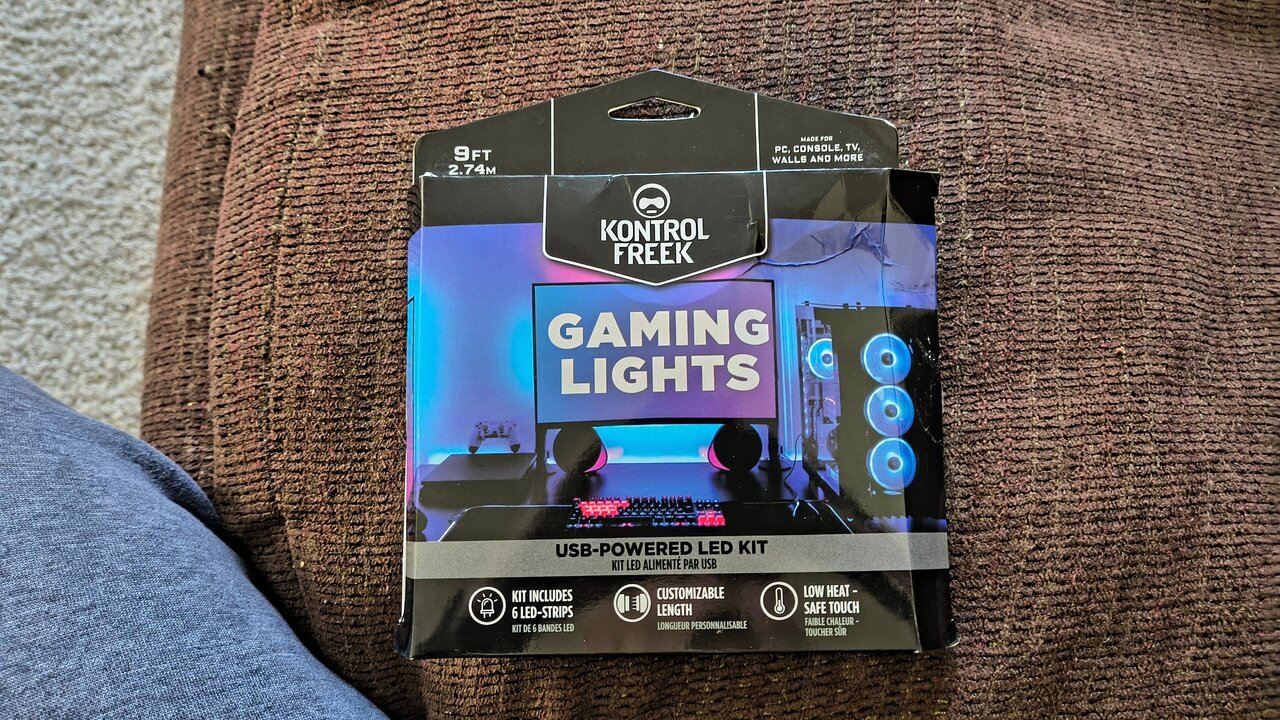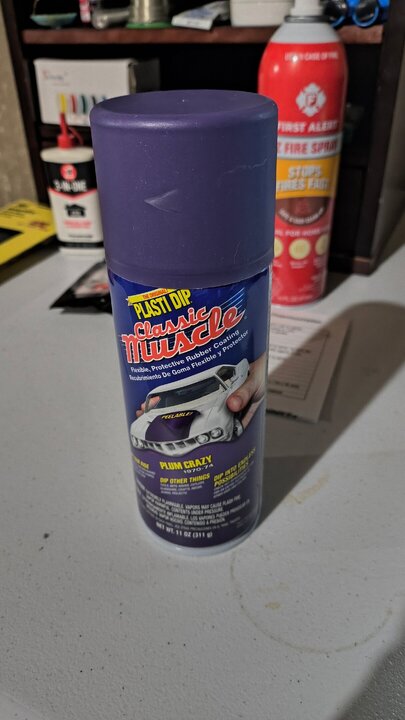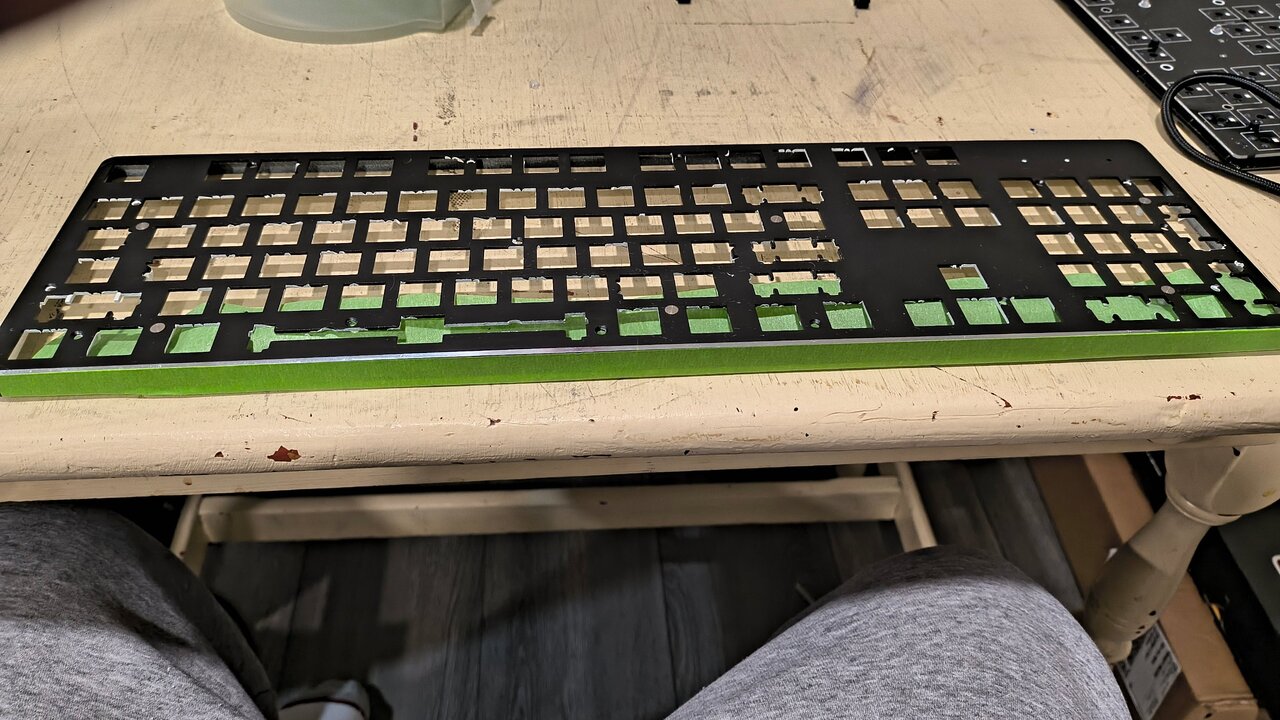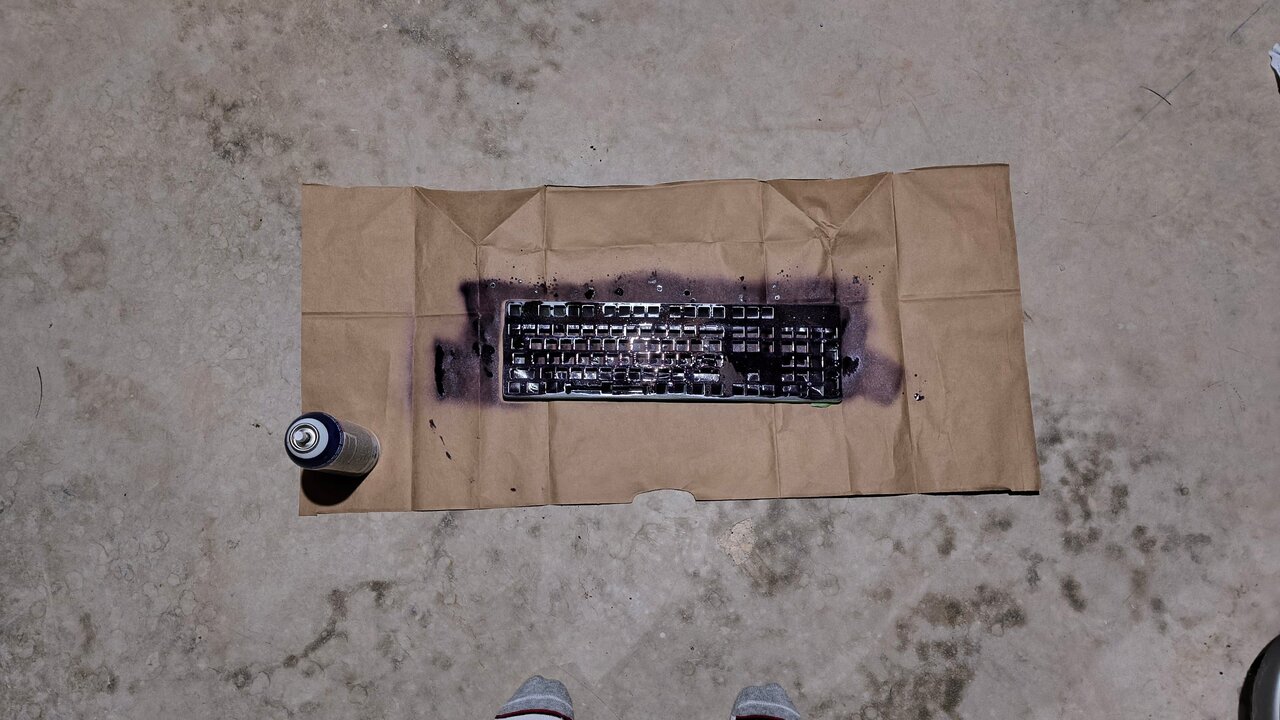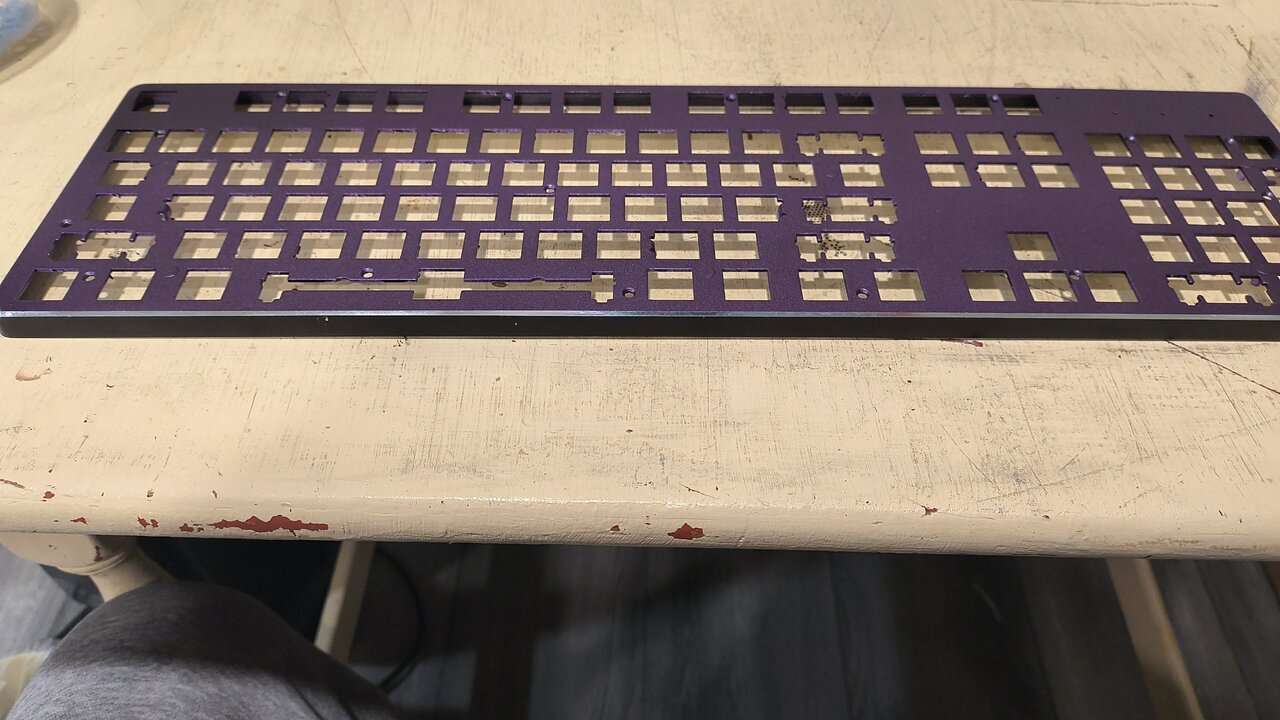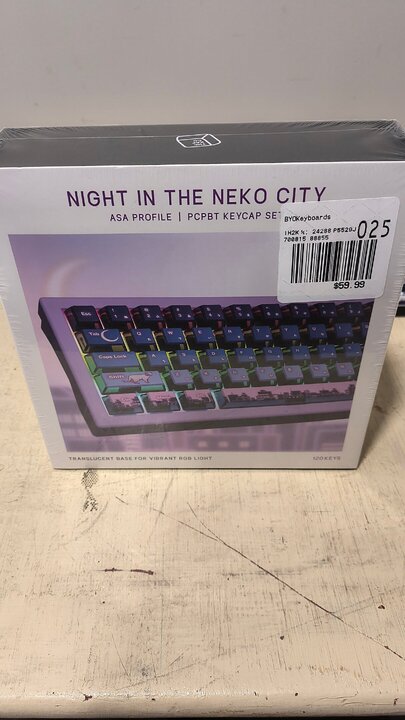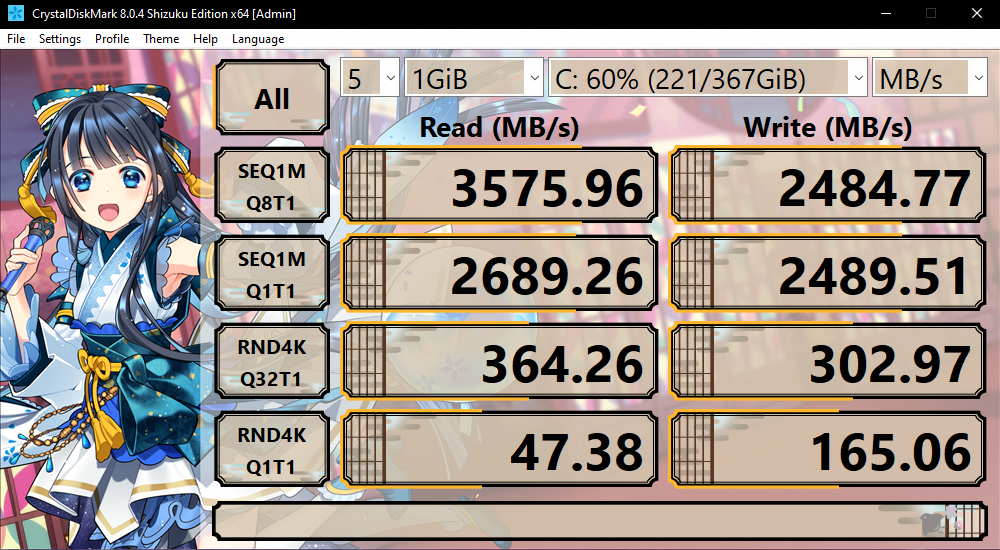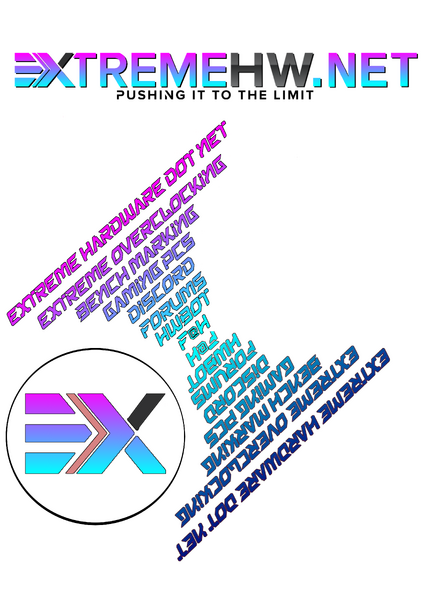Welcome to ExtremeHW
Welcome to ExtremeHW, register to take part in our community, don't worry this is a simple FREE process that requires minimal information for you to signup.
Registered users can:
- Start new topics and reply to others.
- Show off your PC using our Rig Creator feature.
- Subscribe to topics and forums to get updates.
- Get your own profile page to customize.
- Send personal messages to other members.
- Take advantage of site exclusive features.
- Upgrade to Premium to unlock additional sites features.
-
Posts
1,343 -
Joined
-
Last visited
-
Days Won
29 -
Feedback
0%
Content Type
Forums
Store
Events
Gallery
Profiles
Videos
Marketplace
Tutorials
Everything posted by neurotix
-
Hello guys, Back in September I made these to try to help out and because E had a bounty for tutorials. Unfortunately, with what he's going through, he doesn't have time to review them and post them to the Official Extremehw YouTube channel but we didn't want my work going to waste so it's here. I hope this helps anyone looking to dual boot Linux, fold on it, etc. The Firefox one could be applied to Firefox under Windows as well. Hope this helps.
-
I use the RGB hub/fan hub that came with my case. The anidees Ai Crystal AR3 midtower. It can support fan speeds and RGB control and up to 7 fans. Unfortunately, the fans have their own proprietary connectors.. but basically everything is plugged into a box in the back, the box is powered by a SATA power connector, and it has a PWM connector that goes to my CPU fan header, this allows for controlling ALL the fans speed through a curve in the BIOS. For RGB, it has a ARGB connector I believe that goes to the motherboard, this allows control through OpenRGB but I have an Asus board so I know exactly about the Armoury Crate cancer as I used to use Aura Creator for RGB control. Other features are that it comes with a remote. Pressing the power button lets you toggle between fan and light strip LEDs off, controlled via software, or controlled via the anidees box itself and it has like 200 different patterns as well as just simple solid red, blue, green or white. If you don't plug in the the PWM connector from the box, you can control fan speed manually using the included remote which has a low, medium and full blast option. This is a picture of the remote. There are similar solutions from Corsair at the very least now, I think their RGB water coolers come with a similar box. But that's my (lengthy) solution. Been using it since I rebuilt my box into this case in Jan 2020.
-
-
That's really cool, especially modding your own switches. Did you use paint on the first board you gave away? The electron Honda blue sounds awesome. Plastidip maybe didn't even have colors then and was more of an automotive thing, I think. The nice thing about it is: it tends not to get scratched as easily and also if you get sick of it in the future, you can take it all apart and peel the plastidip off. In this case, I used four coats. No plastidip pearlizer as the Plum Crazy already has sparkles in it. The ghetto greens would be far, far too aggravating to type on for me. I am using Box Summer lately (50g, clicky, not thick click) and find I prefer medium weight switches. With MX Black and MX Blue springs together, I don't even... Please do look through your old photos, I would love to see pics of those boards. Also, since supercrumpet didn't know: Flux, have you ever heard of TheKapCo before? That's what these keycaps are. They seem to partner with Twitter/X artists, some possibly Japanese, for their keycap designs. If you've heard of them, how long have they been around? Thanks for your feedback and post
-
My fiancee @bridgypoowanted her GMMK with Box Navies and Great Wave Off Kanagawa keycaps redone for her birthday. It's her favorite board because she loves heavy switches. So I went all out. I won't be narrating this, but here's the picture dump from working on it.
-
Currently, the merchandise store (Etsy) is a little hard to find in menus and on mobile the top navbar doesn't show up. I suggest making a banner (I could make one similar to the the Etsy store graphics) and put that banner right above or below the top (mobile) horizontal scrolling review list and the current topics. We'll make it say something like "check out the EHW store here" and be a direct link to the Etsy. On desktop I think the same should be done, stick it in between the horizontal scrolling topics and the rest of it all, or even put it all the way at the very top of the page. Just an idea that might help.
-
Here's a Crucial T700 PCI-E 5.0 m.2 What I upgraded from, a Samsung 970 Evo PCI-E 3.0 m.2 And here is my fiancees 850 Evo SATA drive: I have the Crucial T700 and now recently we rebuilt fiancee's rig to AM5 and she has the 970 Evo as a boot drive, I got it without paying attention at the time that PCI-E 4.0 drives were out and faster in 2019 and basically just bought it because it was Samsung without knowing when I first upgraded to Ryzen. And there's even faster PCI-E 5.0 drives than my Crucial, approaching or passing 15GB/sec read. It is definitely interesting to see the changes over the years.
- 1 reply
-
- 1
-

-
Hey, just look at my sig. I entered all the prices for my components and now that's my rigs title. When I go to edit it it still says Ai Crystal, but on in my sig it shows the total price (I think this is hilarious tbh but it needs to be fixed.)
-
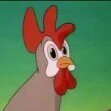
EXTREMEHW Foldathon October 2024 48-hour Foldathon October 26th 00:00 UTC
neurotix replied to damric's topic in Folding@Home
Agreed, was just stating it's likely. Also elblat has not been participating for a few months now, firedfly did like 3 months ago but not since. So I've been winning them. You're right that it's not about who wins, it's the cause and I should know that well since I fold on my 4090 in Linux OCed 24/7. I think I literally just passed elblat on the team as well. You have all these high powered cards, too bad you don't have time to bench them all for hwbot My grandma died from cancer in 2019 and my grandpa died from COVID in 2021. I have no surviving grandparents now. So that's the cause. -
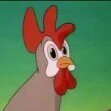
EXTREMEHW Foldathon October 2024 48-hour Foldathon October 26th 00:00 UTC
neurotix replied to damric's topic in Folding@Home
You will probably beat me and get first this time, then. -
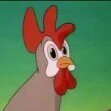
EXTREMEHW Foldathon October 2024 48-hour Foldathon October 26th 00:00 UTC
neurotix replied to damric's topic in Folding@Home
In bigred -
I can't help, but what's up Alastair? I remember talking to you a lot in the Vishera club on OCN way back in the day
-
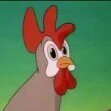
Forza Horizon 4 - Will be completetly delisted on Dec 15'th.
neurotix replied to Kaz's topic in Gaming General
Yeah, I was upset with Horizon 5 too. At first they said it would take place in the entire US, then they changed it to Japan, then they changed it to Mexico. So they don't have to do snow at all, I read that the developers had a really hard time simulating snow in 4, so they were probably lazy and that's why they picked Mexico. This is all what I heard. Also, the races to get points for cars in 5 with "highly skilled" difficulty was like crazy hard on release, almost like racing the AI on the hardest setting in 4. I'm not great at the game so, this was at launch, I should try now and see if it's any easier but a lot of people were complaining about it. I don't play online but I heard the experience was terrible, I don't know if they've fixed that or not. -
I got it for $20 off Amazon and it came this way when I unrolled it.
-
As topic says. I've tried heavy books, I've tried bending it, I've tried stretching it out on the bottom using two clips and on top using my case standoff and a leg of my monitor. Had it for about a week. Leaving it alone overnight doesn't work either. Any advice? Mind you it is kinked in both the top and the bottom.
-
This is a big topic considering all of the allegations currently about P.Diddy. I am on the fence about "cancel culture" which I generally disagree with, so I wanted people's opinion on this. I grew up listening to Puff Daddy "No Way Out", in the early 2000s R.Kelly had a ton of club hits like Feelin on your Booty, Ignition, etc. and I grew up with that too. I also was a fan of the metal band lostprophets and if you read about the lead singer, what he did is just sick and evil. I also watched "The Cosby Show" and I grew up listening to Michael Jackson. Young Jeezy was one of the original Trap artists and I was into him too, until I found out he beat his son regularly and beat him up (I was physically abused as a child.) so I deleted all the Young Jeezy I had. I have to answer the question for myself: can I in clear conscience continue listening to these music artists or watch Cosby Show? So far I've been avoiding it, but I really like all these acts too. Let's try not to make this too political, but I am basically asking for help so I can make a clear decision on whether or not I will continue to listen to these artists and similar artists going forward or not. Thanks for any replies.
-
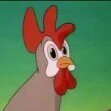
"Second star to the right, and straight on till morning."
neurotix replied to ENTERPRISE's topic in Announcements
Indeed, I know you always have what's best for the site in mind. Let me tell you that I have found your comments on news threads, hardware releases, and other posts very valuable and I would hate to lose that. Ultimately, this is your decision whether or not to post, but even if you just lurk and post occasionally I think that would be good. With not having all kinds of admin responsibilities, you may find yourself with downtime. It would be great to see posts or see you chatting on Discord which I've never seen lol. I also want to add personally that before I started using the site in November 2022 I had no social media, when I was manic-psychotic in 2020 I lost all of my My Documents folder, as well as all my Facebook photos. Basically lost everything digitally. So from 2020-2022 I didn't use social media at all and talked to no one online, and was in a deep, dark depression for years because of no social interactions. Joining the site and getting involved with it heavily, upgrading my rig a little later, and being active on the forums and Discord has completely turned that around. I now feel like I have friends online and real purpose. That was only possible because of the site YOU built with a rep system, postbits and rig builder, by 2022 all that was gone on OCN. As an aside, I really hope whoever takes over keeps those three things. But anyway, joining the site and Discord was one of the best decisions I could have possibly made, and has lifted me out of depression, even with the ups and downs. I still continue producing content for the site in the form of tutorial videos and graphics design, and I am happy to help and enjoy doing it. Thank you, Enterprise. -
-
From the album: neurotix's graphics design 2
-
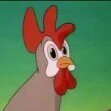
"Second star to the right, and straight on till morning."
neurotix replied to ENTERPRISE's topic in Announcements
I find this very unfortunate. I consider you a friend and I think you feel the same, and we have worked together a lot, there was good and there was bad, but ultimately our interactions were more good than bad and I know you were always there and always on my side. What we achieved together I think is outstanding, i.e. https://www.etsy.com/uk/shop/ExtremeHW?ref=seller-platform-mcnav As well as: I will always cherish the memories of our PMs working together. I would encourage you to remain an active member of the site. Keep in mind what I went through with graphics design twice, I could have thrown a fit and left, yet I am still here. You are an awesome admin and person and I'm jealous of your NAS - Joe -
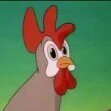
"Second star to the right, and straight on till morning."
neurotix replied to ENTERPRISE's topic in Announcements
This is such a huge loss for sure. I'm honestly scared for the future of the site, and what company or person takes it over and what they will do to it. I really hope we keep the rep system and postbits. Praying for the future of the site to go well.. Thank you for everything E, you've always been so nice to me and made some tough but fair decisions. I will still be around. -
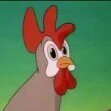
Forza Horizon 4 - Will be completetly delisted on Dec 15'th.
neurotix replied to Kaz's topic in Gaming General
This is just ridiculous. I have Ultimate Edition of the game, as well as Forza Horizon 5 Ultimate, but Horizon 3 is no longer available in the store and I've never played it and can't now unless I pirate it or buy the game and an Xbox One and I don't want an Xbox One, I have 25 consoles already. Goddamn companies and their stupid policies. -
My 7900X3D never boosted the first CCD past 5150MHz, which is it's max limit. In Balanced power plan (which you need to use for V-Cache to work) it would hit and more or less maintain that 5150 in games. The second CCD at first would hit 5650, 5550, 5500 etc in high performance power plan in benchmarks and games, but stopped doing so after month and would only hit 5200MHz max, it seemed like the limit for the first CCD was being applied to the second. Also, I'm not leaving you out Slaughtahouse. Thank you for your advice. I will take a look at it more thoroughly sometime soon.