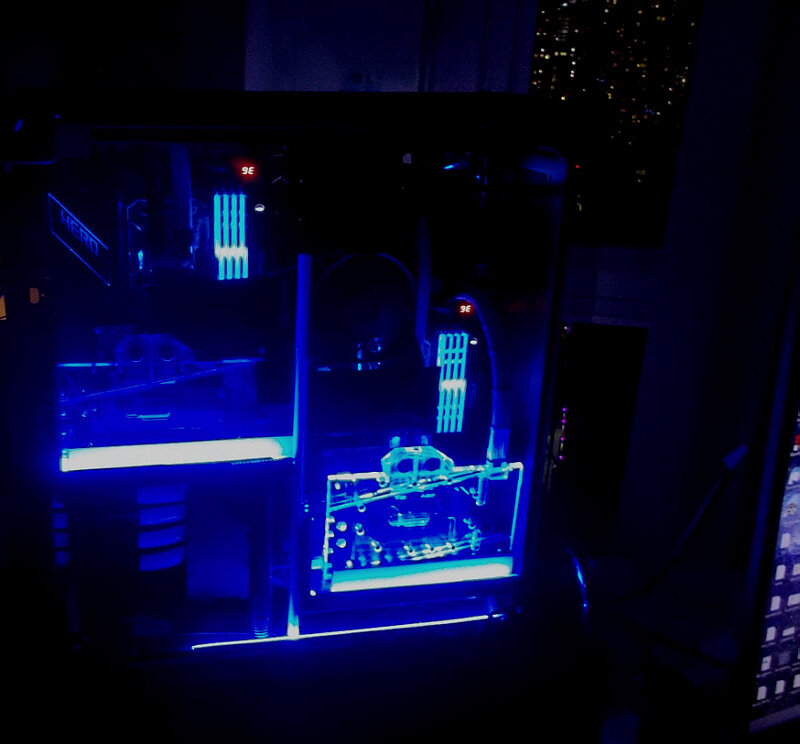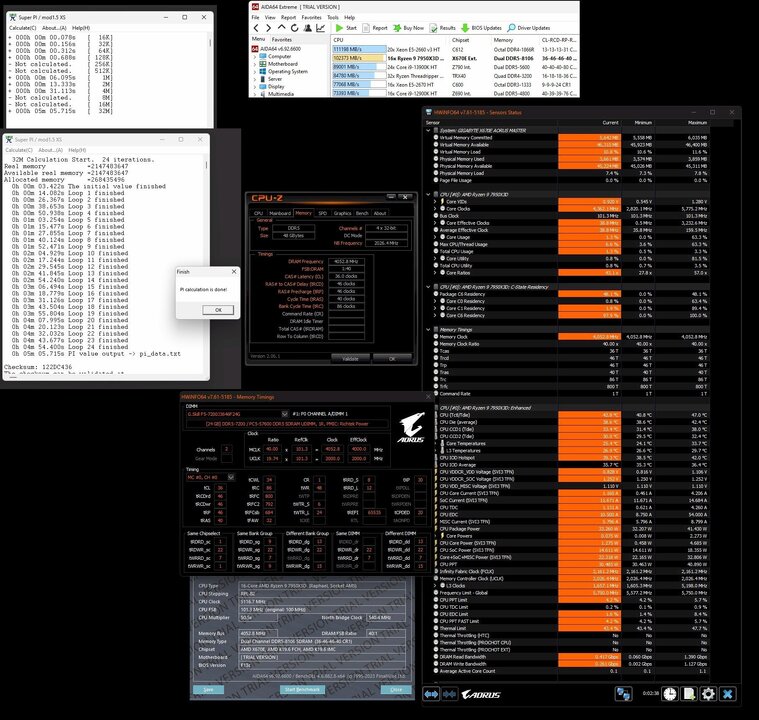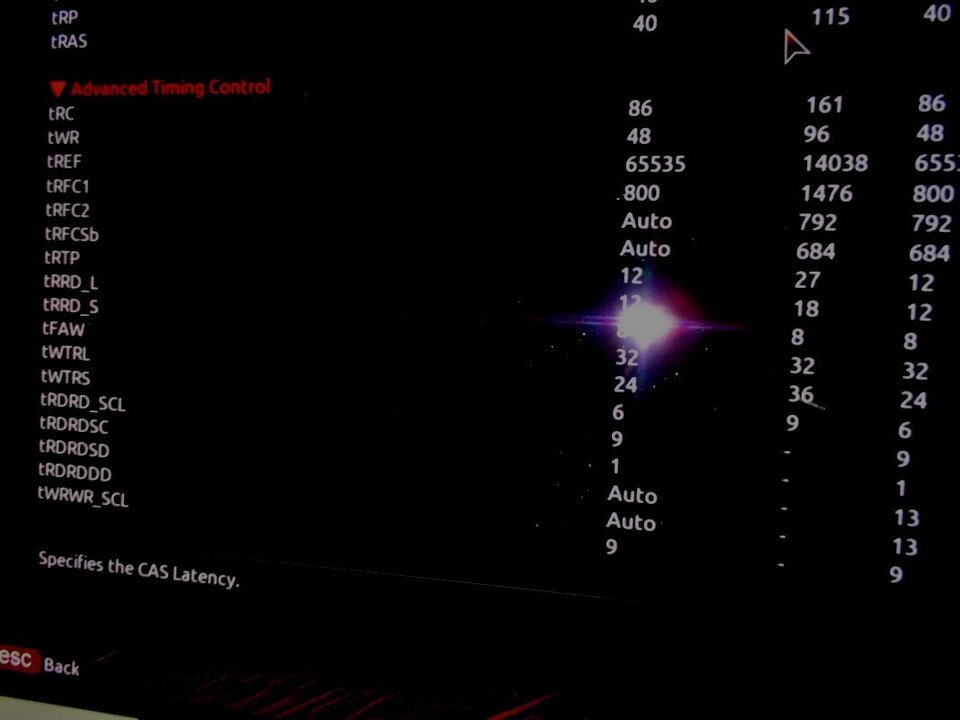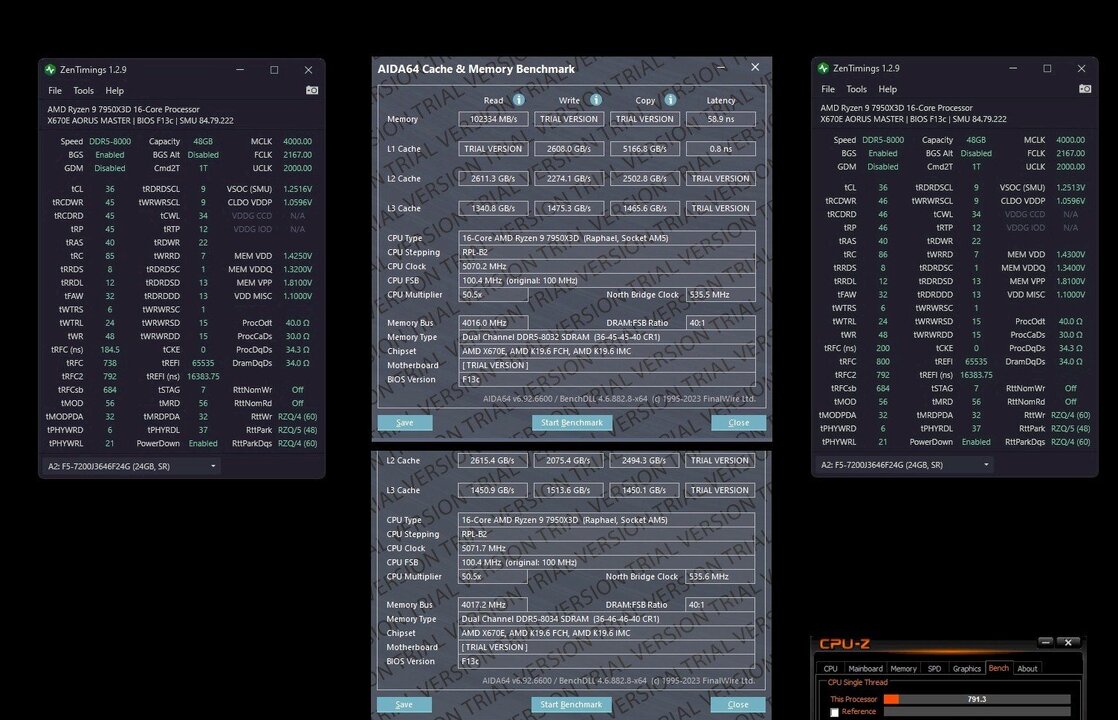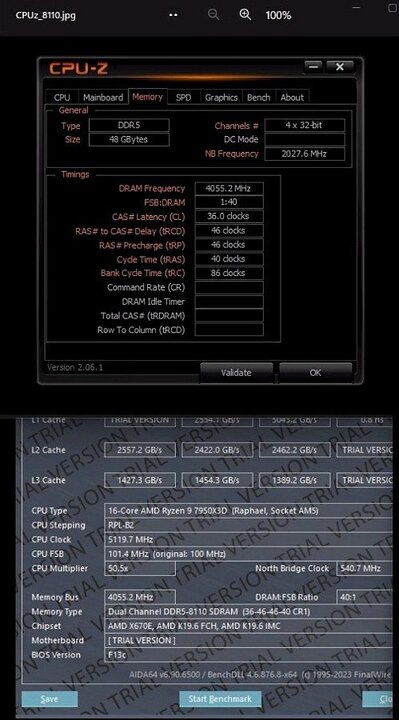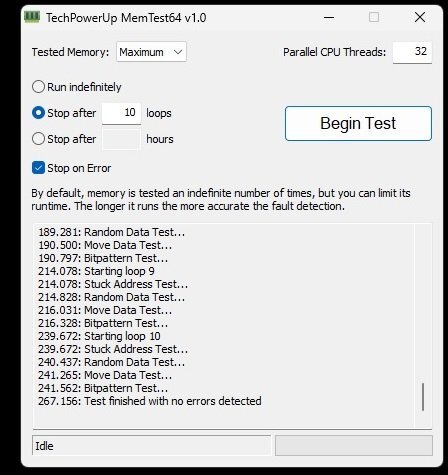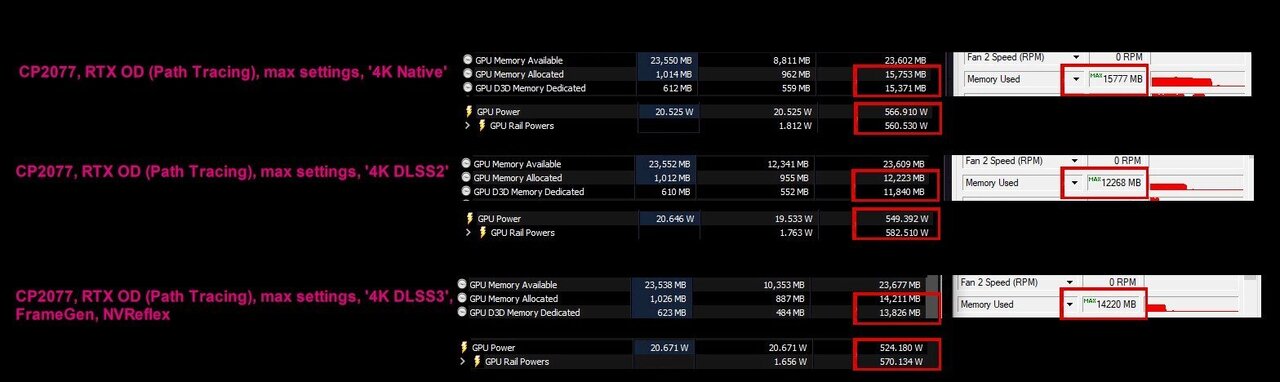Welcome to ExtremeHW
Welcome to ExtremeHW, register to take part in our community, don't worry this is a simple FREE process that requires minimal information for you to signup.
Registered users can:
- Start new topics and reply to others.
- Show off your PC using our Rig Creator feature.
- Subscribe to topics and forums to get updates.
- Get your own profile page to customize.
- Send personal messages to other members.
- Take advantage of site exclusive features.
- Upgrade to Premium to unlock additional sites features.
-
Posts
2,211 -
Joined
-
Last visited
-
Days Won
96 -
Feedback
0%
Content Type
Forums
Store
Events
Gallery
Profiles
Videos
Marketplace
Tutorials
Everything posted by J7SC_Orion
-
I dug this old post out (from Linustechtips.com ) which may or may not hold true... At the end of the day, RTL reminds me a bit of "tRFC (ns)" in Zen, which is a derived parameter, not set. In any case, at least this whole exercise got me to look much closer at all the nooks and crannies of my 670E Aorus Master bios; I took over 20 pics but instead, > here is the link to the pdf manual w/ bios pages
-
The Aorus bios has so many nooks and crannies to begin with, but some of their parameter's names and shortforms are different. Still the values around tRTP in the screenshot above are close, IMO. In other news, after just trying DDR5 8200 for the fun of it, I used DDR5 8100 more extensively tonight; no crashes or WHEA errors so far. The only change was to bump the DDR voltage to 1.445 V
-
I still have the MSI X399 Creation / TR 2950X in use...was tempted to go for TRX40 but am glad I did not due to lack of follow-up processors for that chipset. I agree that AMD has to give some firmer indication now on what happens with the new TR chipsets after the initial TR Pro 7K WX releases. BTW, there were engineering samples of the '5990' X, but AMD did not release the product to market, presumably because of lack of competition from Intel...
-
I admire the DDR5 voltages some of you folks are running...per recent post, I've used up to 1.5 V once for less than 30 minutes for 8200 in an otherwise daily config. For the daily 8000, I've updated some voltages ever so slightly (per Zen on the right side). The setting on the left (GPU benching) uses the same voltages now. In addition, I have a CL 30 6400 at 1.42 V. After trying various minor timing mods for the DDR5 8000, I always come back to where it is below at the normal voltages. I am also still having fun with 'eclk' as opposed to 'bclk' on this board; I'll post some results for eclk in a bit. ...still would like to break 800 in CPUZ single thread score on regular ambient custom water cooling...not too far from it and a few more eclk tuning steps might do it.
-
I read the original article in German earlier, and apart from may be decibels at full tilt (...may be), these Alphacool fans seem to be the real deal. Then again, my push-pull Arctic P12 pwm pst at ~ 1800 - 1900 rpm cost less in a five-pack than one single one these new Alphacool ones and add together for some serious cfm as a single Arctic P12 is > 56 cfm. Still, for a new build in tight quarters, these Alphacool fans might be a really interesting choice. I still have nine of the original 4.25k rpm GentleTyphoon fans - a.k.a. 'can you hear me now' - but I like less ruckus as I get older
- 19 replies
-
- apex
- stealth metal (power) fan
-
(and 2 more)
Tagged with:
-
....double-post, but...I managed to hit DDR 8200 at stock primary timings w/o much pain ; just upped DDR voltage to 1.5 V from my daily 8000 settings at 1.425+-. Browsing around and loading up various programs wasn't a problem at 8200, though I save benchies for later; and I certainly don't think that it is fully stable w/o some other adjustments - still, this US$ 200 2 x24 GB 7600 CL36 kit keeps on giving. It can range from CL 30 6400 (1.40 V DDR) to CL 36 8200 (1.5 V) and > ?
-
1.7 V is a bit too scary for my non-bencher setup; the 7600 kit currently runs at 1.425 V for 8000 and stock timings (CL36). I am going to try up to 1.55 V for short runs. I am also going to keep an eye out for a good DDR5 water-cooling block.
-
Great stuff ! Also, what max memory voltages for short runs are still considered 'safe' in a well-cooled system ? My bench focus typically is 3D GPU. Tx
-
...I am rushing between two work projects (re. pics et al, camera is 30 stories below), but the Aorus 670E, there are often several different ways to get to parameters such as round trip latency. I start though with PowerDown, GearDown and Memory Context Restore: Bios/advanced/tweaker/advanced memory settings DDR Training Options: Bios/advanced/Settings/UMC Common/DDR Options/DDR Training Options Round trip latency (doing this from my memory) Bios/Advanced/settings/AMD CBS/UMC Common Options//DDR options/DDR Timing Configuration
-
...almost finished with 'operation integrate' of the Aorus 670E Master / 7950X3D into my dual-mobo 'daily' setup. This was very tricky as this X670E board is the wider e-ATX format which replaced a regular ATX mobo that used to reside there (talk about tight quarters! ). The insert pics show a.) the Arctic P12 pst right above the DDR5, and b.) the bank of three 480 x 64 triple copper core rads (push-pull fans, three D5s) that cool the 670E/7950X3D combo. The system on the lower right (X570 Dark.H./ 5950X) has a similar but slightly smaller-capacity loop (three 360x63 rads, two D5s).
-
...should be interesting to see where / how they price it, along with the motherboard choices. Like with previous TR Pro releases, initially, these new CPUs might be OEM-only (ie. Lenovo, HP) but a few months later, they probably become available to the public, though perhaps AMD will follow a different pattern this time around. Also, there was no mention of 'overclocking' (as in un-locked, unlike their AMD Epyc server counterparts). Hopefully, overclocking will still be an option, though these are power monsters and require top-shelf cooling. The 8 channel DDR5 variants would be my choice - hopefully available for the 32-core '7975' as well because that would be a real work-play monster.
-
FYI. I have linked > Buildzoid's DDR 8000 / Ryzen 7900X a few times in this thread...very much worth watching, including his comments re. single chiplet Ryzen 7K and bandwidth, as well as voltages and such. In any case, it takes a certain masochistic streak to tune-test-tune-test RAM - I remember finally getting to a solid DDR4 4000 w/my 5950X...did it make a difference in most games compared to DDR 3800 ? Nope, but it was (mostly) fun getting there with limited voltages. ...now, with DDR5 8000 locked in on the 7950X3D, I like to go higher - I briefly hit an even 8200 CL 36 at the same voltages as 8000, but 8200 only lasted for a few seconds. 8110 can run 'ok', though it will eventually throw errors in long stress tests since I use the same voltages as 8000. I could go a bit higher on voltages, but then again, the new bios for this board supposedly has even better RAM oc but as posted before. I just rather wait a bit for them to iron out the new-bios-bugs. I am pretty sure that by this time next year, we will be chasing at least 8400; probably more...
-
...top right > here (DDR5 8000; Agesa in Zen header, click on pic to enlarge)
-
Which bios ? I am still on 13c instead of 13d, because bugs usually accompany a new bios release...
-
...I got my 670E Aorus Master on sale as well, ditto for the RAM. BTW, in addition to Neurotix' suggestion, Techpowerup's memtest64 is very good and, well, stressfull judging by the CPU and DDR5 temps it can generate. 10 error-free loops is what I use as the 'pre-screen' for shortlisted, potential RAM settings. This test will start to fail after 4 - 5 loops if your DDR5 gets too hot / has not enough airflow. Then there's the old stand-by: y-cruncher, it will reboot your system if you are too frisky with your settings, and of course OCCT's RAM tests, including Linpack. Finally, with a single CCD CPU, going to 1:2 does not make sense according to Buildzoid as the latency 'cost' cannot be outweighed by the potential benefits. So focusing on tight but safe (voltages, temps) primaries and secondaries is the way forward, IMO.
-
...the 670E Master has quickly become one of my fav boards, especially from a price-performance POV. It does come with 'eclk' options rather than just 'bclk' and has a great memory topography and the full PCIe 5 treatment. It does have it quirks, for example, the CMOS reset is via a jumper / bottom right of the board, instead of a button on the IO panel. All in all, a great X670E option.
-
first one = timestamped
-
Crysis remastered with ray reconstruction and path tracing ! Neat:
-
Crysis 8k, may be ?!
-
...speaking of price, some hvl 100 PCI Hopper with tons of HBM VRAM - 32K games and vids, here we come...
-
...also 'works' on my 6900XT