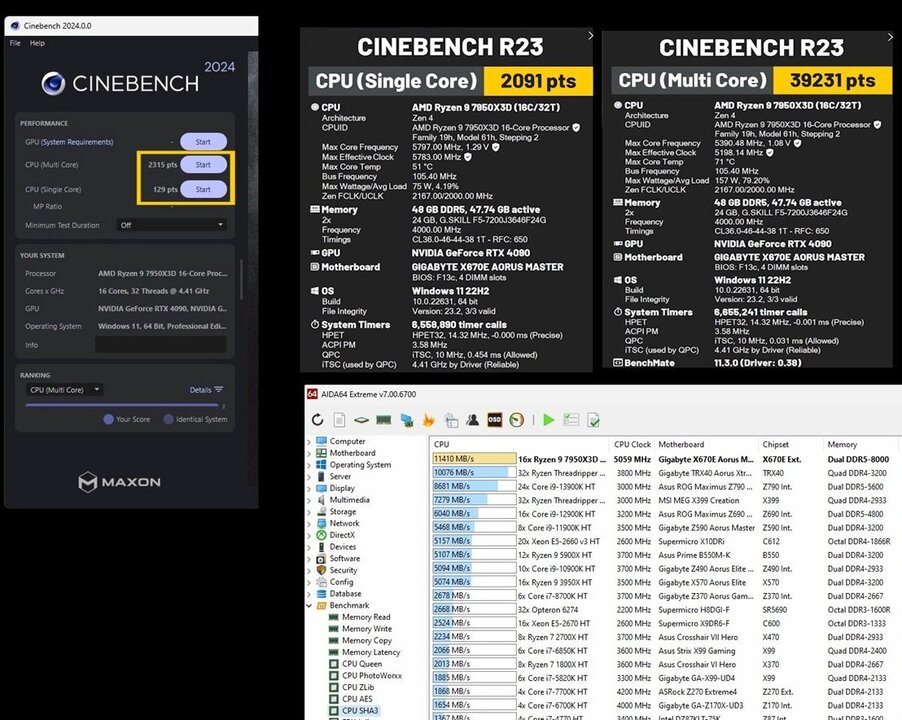Welcome to ExtremeHW
Welcome to ExtremeHW, register to take part in our community, don't worry this is a simple FREE process that requires minimal information for you to signup.
Registered users can:
- Start new topics and reply to others.
- Show off your PC using our Rig Creator feature.
- Subscribe to topics and forums to get updates.
- Get your own profile page to customize.
- Send personal messages to other members.
- Take advantage of site exclusive features.
- Upgrade to Premium to unlock additional sites features.
-
Posts
2,211 -
Joined
-
Last visited
-
Days Won
96 -
Feedback
0%
Content Type
Forums
Store
Events
Gallery
Profiles
Videos
Marketplace
Tutorials
Everything posted by J7SC_Orion
-
-
...trying some w_prime with 'undervolted' RAM and eclk with the new setup....lots more in the tank on both CPU speed and RAM speed, but not a bad start
-
-
Extrude honing has been a thing also here in Canada for eons - I've seen a once 'porous' big block intake manifold treated with that method - shiny on the inside
-
Look 'what the cat dragged in' (so to speak) a few hours ago. Super-busy at work, so I likely won't have time until the weekend to really get into it
-
Series 8000 is really series 7000 with some GPU bikini parts; new 7000 will thus be called 9000 - clear as cold coffee ! Please post some 8700G / DDR 9000 - always fun to see those I wonder where my new DDR5 8400 arriving later this week will settle (at stock bclk, and/or up to 102.8 which is the limit for PCI 4.0 GPU).
-
Some stunning scenes in this with Dolby Vision (ie. LG OLED)...
-
...Teamgroup DDR5 8200 delivery posted earlier was borked by Amazon....might be a good thing because someone else had a similar Teamgroup DDR5 delivery from Amazon with the sticks loose in a single clear plastic bag (one stick DOA). I instead ordered the one below from another retailer...
-
...Cyberpunk Ultimate/ Phantom Liberty v2.1 and v2.11 (on 7950X3D / DDR5 8000 / RTX 4090). Originals are 4K .png; sized jpeg below MSFS 2020
-
...Carlos Sainz will be really fired up - hopefully he lands at a good team
-
...upgraded CP 2077 to Ultimate / Phantom Liberty...unbelievable graphics and the RTX 4090 has plenty of headroom even on 4K Ultra with path tracing and ray reconstruction, DLSS 'Quality'/FrameGen/NVReflex... ...that said, there's a 6900XT in the same dual-mobo/single case build I put together. The AMD AFMF driver allows for all kinds of trickery, such as combining the NV RTX 4090 and AMD 6900XT. The author of the vid below has done several games with this RTX/XT AFMF combo
-
I saw that...congrats just the same, and also for the 32B. In other news. I bumped my DDR5 8000 RAM to CL34 46 44 40 after relaxing some low-voltage rules. Still running pretty cool, though. ...Benching my new fav memory setting : DDR5 8000+ CL 34-45-45-45-39...managed to get Y-Cruncher into the 13.3s, 7Zip to 254.8k mips and CineR24 multi to 2320, among other benches. For some Benchmate tests, I'll try 1:1 CL30 6400 or CL2? 6200 instead. BTW, ever heard of 2x 24 GB A-die (high speed, advertised as A-die) ? Dom doesn't think so - your thoughts ?
-
time for grown-ups
-
...no, not simultaneously but sequentially. BTW, Aida is also useful, ie. SHA3 (tough) and FPU Julia. The Aida cache / memory bench helps to idea overly optimistic CO values as well, especially on CCD1 / fastest cores.
-
When I set my 7950X3D up for CO (following RAM oc and stability testing first), I used several benches but 3DM CPU profile combined with SMU-in-Windows CO adjustments helped, in addition to y-cruncher, Linpack, Aida, OCCT and other such tools. 3DM CPU profiles does sequential testing, starting with 'max' threads, then 16,8,4,2 and 1 thread. The 4,2 and 1 thread settle on your fastest cores and often, those have a bit too optimistic CO. I now have a perfectly stable set of profiles for standard bclk (=100), custom bclk and also eclk...the eclk carries no additional per-core CO beyond the Aorus 90L5 PBO enhancement I use for all profiles.
-
https://www.youtube.com/watch?v=B0V24-WaYH0
-
...not really practical if you want to view hundreds upon hundreds of 4K&+ HDR vids and see what's new. While I prefer uncompressed originals, the latest compression algorithms per YouTube have come a long way and I can definitely tell quality differences when viewing, not least as I have another monitor (40 inch) right next to the (48 inch) OLED
-
,,,
-
Yeah, the permutations and combinations that can run this are really interesting but it could affect new GPU sales...hopefully, NVidia doesn't try to block it somehow with future drivers. With my 2x 2080 Ti in NVLink / SLI, there was an undocumented 'CFR' (instead of the usual AFR SLI) feature in the drivers for about eight months, then it disappeared.


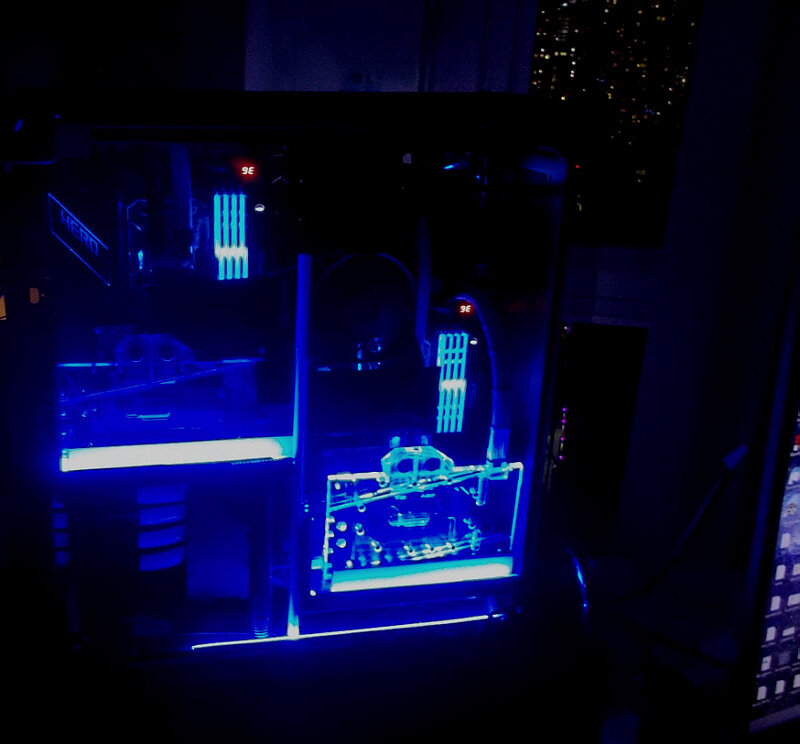

.thumb.jpg.1ddcb28018e9d49249197f9c7312e66a.jpg)
.thumb.jpg.8a717a42f3cf5ccb6e04686db8f3bcb1.jpg)
.thumb.jpg.a674547173728ac1b55f354796608080.jpg)
.thumb.jpg.455f67ace0d9e789f6019e84c7389d8e.jpg)
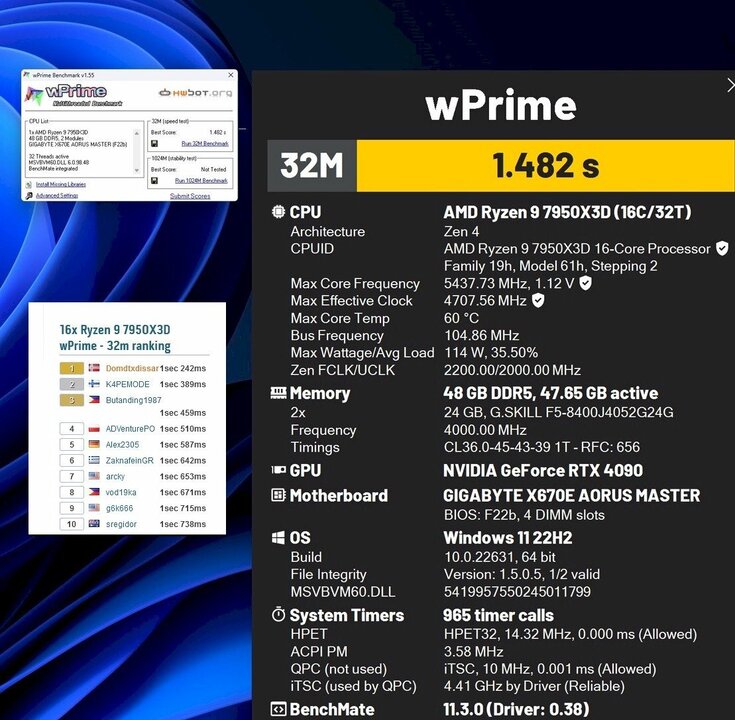


.thumb.jpg.fd8db100b4632ddd8d95d04cbf00a016.jpg)
_u.thumb.jpg.ae7f98cb112d497fd1d8122cde43a411.jpg)

_u.thumb.jpg.11af33a4d1da9791ca134c0e07bed023.jpg)
.thumb.jpg.7663d3dd4952eacc6d4ec960cb0a8892.jpg)


.thumb.jpg.7615c809e6d9cba9fb532d488161fe9b.jpg)
.thumb.jpg.e0949d67abf9e28b6412f6d2d9dcf2e9.jpg)
.thumb.jpg.2185cea827c76511c77770100d0ab50c.jpg)


.thumb.jpg.b5e22ef5cdd22acd98894cfa4bfe8ffe.jpg)
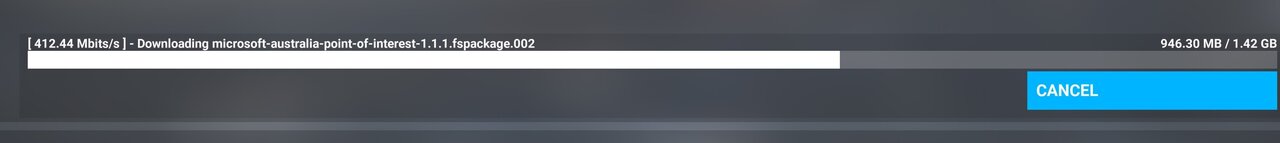
.thumb.jpg.89f92a6285ff3412d62ab86ab72fcd87.jpg)