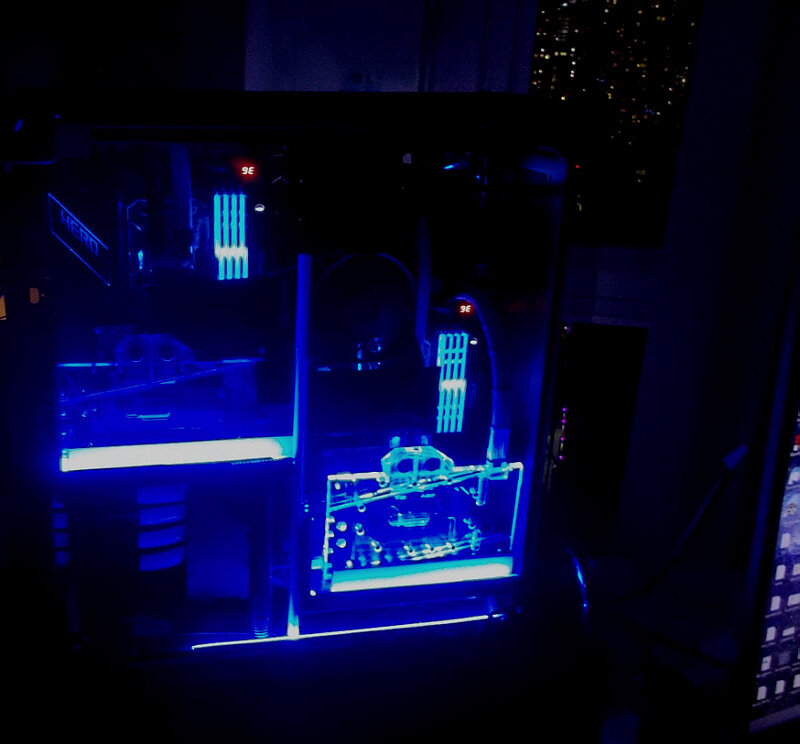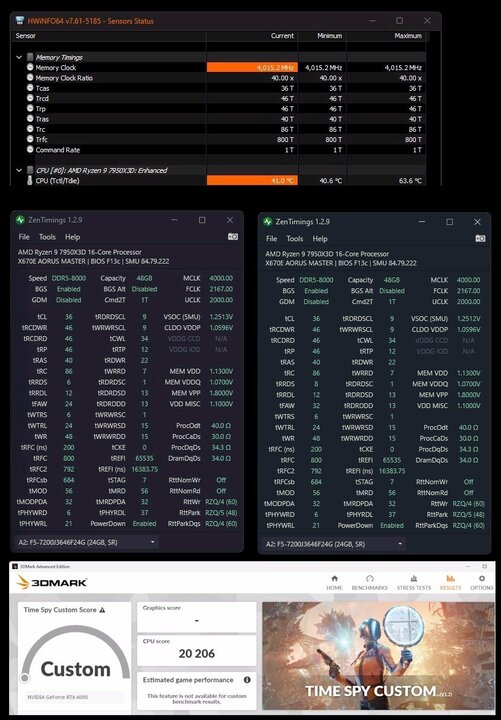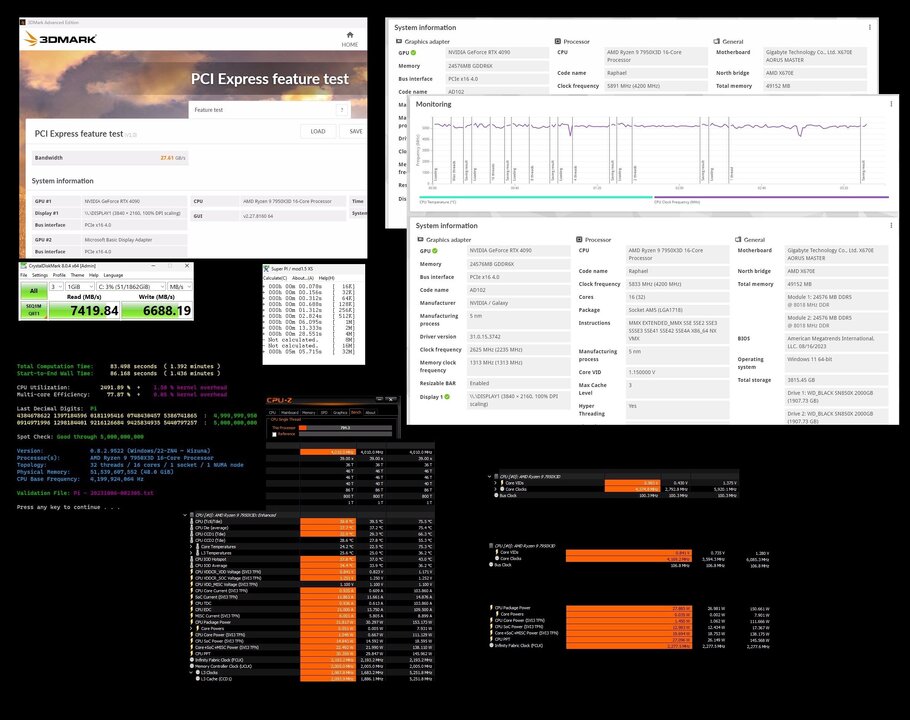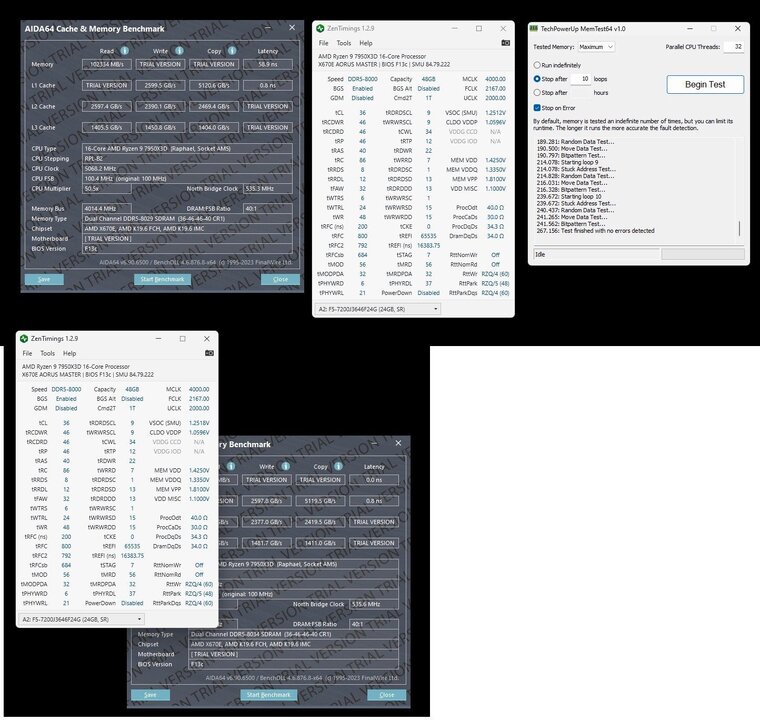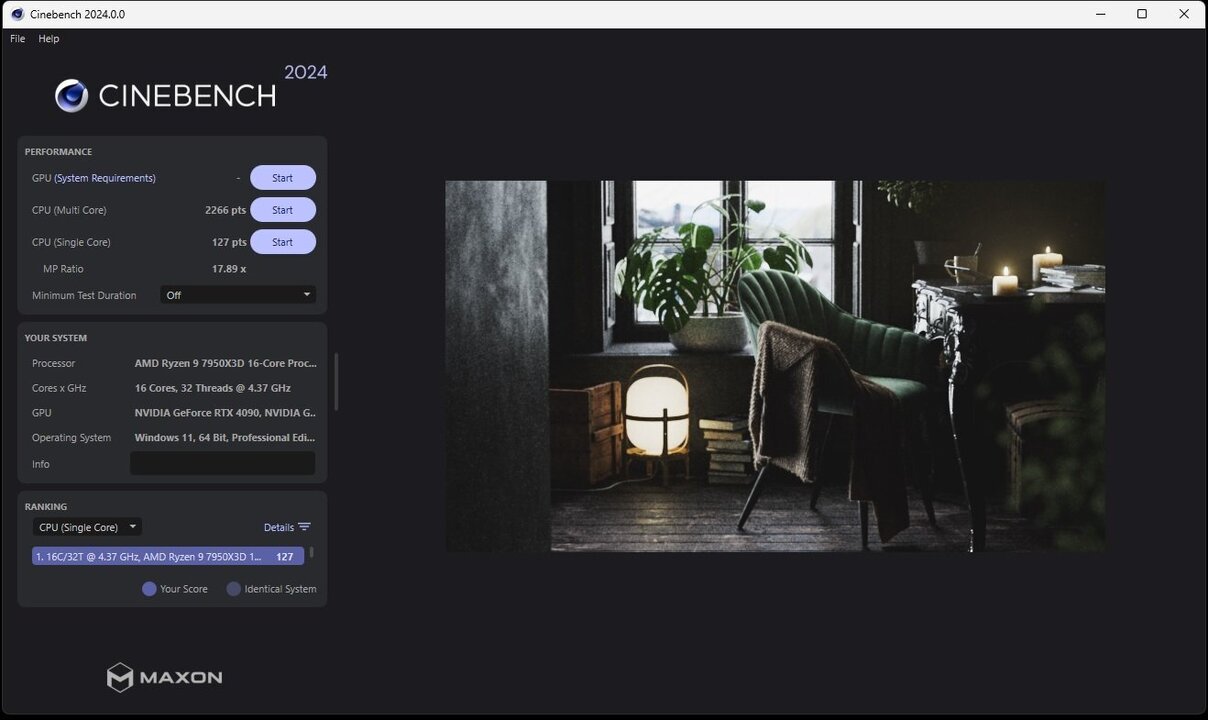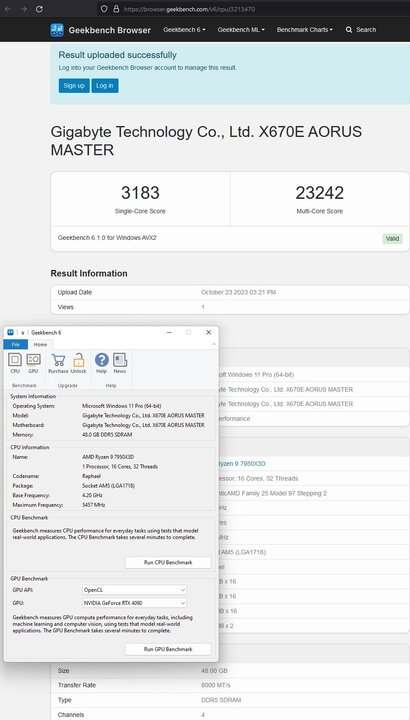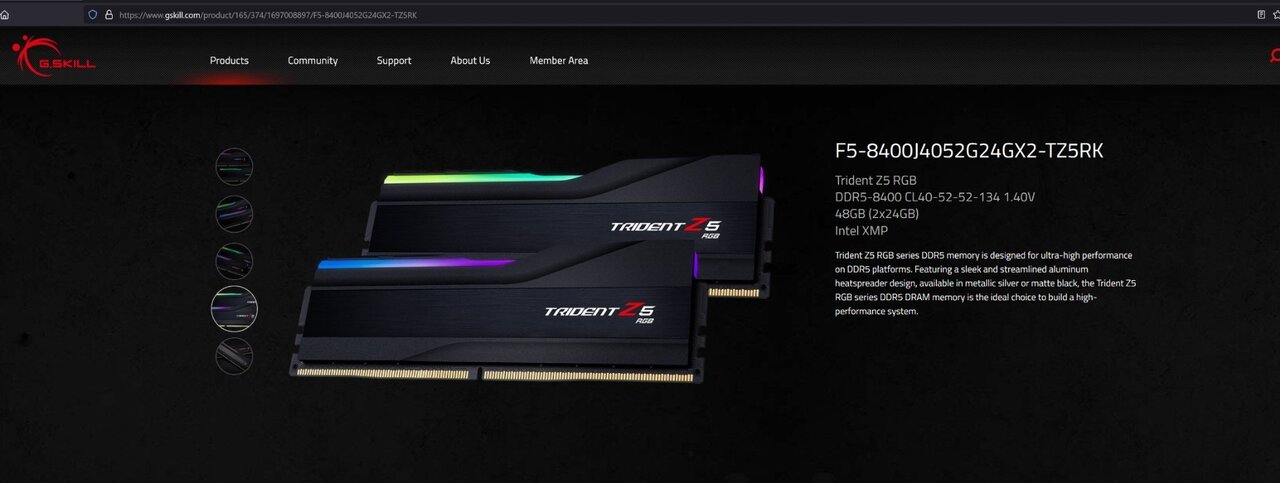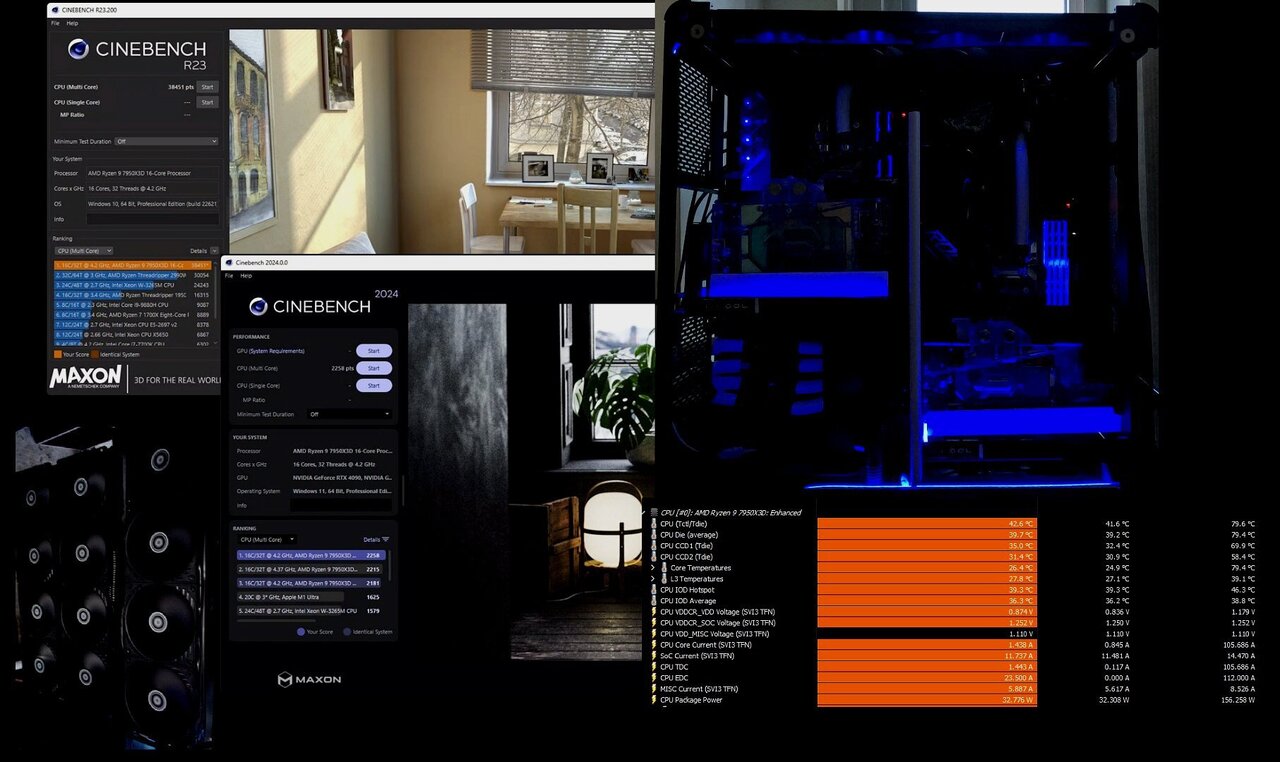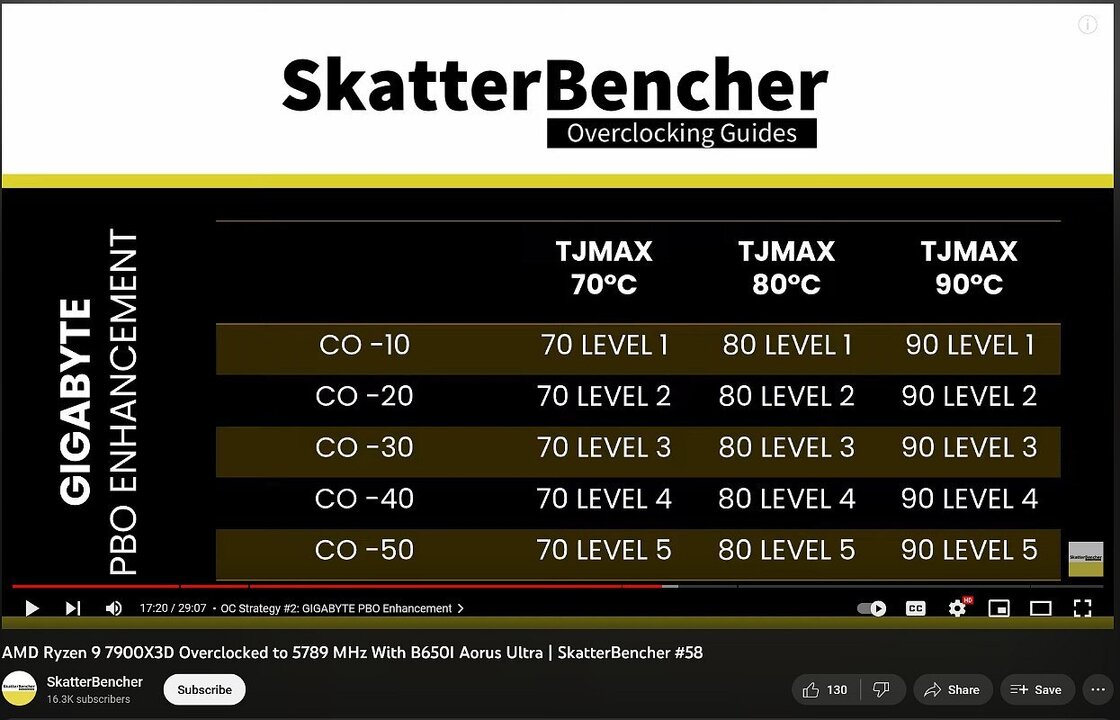Welcome to ExtremeHW
Welcome to ExtremeHW, register to take part in our community, don't worry this is a simple FREE process that requires minimal information for you to signup.
Registered users can:
- Start new topics and reply to others.
- Show off your PC using our Rig Creator feature.
- Subscribe to topics and forums to get updates.
- Get your own profile page to customize.
- Send personal messages to other members.
- Take advantage of site exclusive features.
- Upgrade to Premium to unlock additional sites features.
-
Posts
2,211 -
Joined
-
Last visited
-
Days Won
96 -
Feedback
0%
Content Type
Forums
Store
Events
Gallery
Profiles
Videos
Marketplace
Tutorials
Everything posted by J7SC_Orion
-
...with a well-cooled 3090, 2200 MHz is possible. My 3090 Strix OC (extensively w-cooled, 3x 8 PCIe, 520 W KingPin vbios) can do a bit more under ideal circumstances.
-
I can certainly understand your frustration... Before RMAing, I would do one more attempt to completely reset everything (ie. battery out, PSU disconnected) because you might be stuck in no-man's land on the bios chip itself. Presumably, the board also has bios flashback - going back to the earlier bios version, if possible. If that doesn't solve it, you probably do want to RMA, but is it the CPU, the mobo or RAM ?
-
It would be great if AMD would see fit to release some 3D VCache Threadripper / Pro as well for TRX 50 / WRX 90, either as 16 C 3D VCache + 16 C normal Zen 4 cores, 32 C 3D VCache + 32 normal Zen 4 cores, or as pure 32 3D VCache or even pure 64 3D VCache...apart from some concerns about cannibalism of AMD's own Epyc line, this should be possible. Their Epyc server line has models with up to 96 C all 3D VCache (and up to 1152 MB of L3), all fed by 12 channel DDR5 RDIMM, so their should be some room for Threadripper / Pro models. I am running a 7950X3D / DDR5 8000 daily settings and am thrilled by that CPU and RAM combo - I can only imagine what a 32 C or 64 C mixed or pure 3D VCache would do, even with 'just' 4 or 8 channel DDR5 5200 RDIMMs.
-
The DDR5 RAM was already pretty well cooled with an Arctic P12 pst fan right above it in my 670E setup, but I was rummaging around in some older boxes and found this genuine GSkill RAM cooler with dual fans, complete with blue LEDs . Believe it or not, it lowered RAM temps another 4 C - 5 C during longer RAM stress tests. Also, tightened tRDRD and tWRWR just a bit. The rest are still my 24/7 daily 8000 timings.
-
Yeah, minimum for Ryzen 7K is 1.3 C Pro - anything later (ie. 1.3 F Pro_ after should work fine. Hydra Pro includes CinebenchR23 which it is why it is quite a large file. Hydra was just a touch optimistic on my system for COs but not by much...Cinebench at al ran just fun with the Hydra-recommended CO values. Aida SHA3 not so much with those values, but then, SHA3 is weird anyways
-
...yeah. the only 'official' working link I have seen when searching yesterday was an even newer version, Hydra 1.5. The one @neurotix linked also appears to be newer than 1.3 C Pro so it should work - just virus-check everything re. sites ! BTW, Gigabyte / Aorus has not yet released the latest Agesa-based bios for my board - then again, they used to release bug-fixes right after an early release - hopefully, they take their time and get it right the first time with the '0.8' version. FCLK 2200 & DDR5 8000 is doable on my setup but I have it at 2167 (2175) or 219X (w/bclk) for now until the new bios for the board drops. I am also going to try some additional tRRD, tFAW and tWTR again on the weekend per you earlier post. EDIT: mobo won't let me set tFAW below 20
-
Per below, I tried tRRDS 8 > 6 and tFAW 32 >24 on the 7950X3D with all else the same...as expected, it did not make any difference at all outside normal run-to-run variance (I used the TimeSpy CPU test as control). IMO, the memory controller just ignores tRRDS below 8 with DDR5 (unlike DDR4)...
-
...hard to diagnose long distance without more info. One thing I would try no matter what in such a situation is to unplug the PSU completely and then take the mobo battery out. That should result in a factory fresh reset (you might also want to get a spare mobo battery, just in case). Also, does your board have a dual bios ?
-
IMO, .Intel is still in catch-up mode after an earlier period of mismanagement and scandals, and new designs and production facilities take a long time to get production-ready in such a behemoth, even with a proven engineer at the helm. The just-released Raptor Lake refresh is supposed to keep Intel in the consumer's mind until the real new designs are ready. I much prefer the AMD 670E platform for now since it has more genuine PCIe 5.0 lanes, never mind Zen 5 performance rumours and such. That said, I still have more Intel than AMD CPUs. I think that more than 16C/32T does not make much sense for now on a desktop due to problems' feeding the beast'...the just announced / new Threadrippers have 4 channels of DDR5 (and as few as 12 cores), the Threadripper Pros have up to 8 channel DDR5 RDIMM - handy when running 96 C / 192 T - and the Epyc server models have up to 12 channels of DDR 5 RDIMM...For work as well as play, all the AMD CPUs I have are 16C / 32 T: TR 2950X / 64 GB; 3950X / 32 GB; 5950X / 32 GB and 7950X3D / 48 GB . The 4-channel DDR 4 Samsung-B of the TR 2950X almost matches the 2x 24 GB DDR 5 of the 7950X3D in memory reads and writes... Faster & wider (> # cores) CPUs need faster & more cache which needs faster RAM which needs faster hard storage, and so it goes from cycle to cycle. Another advantage AMD has developed are the smaller Zen 4C cores which are 'like' e-cores on Intel but have the same basic micro-code as the 'regular' Zen 4, so no potential scheduler issues. The Zen 4C cores can probably mix it up with some RISC products. AMD also offers a huge range for the server world with up to 128 C / 256 T per socket, or mega-VCache versions. ----- I think I am finally finished with the various tuning options of my 7950X3D / Aorus 670E Master setup...at least for this current bios, until the new one is finalized, published and proven and stable. The board's memory topography is outstanding and my daily setting and two alternate variants either run DDR5 8000 or slightly above (absolute measured and posted max was 8200, but not stable). My normal daily setting has stock bclk, and FCLK set to 2167 (2175). The fastest FCLK I ever measured is > 2277 MHz (bottom right), but the fastest stable FCLK is 2193 (bottom center-left). The new AGESA bios is rumoured to increase FCLK and possibly RAM bandwidth, but we'll see. For now, fastest effective clock / single core CCD 0 came in at 5304 MHz (using MSFS 2020) while the fastest effective clock for single core CCD 1 came in at > 5890 MHz (below). The first stable and tested daily alternate is 'eclk' at 104 MHz set, while the second stable and tested daily alternate is 'bclk' at 102.4 set. BTW, one has to be very, very careful with bclk oc because unlike a crash in eclk oc while trying to find the limits, too optimistic a bclk oc can wreck one's FAT. I showed Cinebench R23 and R24 as well as Geekbench 6 and Aida cache and memory bench over the last couple of days so I did not include it below. Instead, below is a collage of some other benches, such as PCI Express, CrystalDiskMark, y-cruncher and SuperPi summaries. All but the bottom right 'nutty setting' are used daily in a custom water-cooled work-play setup. Fortunately, my HWBot days are behind me so I don't have to prep my shiny brand-new boards for sub-zero anymore. I still have nightmarish visions of taking a perfectly fine new mobo and lathering it in Vaseline and/or liquid electrical tape. That said, I still have my CPU and GPU pots, just in case, never mind that phase cooler that should not have a problem with a ~ 150 W or 160 W CPU
-
...with dual CCDs, it is a bit of a tradeoff between bandwidth and latency, though 'I can live with it'. Per earlier post in this thread, 'nothing' will beat the latency in the lower screen
-
@bonami2 it all looks good on an OLED, but #2 and especially #1 !
-
...new bios for my Aorus 670E Master board hasn't dropped yet but from comments by folks with boards from other vendors (ie. MSI) the beta bios released for 1.0.8.0 allows for slightly higher FCLK (~ one step) and at least as good RAM oc. Further to the Geekbench 6 results above via stress-tested eclk 104 / 8000, here are the updated Cinebench R24 results:
-
...finally had some time on the weekend to tune and extensively test eclk 104 / DDR5 8000 a bit more with CO. With eclk and negative boost offset, CO is a bit more of a challenge compared to my 'regular' bclk 100 / 8000 setting. There may be a bit more room on per-core CO, but this is a highly iterative and thus time-consuming process.
-
...the real fun will start with RDIMM 8-channel TR Pro setups; YT timestamp for > DDR5 ECC 6800
-
moi ? 7950X3D w/stock voltage. I believe @Hurricane28 is running a 7700X per his rig sig and earlier Aida pics.
-
CinebenchR23 will be under 80 C with ambient ~ 25 C. Keep in mind though that I run 3x 480mm x 64 mm triple core copper rads with push-pull fans throughout. There is also a dual-bios RTX 4090 in that loop with 667 W bios.
-
...good to see that they are releasing that new Threadripper 7000 at retail to everyone November 21st (instead of exclusives at first)...but there is that pricing - I would want at least a 32 core and a really good mobo, including memory topography. I am running a 7950X3D w/ 2x 24 GB DDR5 at 8000. Getting four sticks (or even 8 sticks) of EEC RDimm DDR5 to work above 6000 might be quite a chore, but I might just try when the time comes. Next step is to watch for mobo releases for both classes by Asus, Gigabyte & Co WITH PBO and other oc features; my oc'ed TR2950X already peaks at ~ 330W so custom cooling is a must but also not too hard to do; wondering though about the compatibility of current TR full-IHS water-blocks...
-
@ENTERPRISE ...some quick thoughts on Curve Optimizer (CO): You might want to wait just a bit because some vendors have started to roll out a new AMD AGESA 1.0.8.0 bios for AM5. FYI, not a good idea to use saved profiles from an older bios (take screenshots of your fav profiles, or write it on paper). I mention this because you want to be finished with the RAM tuning before doing CO....There are folks with the latest bios claiming a one-step increase in FCLK and also a gain in RAM MHz...but I cannot verify myself at this point as I am a bios upgrade 'Luddite'. For both my 5950X and 7950X3D COs, I used Hydra (Yuri), albeit different versions. There are other tools such as Corecycler. You need at least Hydra 1.3 c Pro for the Ryzen 7K, ie. > here. This version uses CinebenchR23 for its per-core CO value generations and it can take over an hour with a 16 core (and lots of rebooting). The per-core CO values Hydra will spit out work for most things, including CinebenchR23, but they are still a tad optimistic when it gets to the really tough tests, such as Aida SHA3 - there might actually be something wrong/weird about the SHA3 test, but I can get it to work with my own 'medium' Hydra setting (which is |5| off each of the per-core parameter recommended by Hydra). Another point to keep in mind before starting the per-core CO: Many upscale boards have a separate 'all-core' CO as a PBO boost in their menu and not necessarily titled CO. My 670E Aorus Master has it, and I run the max 90L5 which according to Skatterbencher is a CO of 50, per this screenshot from his YouTube vid on the matter: ...I had 90L5 on in the bios when I did the Hydra CO tests, and it is to some extent cumulative. Anyway, something to keep in mind if your MSI board has something similar...you need to decide whether you leave such enhancements on or off. Speaking of bios enhancements, over-boost in 25 MHz steps and scalar in the PBO menus should also be set, along with 'motherboard values' for PPT, TDC, EDC. This can vary significantly from CPU to CPU, but an overboost of 150 MHz is where most people typically settle. Scalar can but do not have to make a difference; I use a scalar of 7 on mine, and that is where the CPUZ comes in handy. Now, before you do the per-core Hydra, you want to assemble your testing software kit; everyone uses their own favs, but I recommend CinebenchR23 (and R24, but it takes longer), Aida - including the cache benchmark which will max some of your high-speed cores and can crash with an overly optimistic CO and of course the aforementioned SHA3 in Aida. I also use several stress tests in OCCT, and 3DM CPU profile, plus TimeSpy/Ex CPU, and CPUZ single thread and multi-threads, and 7-zip compress/de-compress benchmarks. Before you get going on per-core CO, try a few all-core CO values. If you are running stock bclk (which you should for CO baselines), start with -5 then -10, -15 etc until some of your test suite apps hang or crash. Write the last working all-core CO down somewhere. Finally, you can do the Hydra 1.3 c Pro per-core CO. As mentioned, it takes a while for a 16-core processor. It will likely show various good and some bad cores, and the latter ones are the culprits behind the all-core CO crashes when pushed too far. On my 7950X3D, even with 90L5, I had a few cores at Hydra -40, but also one at -10 and a couple at -24. Take a screenshot of the final Hydra desktop window displaying the per-core results (the Hydra log .txt file sometimes fails). Now back to your stress test suite...most of those will work fine until you hit Aida SHA3...you can back each core CO value off by a given amount and try again until SHA3 passes - but be aware that some folks just ignore SHA3 and use a per-core CO that works for everything else. Finally, I just saw a neat new app called CPU Affinity Scheduler by nukoseer/cas on GitHub >here ...there are other ways to look CPU affinity cores (ie. via Process Lasso) but from the demo I saw, it is much easier and shows you the bitmask for all 16 cores (example: core07 000000000000C000). You can then use that app to specify which core a process such as aida64.exe (or other apps) should use. I have not tried this new app myself yet, but the source which showed it usually knows what he's posting about. One more thing - if you start to use bclk (and especially eclk which my 670E Aorus also offers), your per-core CO values need to be redone; with enough eclk, a -40 CO can become a +2, apart from setting PBO overboost to underboost, such as 150 over to 230 under for eclk 104 on my setup. Good luck with the CO !
-
When looking at the four AMD CPUs I do have (TR 2950X, 3950, 5950X and 7950X3D), the key is not so much the raw compute power (5950X and 7950X3D are up there) but the PCIe lanes and related expansion features on the motherboards for the type of productivity needs I have. That is where the socket and chipset longevity of the 'new' Threadripper boards kick in...
-
From what I can gather, Hynix switched over completely to the 'new' M-die along with A-die, with an exclusive A-die period in-between separating that from the (original) M-die models. SKUs didn't really seem to change in the this transition period, so it is a guessing game unless someone has access to serial-number-production-date-input data keys. Since I only have one DDR5 kit - 2x 24 GB of new M-die 7200 which can reach > 8200 - I can't really draw too many comparative conclusions.
-
...currently, there is an atmospheric river 'flowing' by outside with the rain knocking on the windows, but the 48 inch OLED - and to the left of it the dual-mobo setup - keep me entertained