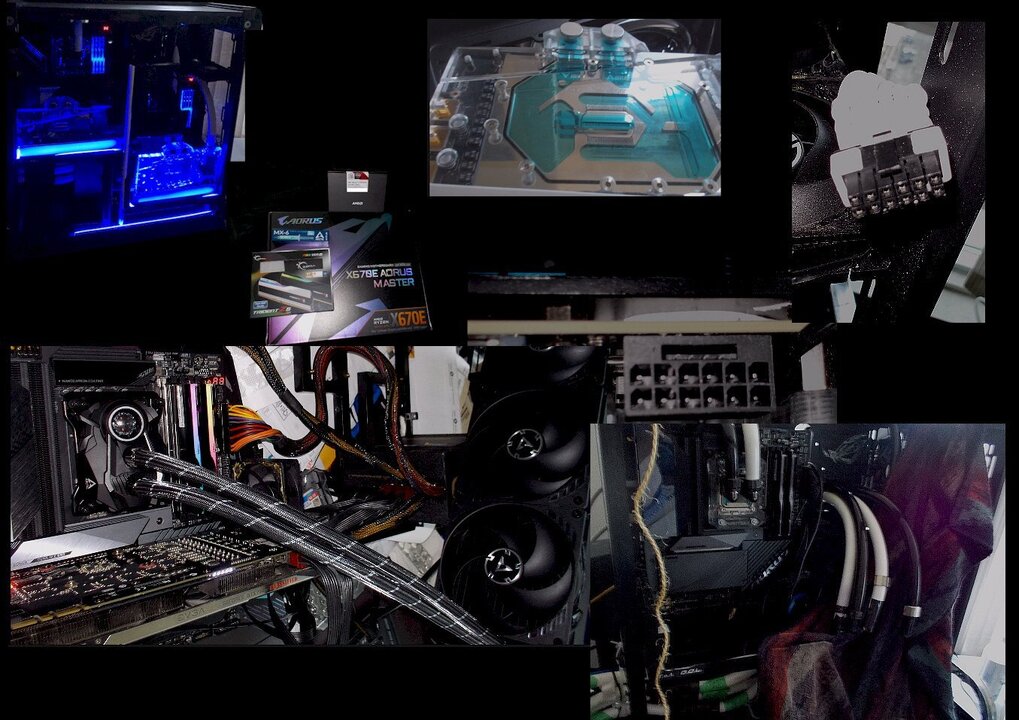Welcome to ExtremeHW
Welcome to ExtremeHW, register to take part in our community, don't worry this is a simple FREE process that requires minimal information for you to signup.
Registered users can:
- Start new topics and reply to others.
- Show off your PC using our Rig Creator feature.
- Subscribe to topics and forums to get updates.
- Get your own profile page to customize.
- Send personal messages to other members.
- Take advantage of site exclusive features.
- Upgrade to Premium to unlock additional sites features.
-
Posts
2,211 -
Joined
-
Last visited
-
Days Won
96 -
Feedback
0%
Content Type
Forums
Store
Events
Gallery
Profiles
Videos
Marketplace
Tutorials
Everything posted by J7SC_Orion
-
Very good point, but I already did that both voluntarily and also via Win 11 Pro prompts during boot-up after pushing bus clocks too far. FYI, my avatar byline of 'invalid media' at another forum relates to exactly that, from back in the days when bus-clocking was still done by jumpers...I managed to lose some vital Excel tables for a work presentation the following day after my system would not boot up anymore after excessive bus oc-ing, with the bios splash screen stating 'invalid media' when it got to my C:\ boot drive That said, I did manage a few more SuperPi runs (first series of pics) with the DDR5. The second pic just shows the 'daily' setting, with more detail from 3DM SystemInfo
-
...pre-patch HDR settings
-
FYI - yesterday, I accidentally booted into Win 11 Pro at s.th. like 6008 MHz CPU and DDR5 8220+- ...I wondered why the mouse and also the audio was acting up after signing in, and when I checked HWInfo, I realized what had happened...I had set the RAM back to 80X but forgot to lower the bclk I had played with just before. Surprisingly, it didn't actually crash but I managed to hit an orderly 'shut down/restart'. Once the winter weather sets in, I might try to explore 'DDR5 8200' on purpose, though that likely will require a voltage bump to VDD & Co
-
-
It depends on the app, I think. According to Buildzoid, the cross-over between 1:1 and 1:2 is somewhere around 7600 MHz - which is why I run 8000+ MHz.
-
Thanks kaliz ...I did tighten some of the primary and secondary RAM values a bit more and then thoroughly tested them, per below. tRFC is about 40 clicks away before RAM tests start to act up but that delta is really nothing with DDR5, I will try some of the other suggestions, though. Overall, I'm very pleased with this RAM kit (just under US$200 for DDR5 7200 2x24/48 GB M-die) ...CL30 6000 to CL36 > 8100 gives me a huge range to play with. Kudos also to Gigabyte for the Aorus RAM topology and other setup; it seems very resilient. FYI in the screenie below, the VDD at 1.425 was left over from the 8100+ runs. I also started exploring 'eclk' a bit on the mobo and am in the process of creating a table of eclk value vs. overunder clock boost setting in the bios - table is not quite finished yet but that will open up some more sandboxes to play in
-
...The earlier DDR5 8000 timings (incl. via Zen screen) are thoroughly tested, but I am guessing at everything else at this stage as I'm still putting this thing together properly. Also a quick note and AM5 backplates --- the dual mobos w-cooled build (prior 2x AM4s) both use Phanteks 360a blocks which work very well, and also use the stock AM4 backplate. But for some reason, the thread size (rather than pattern) was different for the Aorus Master 670E; I ended up getting 6/32s from the hardware store when mounting the Phanteks 360a cooler on the new AM5 backplate - very carefully, of course - works like a charm now, though: 7950X3D has yet to get past 85 C even with 164 W. EDIT- @neurotix @kaliz ...had a few minutes to clean up 8100+ a bit. Not fully optimized yet (re. extra CPU speed needing an updated boost ceiling) but clearly, it is a viable option and passed basic RAM and CPU tests. Superpi and Aida RAM speed results within run-to-run variance of 8000 though. I like to get latency under 60 if possible (best so far 60.8)....may be with eclk ?
-
...I'm not exactly a beginner when it gets to RAM overall (used to do sub-zero at HWBot), but this is my 1st DDR5 kit. DDR4 was easy, I only ran Samsung B-die 'GSkill GTZR' from 2015 - 2022. Funnily enough, this is my 4th AMD 16 Core CPU (incl. a TR) yet I have never owned an AMD specific microcode RAM kit, just always those marked 'Intel XMP'; seems to work for me though. I will do some more RAM setup work and testing later in the coming week...I first want to finish the actual re-/build project of the dual-mobo single case setup because I also need one half of it back for work... EDIT @kaliz : ..just did a super-quick test one over the lunch break. CL36 DDR5 8110 on the left (not yet optimized), including Superpi -- CL 30 DDR5 6400 (not even close to being optimized), including Superpi -- CL 36 DDR5 8030 (optimized and long-stress-tested). CL28 6400 also possible, but this new type of 24 GB Hynix-M-die / Intel XMP is clearly laid out for speeds above 7200 - I might even try 8200 next weekend. Please note that all voltages and sub-timings other than CL were the same for all three quickie tests and based on the fully tested 'daily DDR5 8000' setting.
-
Great stuff ! Please note that I am new to DDR5 (barely 2 weeks or so, with interruptions) and certainly still have a lot to learn and try... I know my kit can run CL32 (7200 shown is native but got higher on the other machine)...I also have hit over DDR5 8100 'by mistake' when playing with bclk (see green and orange below), never mind IF 2277 (w/o crashing when doing CPU-Z ???). Again, that was accidental - playing around after first-ever boot-up. I should also note that this kit is an Intel kit with XMP and it has no EXPO, but at least the 670E Aorus Master bios has a setting for XMP (never mind 'eclk' for the rainy season ). My focus though has been to get two settings all locked in at stock / nominal primary timings and thoroughly stress-tested - one for every-day gaming and the other for stable benching. Buildzoid's vid - the one where where he hits 8000 for the first time ever with a nominal 8000 2x 24 GB M-die Intel kit that wouldn't even do 8000 on Intel but does do it on his AMD B650E Tachyon - was also helpful once I realized I had a similar 2x 24 GB kit (at a great price). In fact, my 7200 nominal kit runs slightly tighter timings at lower voltages at 8000 compared to what he showed - I am thrilled with that as my board is the 4-Dimm 670E Master, not the 2-Dimm B650E Tachyon. Read-speeds approaching 102000 MB/s with is a really nice setting for the latest AAA gaming. Next step will be to thoroughly test lower CL for the 8000 daily setting - sadly, I ran out of Bios-profile slots as various permutations and combinations work / show promise even before I get to eclk and tighter CLs beyond just playing around. IMO, none of the mobo vendors I am aware of give you enough save-profile slots and also truncate the label length FYI, Buildzoid also mentioned that 1:2 (ie 8000) isn't quite as impactful on a single CCD CPU compared to a dual CCD CPU, apparently due to IF bandwidth limitations but your results seem to suggest otherwise. In any event, DDR5 8000 is no longer off-limit to AMD Ryzen 7Ks
-
-
...as long as you got the latest AGESA for your Ryzen 7k and latest bios, playing with DDR5 on this platform is a ton of fun (...and relatively easy). There are two schools of thought: Either run 1/1 for extra tight timings, or 1/2 ("gear 2") for extra bandwidth. According to folks like Buildzoid, by about DDR5 7600 or higher, the latter starts to make sense for most app. FYI, I can also run up to DDR5 6400 (6500 w/bclk) with this very same kit - for now, both settings have the same primary timings which are the nominal ones for this kit (that may change later during the late fall)...secondary and other subtimings are a different matter, though
-
...this is a relatively new Hynix M-die. Kit is GSkill's 2x 24 GB DDR5 7200 ...turned out to be a fantastic overclocking kit at modest voltages
-
@ENTERPRISE @Bastiaan_NL et al ...DDR 5 8000+ rabbit hole dive on 7950X3D - so far, looks good on stress testing though I'm still fine-tuning some the voltages..
-
That's even crazier than some of the insurance snags I see here
-
@ENTERPRISE ...I am still in the process of setting up my 7950X3D (X670E Aorus Master, different bios look than the MSI). 7950X3D are actually relatively easy to oc once all the foot work has been done.... 1.) Tune your RAM for all it is worth. I have a set of 2x 24 GB GSkill 7200 (SK Hynix M-die) which overclock well past 8000 w/o much trouble or extra voltage and this RAM is best served using gear2, but your kit might be different. So first thing you might want to do is to dive into the rabbit hole of RAM tuning (bandwidth and timings). Then 2.), go for the PBO options plus Curve Optimizer (CO) either for all-core or per-core...I normally would not recommend it, but Ryzen Master is actually a decent tool to check for best cores and curve optimizations. > This link (scroll down) helps with the CO using Ryzen Master. Beyond that, familiarize yourself with XBox game bar or better yet Process Lasso, given the unique asymmetric CCDs (same Zen4 core which is fantastic, but CCD 0 has the extra cache while CCD 1 has the extra speed.
-
-
...'''quick''' run on my not quite complete 7950X3D setup...CinebenchR24 is certainly taking a lot longer than any previous version
-
1.35V for the 2x 24 GB kit, which is what it is nominally rated at (so no extra juice - for now )
-
...Buildzoid vid above was a great starting point for the bios and 24 GB sticks RAM as I picked up a 7950X3D / Aourus Master / 2x 24 DDR5 7200 last week. Of course, all those vids are also subject to specific CPU, mobo etc. Much more fiddling to come when I'm a bit less busy at work. Below was hour 1 after boot-up...
-
...very true re. picnh of salt- 'caution is the mother of the crate full of porcelain' as some say (probably lost some in translation). Both Skatterbencher and Buildzoid often tell you not to just copy their settings helter-skelter w/o thorough testing. Still, for my purposes, Buildzoid's vid on DDR5 8000 on a Gigabyte Tachyon were invaluable as a starting point. I happen to have a very similar 2x 24 GB DDR5 kit,and the Gigabyte bios organization between Tachyon and Master is 'similar'...I mostly had Asus mobos over the last decade (work, productivity) so I know Asus bios by heart, Gigabyte and MSI 'not so much'. In addition, this is my first time with DDR5...
-
Let the Ryzen X3D fun begin !!! I'm also having a blast with a Ryzen 7950X3D and Aorus X670E Master (which btw has asynchronous / eclk but not trying that yet). In any case, check out this vid by Buildzoid (and similar ones in his channel. Also, Skatterbencher has some wild OC stuff on his channel - check both channels out because apart from the two vids below, they have many more on the theme . I only just finished the basic setup yesterday but wow, those X3D chips really make a difference in many games (and even some benches)
-
Nice ! ...I really do like the Arctic LF 420, superb results when adjusted for noise - but it was a temporary solution to set up the basics of the new Giga Aorus 670E Master (2x 24 DDR5 8000 check). Now all the new stuff is getting integrated into the big custom loops --- very complex, especially with an injured hand (getting better though). I finally solved some conundrums in the dual mobo-single case build, so it is functional at least, though not visually cleaned up. The Arctic LF 420 is moving over to a another productivity-centric build to cool a 16C/32T backup machine. Top left in the pic below before disassembly...


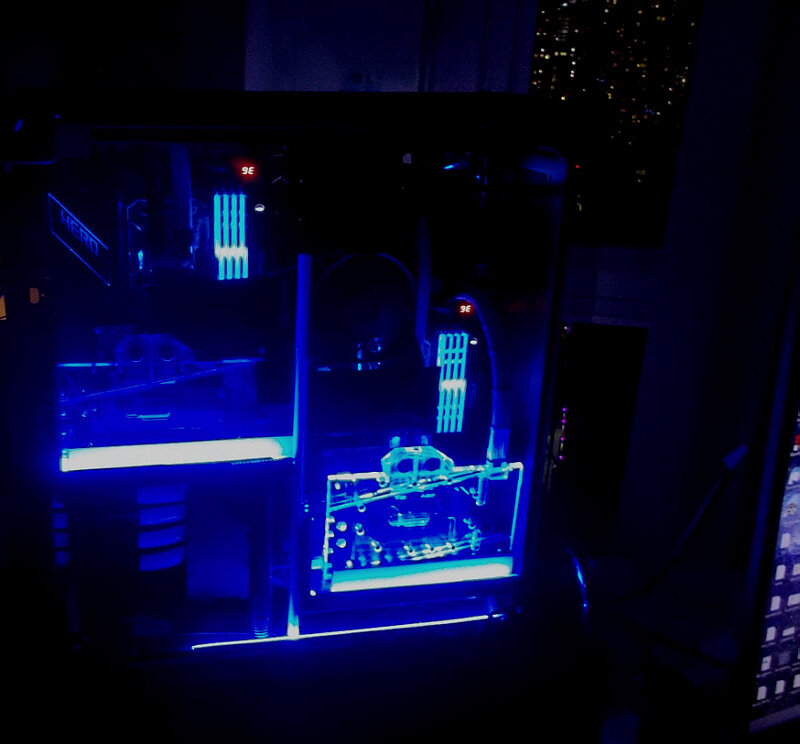




.thumb.png.9f6660b02b53920487dfda2a2d8de4cd.png)
.thumb.png.052486a84e8b1e57c54614a451e3f59a.png)
.thumb.png.bac52733f5a2214ab2157dad909ee37b.png)
.thumb.png.5f66bf4a55fd3d06dc05fadb4951403c.png)




.thumb.png.5ce363c955c1caf8ef26bace26aae755.png)
.thumb.png.b1f79e465f8aea0ad2fafa136e10432b.png)
.thumb.png.607ec49d332fb72bf7af14fb60c68b49.png)
.thumb.png.d060c0492c336101a52fab2f6e862563.png)
.thumb.png.e9ffa99d622eba5c7fcb92182eaff62a.png)

.thumb.png.802114b65bee091100227ce1dbc3037c.png)
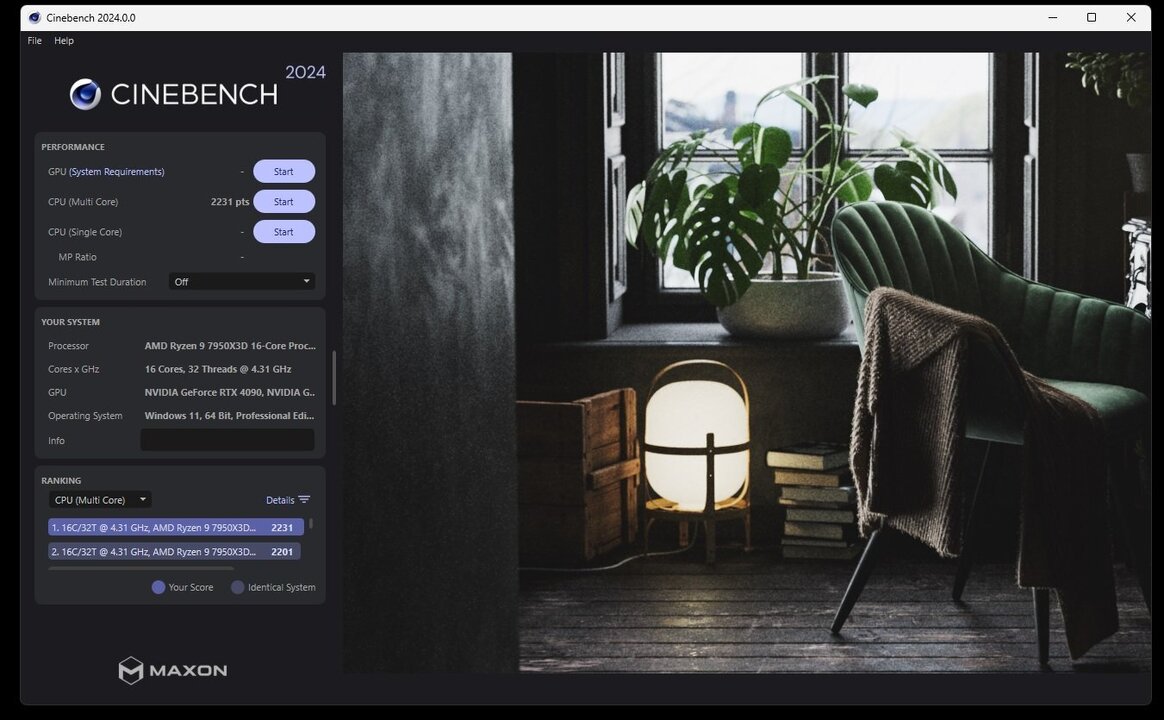
.thumb.png.6f5644bebd439fea625e7762dd49c742.png)
.thumb.png.ca133b095103cf4a1c09909909561840.png)