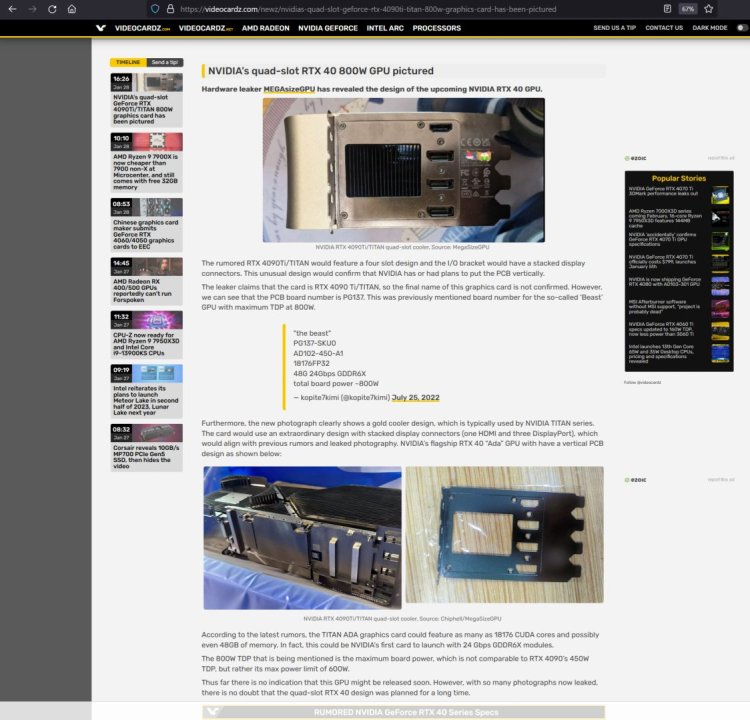Welcome to ExtremeHW
Welcome to ExtremeHW, register to take part in our community, don't worry this is a simple FREE process that requires minimal information for you to signup.
Registered users can:
- Start new topics and reply to others.
- Show off your PC using our Rig Creator feature.
- Subscribe to topics and forums to get updates.
- Get your own profile page to customize.
- Send personal messages to other members.
- Take advantage of site exclusive features.
- Upgrade to Premium to unlock additional sites features.
-
Posts
2,211 -
Joined
-
Last visited
-
Days Won
96 -
Feedback
0%
Content Type
Forums
Store
Events
Gallery
Profiles
Videos
Marketplace
Tutorials
Everything posted by J7SC_Orion
-

amd Zen 4 X3D Release Date and Pricing Announced
J7SC_Orion replied to Alex's topic in Hardware News
...see > earlier thread - mods: combine ? -
...time to check your credit card balance ! Ryzen 7950X3D priced at US$ 699 with a release date pf February 28th...great price, at least before you factor in the AM5 / X670 / DDR5 upgrade costs. I am still going to wait for 3rd-party reviews (regarding asymmetric CCX, Windows scheduler and all that jazz) but if/when I go for it, it will be with two sticks of the fastest 32 GB per stick DDR5 I can find, hopefully 7200+...I know about Ryzen IF limitations, but I generally only buy one type of a DDR5 'family' to allow for mix-and-match interchangeability between work and play machines, be that Intel and/or AMD...never owned a set of GSkill AMD-specific 'Neo' for example, and never will... ... @Bastiaan_NL @bonami2 tempted ?
-
...psst, wanna load a > 1000 W XOC bios on your inno3d w/ no safeties enabled ?
-
-
...very nice ! That said, I am not so sure about the PCB's power handling capabilities, and even the side-water-cooling connections > that will take up additional space lengthwise...it probably depends on the case used etc whether it is an advantage or disadvantage. Even a 'regular' 4090 such as the Gigabyte G-OC below and a Bykski block is only 233.1 mm long (unlike with its massive stock air-cooler when it is 340 mm long), but it comes out in the wash re. side vs top water-cooling connections. Bonus with regular models: A full 600 W at stock (more w/custom vbios as the 20+4 PCB can handle it). FYI - Alphacool also makes a block for the Gigabyte; it is 233.3 long, but @bonami2 will be happy to see those ultra-tiny Alphacool blocks - in quadrophonic splendor, no less...just don't get why they don't use 8 sticks of RAM on an 8-channel CPU and mobo
-
..Cyberpunk 2077 finally got DLSS3/Frame Insertion/NVReflex...4K120 OLED monitor met its match ...and MSFS 2020 also had a new patch (mostly around reflections and ships / yachts)...
-
...a bit more data unkeying the different voltage curve steps (each by + 0.025 V) for the RTX 4090. FYI, given the sheer processing power of the bigger Ada Lovelace cores, the higher the core clocks, the more important overclocked VRAM becomes as those cores can actually 'starve'. Also, it is worth repeating: Do not to use voltage-lock curve oc'ing for regular gaming and other 24/7 tasks (use MSI AB sliders for that) as even a minor load will push the card to the max volts selected on the curve. As always, some fine print do any of these things at your own risk... FYI , the second pic below was not a curve but done via sliders to give the reader an idea about the actual offset. Max offset for the curve in the bottom pic equates to ~ +338.
-
One thing we should also keep in mind is that the success of EHW comes in part down to us adding lots of new but quality content...there's a critical mass for a site like EHW when/where vendor reps will start paying a lot of attention which will become a loop-back cycle; the trick will be to keep the quality of this site where it is when it grows.
-
..."last one leaving turn off the lights"... ...sad to see your time at OCN come to an end. As others have observed, recent changes since the takeover of OCN 'aren't all for the best'...but their loss is EHW's gain !
-
-

Firestrike & Timespy Benchmarking Megathread
J7SC_Orion replied to NavJack27's topic in Benchmarking General
Alternatively... @Mr. Fox Thanks very much for sharing the MS Defender_kill script earlier. I take it that it works both on Win 10 Pro and Win 11 Pro ? -

Firestrike & Timespy Benchmarking Megathread
J7SC_Orion replied to NavJack27's topic in Benchmarking General
...I know, but I don't mind...I used to have bench-stripped OS but when I did HWBot, but these days, I enjoy my 4K deep-space desktop -

Firestrike & Timespy Benchmarking Megathread
J7SC_Orion replied to NavJack27's topic in Benchmarking General
...5950X is not getting any younger, but I still like that platform - even if the 4090 wants a new CPU / mobo / RAM combo. What I really need is a CPU > 3200 threads -

nvidia NVIDIA’s quad-slot RTX 40 800W GPU pictured
J7SC_Orion replied to J7SC_Orion's topic in Rumour Mill
...it is likely that 48 GB GDDR6X would be double-sided, just like the 3090s used to have. FYI, many of the 3090s actually had ~21 Gbps (my 3090 Strix included, also see TPU screen grab for that card below from late 2021). However, the vbios stock speed for VRAM was lowered a bit for most 3090s, likely due to temp concerns of the double-sided VRAM. Once properly cooled, the GDDR6X sweet-spot is 2731.5 MHz (per HWInfo speak) on my 3090, while the 4090's GDDR6X hits at least 3010.5 MHz (= > 24 Gbps). In all likelihood, nominal 24 Gbps GDDR6X should get close to at least 26 Gbps in practice. -
I was asked at another forum the other day how to best set clocks for a benching session on regular (room) ambient and water-cooling. Many of you already know all this anyway, but for those who don't...a few quick pointers re. MSI AB VF curves for NVidia, and honorable mention of MPT (MorePowerTool) for AMD. MSI AB works also with AMD, but with the more recent models, you are working with two core overclocks making up a range, and for that the AMD Radeon software just works better than MSI AB. That is after you mod the AMD voltages with MPT...For the AMD Giga-G-OC 6900XT, I created a special MPT profile with 500 W max and core voltage of up to 1.243 V (stock is 1.175 V). The relevant MPT profile is included below and it is of course not s.th. you want to run 24/7 - ditto for the MSI AB NVidia steps below. Please note that 'water-cooling' refers not to a single-core AIO but pretty substantial loops (dual or triple core rads at 1080 mm x 63 mm or more , 2x or 3x D5 pumps per loop). For NVidia, the RTX 3090 Strix below is running a KingPin 520 W bios, while the Giga-G-OC RTX 4090 is using the 667 W Galax HoF bios...I also have 1 kW bios for both but for ambient water-cooling that's not such a good idea given that those a true XOC bios with the safeties removed. In addition, MSI AB's config file has to be modified in Notepad for the 4090 when going above 3 GHz. It is best to start with 'stock' core clocks and test out your best (= most efficient) VRAM settings in various games and benches so that you can subsequently focus on core only. Tools such as memtest_vulkan (Github) are excellent for more recent GPUS and VRAM types. Then, pick a reasonably bench such as Superposition 8K or 3DM TSEx with HWInfo open and note your max clocks at max voltage when using the 'normal' MSI AB approach of just using the sliders (full PL, max core voltage on the top two MSI AB fields). Ray Tracing and tensor cores can behave a bit different but the whole point of this exercise is to arrive at a base VF curve profile you can quickly add to or subtract from, depending on the known challenges of a particular bench. Next, with MSI AB open, use 'Ctrl + F' on your keyboard, which brings up the VF curve. This incidentally is a bit like the old ASIC % quality rating of GPU-Z years ago. Now, on the x-axis, choose the highest voltage (remember, this is for benching) you have observed in HWInfo. Click on the corresponding point above and check on the y-axis to see the corresponding core speed. While holding down the 'ctrl' key, slide that point (and with it the whole curve via 'ctrl') up vertically to the observed max in HWInfo you noted before. Then push 'ctrl L' to lock it, then hit escape to get back to the regular MSI AB screen. Now you will see the term 'curve' appear where usually you just see the additional core MHz on the relevant slider. Next step us to save this as 'profile 1' in MSI AB. Then it is testing / benching time again to confirm that you got it just right. Different benches can of course have a different core 'top speed', but I find it invaluable to have a curve profile for the core and most efficient VRAM locked in. You can always load up the locked profile but then override the 'permanent' curve with a 'temporary one' by sliding the point that corresponds to max voltage up or down for a given bench. Finally, I usually got more core speed with the curve than just the sliders on their own. This is certainly not the only method for VF curves in MSI AB - you can pick, move and lock individual points on the curve, truncate it for gaming and limiting the voltage, or change the slope of the curve any which way you like (never mind doing a separate curve for fans if air-cooled). The reason that I prefer this method is because of what I mentioned above: The position and shape of the initial / stock curve relates to what used to be called the ASIC % quality rating...essentially, there is microcode embedded in your GPU which relates to its binning. That is usually done for worst-case scenario (extra wiggle room for the vendor, and assuming so-so cooling) though it does feed into speed step reductions triggered by temps in the driver. I prefer to keep the basic shape of the curve reflecting the specific microcode intact and just slide the curve up or down as a whole.
-
...a gorgeous early Sunday morning ! Time to warm up the De Havilland Beaver to fly from our home (buzzed it ) downtown to the mountains and inlet of the Sunshine Coast - I could see those snow-covered peaks when I first woke up. Using the 4090 for this one, throttled back to 80 % (out of 120 %) on PL and with DLSS3, FI, and NVReflex, I also run it at 200 MHz and 230 W less than peak performance - everything stays nice and cool, and with those settings and driver features, I can still get to the 4K 120 max of the OLED.
-

nvidia NVIDIA’s quad-slot RTX 40 800W GPU pictured
J7SC_Orion replied to J7SC_Orion's topic in Rumour Mill
...they might also want an arm and a leg, so may be two versions: A 4090 Ti (same core but '''only''' 24 GB of GDDR6X) and a Titan with 48 GB of GDDR6X. Also, see below... ...agree, though it depends on the definition of 'better'. It could be another high-$ collectors / halo edition such as the Titan V priced at US$ 3,000 from late 2017, or the even more expensive Titan V 'CEO' edition. -
source ...ladies and gentlemen, start your engines bankers. Actually, just an updated (January 28, 2023) rumour and pics of the 4090 Ti / Titan with 48 GB of GDDR6X and up to 800 W in its 4-slot design. The recently released RT 6000 Ada has the same number of CUDA cores and amount of VRAM, but its 48 GB of VRAM is 'only' GDDR6, not the X-variant this one seems to have, apart from the RTX 6000 also having a far lower power limit. No release date and perhaps just another teaser, but it is likely that this will eventually hit the market, either as a 4090 Ti or 4090 Titan, perhaps later this year. Pricing should be a.) very interesting compared to both a 'regular' 4090 and also the RTX 6000 Ada and b.) be 'very high'
-

Ubuntu Pro is Now Available to Anyone Who Wants It
J7SC_Orion replied to bonami2's topic in Software News
Nice - I've got a couple of system with K/Ubuntu -

Pain and the hobby... discuss your pain.
J7SC_Orion replied to neurotix's topic in Chit Chat General
Hi @neurotix ...as mentioned before, I am no position to dish out medical and dosage advice; I can only let others know 'what worked for me' over the longer run so that they can check with their treating physicians. On the Pregabalin, I was started on that one by my doc but at light dosage re. the old cut nerves injury in my right food. A few years after, she suggested Gabapentin as an alternative when I complained about some side effects, but at the end of the day, Pregabalin works better in my case...both do take several weeks to fully cycle on / off so that can complicate matters. If Gabapentin works for you, best to just stick with it. T3s can be a life saver when the pain gets out of hand, but since I am sensitive to acetaminophen re. tinnitus, I try to use it sparingly. After my recent back operation (GA, but muscle-related, not bone related), they also gave me s.th. called 'Auro-Tramadol'...it works a bit slower than T3s and does not have the same side-effects, but it includes 325 mg acetaminophen and it can keep you up at night (there must be some heavy caffeine in it, though doesn't say) ...never mind the tinnitus, long term use of acetaminophen also has impacts on the liver. Still, the Auro-Tramadol (37/5/325) does work as an alternative for T3s though they should never be taken together according to my surgeon, just as alternatives to each other. While on the tinnitus theme, I mentioned that I finally figured out the culprit in my case (acetaminophen) though there's a delay of about three days before it goes away...being in the computer-related field, I like some quicker 'if / then' conclusions, but human physiology is obviously a lot more complex. One odd thing which really does work during the times when tinnitus has come back due to the meds is 'black screen' YT video (all ads up front, black screen after 10 or so second)...typically they are about varying degrees of rain (moderate to massive) and come with / without thunder and run for 8, 10 or even 24 hrs...I know it is weird to sleep to a rain / thunder sound, but it works for some reason. Matching my tinnitus frequency to the rain frequency in the various YT black screen vids is what I do... On the Thrive gum, I had tried Nicorette gum first, but in my case, Thrive just worked much better for some reason. It's available in 2 mg and 4 mg - both as lozenges and gum and mint and other flavours. The Thrive 2 mg mint gum juts seems to hit the right spots with me but you might be different...it's not a wonder cure but I obviously recommend it for smokers to try because of my own experiences. Somewhat oddly enough, the Thrive lozenges work less well for me. On the 'forest exercise', if I skip more than two days, I can tell...it not only includes some tricky hiking through gorges given the terrain here, but also some weird form of log lifting and semi-pushups...the latter is simply finding a sturdy fallen tree (I'm 6'4'', 240 pounds) to do 45 degree push-ups on as I cannot do full ground-push-ups do the aforementioned foot injury (front of the right foot). Any kind of exercise that you can manage is helpful to guard against osteo- and other arthritis. I realize though from my own experience that it can be a chicken-and-egg question re. too much pain. Finally, there are other sleeping meds - unfortunately, most are habit forming. I do have 7.5 mg zopiclone if I need them, and I will say a deep sleep free of noticing (or not waking up due to) the pain rejuvenates the mind. Then again, other medical issues can be made worse with Zopiclone and such (ie. sleeping twisted and you don't realize it) so apart from habit-forming I like to guard against, I like to avoid the pain which follows int he morning...so basically for pain emergencies only when you feel run down after lacking deep sleep for several nights. Once again, wishing you all the best !


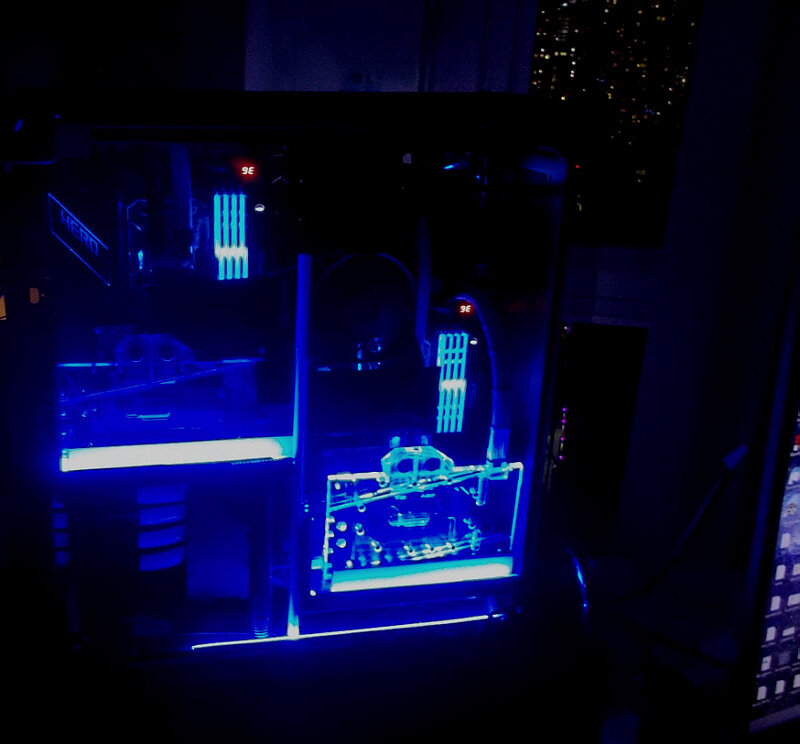

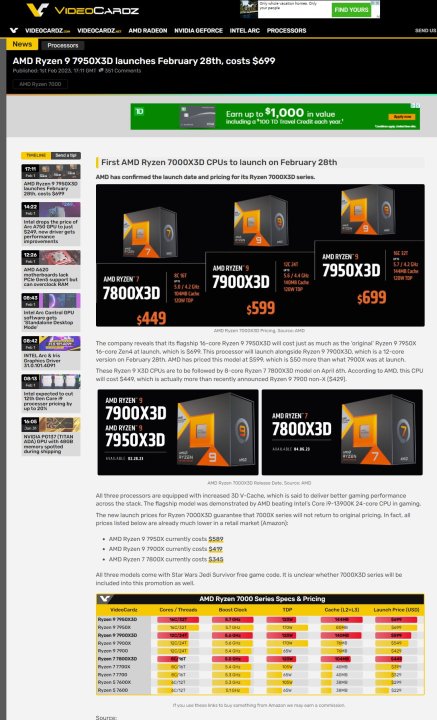



.thumb.png.96ce0fd6b95b1c34427a51d2f0d64c97.png)
.thumb.png.ebbae21b4f0c7b37d5a633fd9a1b2357.png)
.thumb.png.98a823dafeb690f75b5cac16435ab7d4.png)
.thumb.png.fc096fc37e9dcb3a45485ef0bcccfbcb.png)
.thumb.png.14c61d08211f3087c4d906d4351bd37c.png)
.thumb.png.8bc290a1050dbc923f565526d72b331d.png)
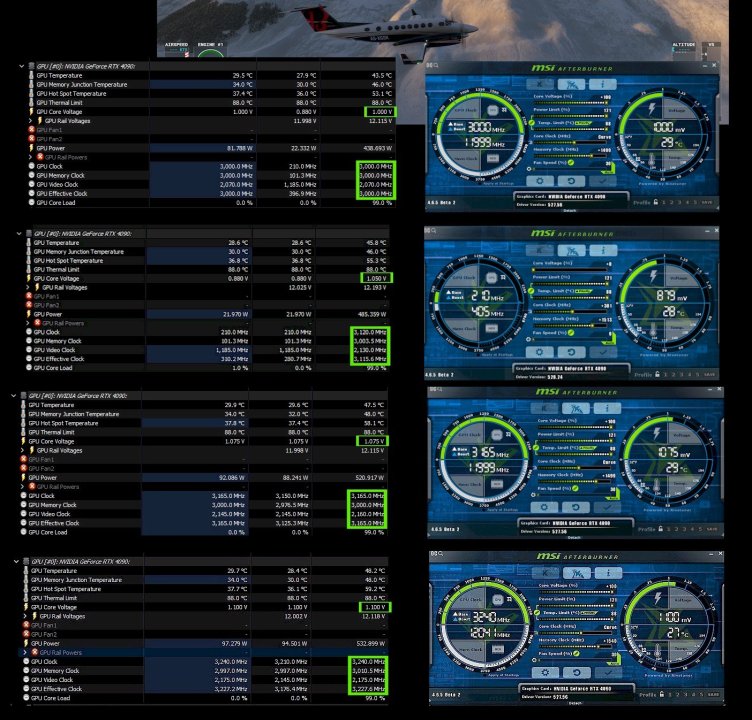




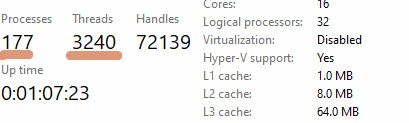

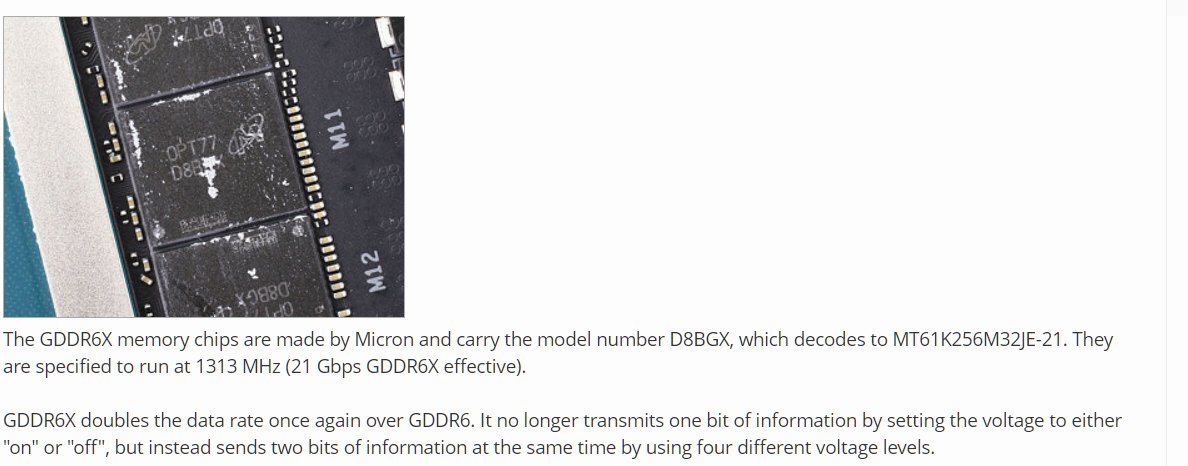

.thumb.png.96c3dcec855b5a18061ef4b6feafed86.png)
.thumb.png.8ef1a4202aa30dd0844997ec7e70d032.png)
.thumb.png.3523344a70c36f19e73792d73c307bbf.png)
.thumb.png.699abafcea21832286af287b09e7cc48.png)
.thumb.png.4f8beecdbc1e37a5e521c243bc7bf4cf.png)


.thumb.png.d74acd7937ccab068e595770bd1cce11.png)
.thumb.png.dc5a90b5092bc52b912d8b75ea8d2278.png)
.thumb.png.68b1073053642119ed48f40b489698bf.png)