Welcome to ExtremeHW
Welcome to ExtremeHW, register to take part in our community, don't worry this is a simple FREE process that requires minimal information for you to signup.
Registered users can:
- Start new topics and reply to others.
- Show off your PC using our Rig Creator feature.
- Subscribe to topics and forums to get updates.
- Get your own profile page to customize.
- Send personal messages to other members.
- Take advantage of site exclusive features.
- Upgrade to Premium to unlock additional sites features.
-
Posts
2,211 -
Joined
-
Last visited
-
Days Won
96 -
Feedback
0%
Content Type
Forums
Store
Events
Gallery
Profiles
Videos
Marketplace
Tutorials
Everything posted by J7SC_Orion
-
...in case this hasn't been covered here yet, the two related vids are self-explanatory re. even more potential trouble for AMD's GPU division. For what it is worth, I rolled the driver on my 6900XT back - while it didn't blow up (unlike other GPUs) and my GPU is extensively water-cooled anyway, there were definite signs of trouble and unexplained weirdness with the latest Radeon driver...since I rolled it back, no more issues (at least so far).
-
The Ravens (trying to) sing in chorus...a quick summary on all the GPU core clock numbers in the Ravens' Nest build...
-
NOICE ! Impulse buying can be underrated
-
I am still amazed how seamlessly Win 10 is handling the 3x GPUs (2x + 1x) in the 'Frankenstein' build shown above. I am no friend of MS Windows but I had expected bigger problems - or at least the need to constantly reconfigure graphics settings. For games, it automatically picks the 3090, for rendering and ML, the 3090 and the 2x 2080 Ti combined. I had a nice gaming session on this thing tonight (Forza H 5). The 3090 is perfect for the older 55 inch LG IPS HDR 4K60. Even the four-year old TR 2950X doesn't hinder performance at 4K. It has RAM read speeds of about 103 GB/s (four channel DDR4) which helps with games and of course very much with productivity tasks. This setup is about 100 feet from the other station which includes the 4090 and the 4K/120 OLED. The 4090 not only has close to three times the number of transistors and is about 1 GHz faster than the 3090 (which itself is no slouch at 2260 MHz), but it is nice to enjoy both while also having separate stations - one can run some bigger data sets while the other does its own thing. Of course they can be networked together now but once I upgrade another system with a 7950X3D in a few months, I'll convert the free-up mobo into a file server - got the place rewired already with Cat 7 +8...
- 1 reply
-
- 2
-

-
...back from the Andes to my neck of the woods...Mount Meager Massif (reasonably close by, been there in person). Even w/ restricted power limit and less than full vcore, I still get a near constant 120 fps at 4K max w/the 4090...on a big OLED, the whole thing is absolutely gorgeous.
-
...too lazy to retype what I wrote on another forum re. this vid, so... "......very, very sad to see EVGA go. Since vbios and NVidia approval are becoming ever more important, it also raises the question again how Galax HoF gets away with it, and even Asus for that matter. Galax though belongs to the Palit Microsystems group which includes Palit, Daytona, Gainward, Yuan, Vivkoo, KFA2 (Galax) and XpertVision. In addition, it does a fair amount of contract manufacturing...bottom line, it is the largest supplier of GPUs worldwide, so that must pull some weight with NVidia when asking for extra leeway... The above vid also gives me some additional respect for Krisfix.de who does similar repairs and 'core re/mounting' but as part of a much smaller team - comes down to both immense skills and the right equipment on hand. Then there is the 'secret-revealed' GPU core lapping technique which had already been shown by DerBauer and Luumi (on KPE cards, btw) on YT a year+ ago...Finally, I do have a Speedway run which 3DM tagged as 'valid' and which would beat the world record shown in the vid. Of course, it had 'some artefacts' and I did not sub that...in fact, I have subbed far less at 3DM and other places as of late even with clean new runs because it is so polluted now. I do think that the exit of EVGA is a sad turn of events for us enthusiasts - they were leaders in oc'ing but also shared their stuff relatively freely (see EVBot flashing, custom KPE bios et al)."
-
...^This I would just add that having a reasonably sized (and well trained) dog can also help in this situation
-
-
...rads and pumps tend to last a long time, so I built my water-cooling inventory up over close to a decade . I do recommend using copper / brass rads that are either dual or even triple core - they seem to last forever unless some weirdo fluid is used and they cool tremendously well. I like a completely silent system, even at > 1500W power usage. Similar stories for D5 pumps - I only lost one over the years because I accidentally ran it dry and killed it. FYI, as of late, I have been eyeing that Alphacool 1080 you mentioned (actually two or three of them) for an upcoming HEDT ML edge_AI project. Do you by any chance know what the interior is made of ?
-
...I used to build in regular cases, but not anymore...just be cautious because of the 'slippery slope', a GPU upgrade invariably leads to other upgrades...I use computers for both work and play and recently replaced the 3090 from my sig rig with a 4090 (left pic, right GPU)...the 3090 went into another work build (w/2x 2080 Tis) for some light ML and serious rendering (right pic). Now I am thinking about a mobo / CPU upgrade for the left side... I use oversize water-cooling because the machines have to be, and are, absolutely silent, even the 4090 with a custom vbios at just about 700 W on its own...the 'left pic' setup has a combined 2520 x 63 rads and Arctic p12 pwm pst push-pull fans throughout...did I mention the slippery slope ?
-
...on the train now...
-
That's a nice-looking build. My go-to rads are either triple-core 480s or triple / dual-core 360s copper/brass rads....generally, the thicker and more cores, the better - especially with the latest-gen CPUs and GPUs which have boost algorithms which use temps as a major input. Since you want to / need to stick to 360s re. available space, I highly recommend the > XSPC RX 360 - I have six of those in use (some continuously from as far back as 2013) in several builds with zero problems. Great performance and quality. FYI, 2nd slide below is an old pic looking at a 360 single-core from a Corsair H150i Pro AIO and a TT CL 360 triple core (64 mm thick) - obviously, much better cooling than a single-core 360 but that might not fit your build, not least as with those, you probably should use push-pull fans...can't really go wrong with the XSPX 360 V3 though, subject to making sure it fits. RX 360s in the back row
-
...uploading some original 4K .png (w/HDR) As usual, a quick jaunt around town in Cyberpunk '77 ...then on to some FS 2020. First, the Matterhorn after a load of fresh snow... ...and finally, the Hughes 'Spruce Goose' over Vancouver just before first light
-
...I end up converting the 4K ~ and >15 Mb .png screenshots (FS 2020, Cyberpunk) to .jpg...that means a bit of a loss in fidelity, especially with HDR pics but avoids the need for multi-posts.
-

A glimpse at future GPUs...but will they play Crysis ?
J7SC_Orion replied to J7SC_Orion's topic in Workstation
...a 'nerdy' update slide presented by Intel a few days ago (via YT/TechTechPotato). Tiling - also per original and other posts above - will become the main-stream in the future, and if Intel (along w/ AMD and NVidia) perfect the on-card 'inter-links' we will be in for some real treats, never mind connectivity between separate discreet cards that carry tiles. Some of this will make it down to the consumer / gamer level, eventually... -
@Bastiaan_NL, @Avacado et al...per earlier discussions on recent EEC 'requirements', I suggested back then that HWBot had caved in to certain interests (along with pushing 3DM to add the EEC field) and thus ended up skewing the tests and results. They could have / should have done the right thing and added an artifact scanner instead into 3Dm SystemInfo....I had mentioned some very old ones I still use, but I ran across this a few days ago...a much more recent special ROG version of Furmark. It not only adds an artifact scanner that works, it also adds Vulkan driver ability...good stuff. The artifact scanner works on all my cards I tested it on...different gens of AMD, Nvidia - no skewing !


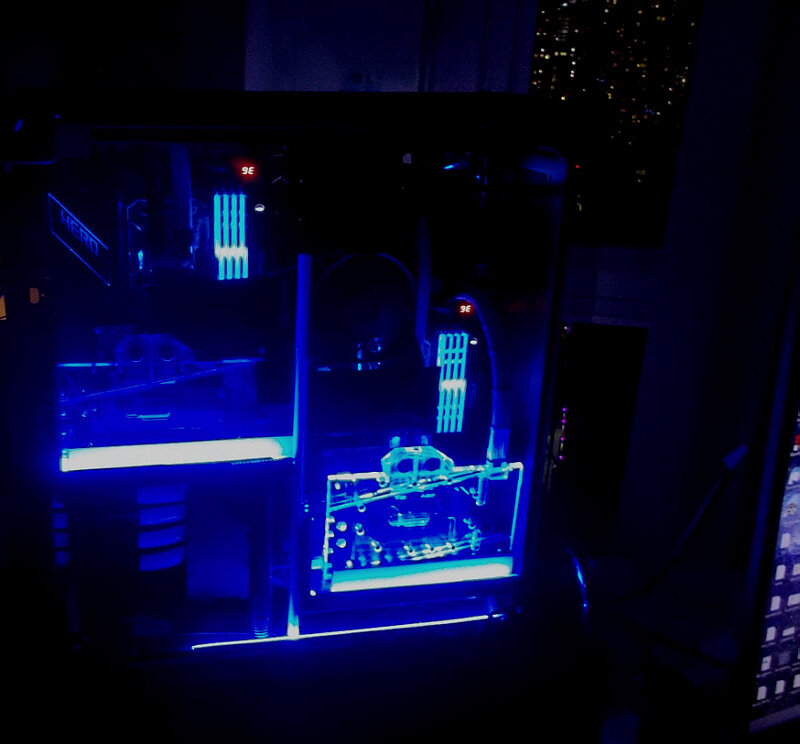

.thumb.png.c785b93be1d910111e3065fbcb2b2624.png)
.thumb.png.34c99dd843bbb6a443091b32f7d1d35f.png)

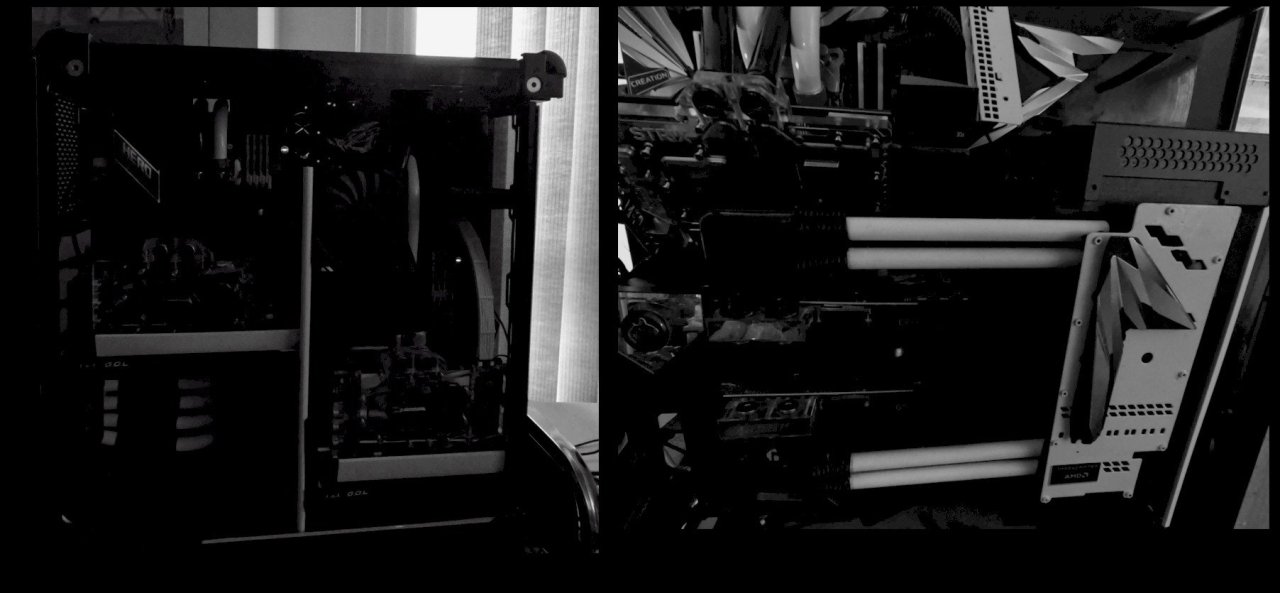
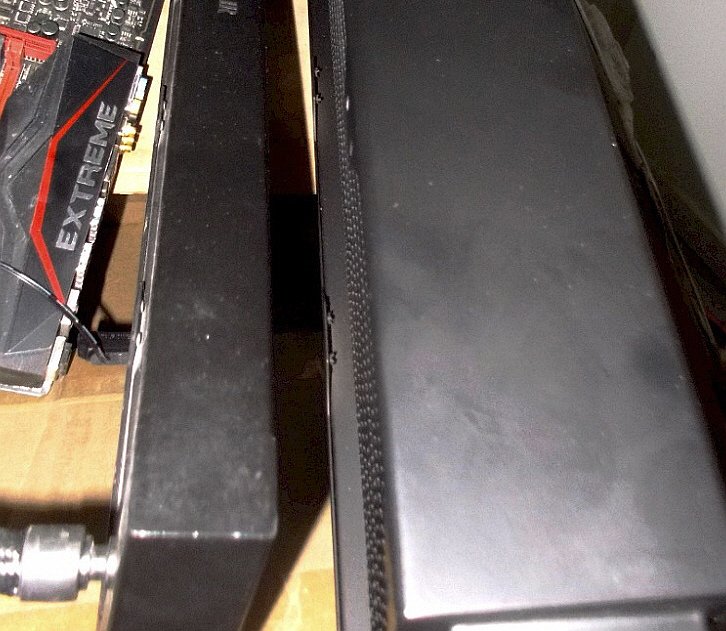
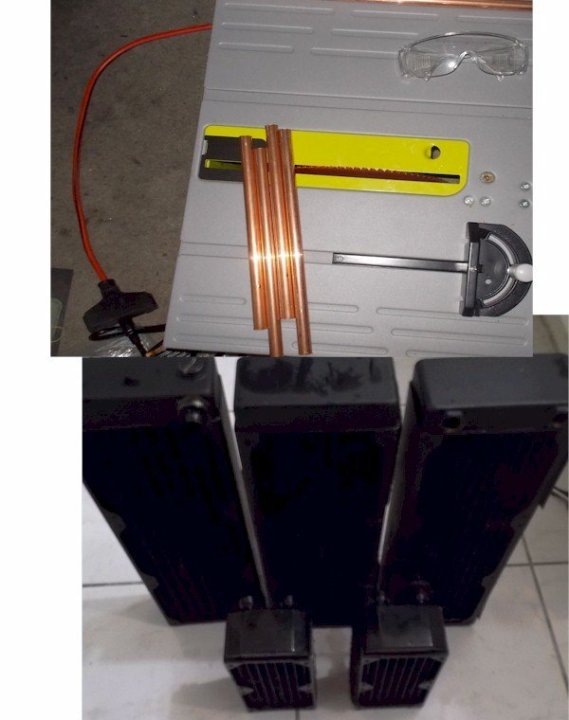
.thumb.png.3ecd99f51395ef8cc1368109dcc8ba4d.png)
.thumb.png.0fa73d43fd7d64c4d41ced09ead25e7b.png)
.thumb.png.d95654c889393ca749c160b871fbc279.png)
.thumb.png.ca0273755e66fe045f5301863ac07a03.png)

