Welcome to ExtremeHW
Welcome to ExtremeHW, register to take part in our community, don't worry this is a simple FREE process that requires minimal information for you to signup.
Registered users can:
- Start new topics and reply to others.
- Show off your PC using our Rig Creator feature.
- Subscribe to topics and forums to get updates.
- Get your own profile page to customize.
- Send personal messages to other members.
- Take advantage of site exclusive features.
- Upgrade to Premium to unlock additional sites features.
-
Posts
2,210 -
Joined
-
Last visited
-
Days Won
96 -
Feedback
0%
Content Type
Forums
Store
Events
Gallery
Profiles
Videos
Marketplace
Tutorials
Everything posted by J7SC_Orion
-
FYI, I love the Arctic P12 PSTs, and it is hard to beat the price, especially the 5-packs. Over the years, I piled up various Noctuas, BeQuiet, Corsairs ML and my fav - 12 of the original GentelyTyphoon AP29s (3k rpm) as well as some Sunon 5K rpm server fans. The Gentle Typhoons are acceptable noise-wise - for 3k rpm fans that is and lets not talk about the Sunons - and I have yet to come across anything which can beat them re. cooling. HOWEVER, the 1900 rpm Arctic P12 PSTs in push-pull cost a fraction and they're silent compared to the other ones I mentioned. Push-pull Arctic P12s work great even for triple-core high-fpi 64mm rads...
-
Added some stocking stuffers - a.k.a. NVME drives - to both systems in Raven_A and transferred the respective Windows installs. As these things can get 'toasty', I replaced the stock mobo pads for the M.2 covers with Thermalright 12.8 w/mk and added some MX5 on top of that...temps are great.
-
...most of the GPU market functions via dreamdust IMO...though the 4090 rumours need a little fairy sprinkling some salt as well
-
...and then there's 'this' supposed to come out later in the year: I'm glad that AMD has some very decent GPUs on the market and also in the pipe for next gen, and even Intel is getting into the discreet GPU act, albeit at the lower and mid-ranges (for now). I just about had it with NVidia's corporate and market behaviour...and I like to see some more really serious competition.
-
It wasn't exactly cheap, but compared to the initial release of DDR5, a good deal nonetheless. In addition, I have 4 sets of similar G-Skill 'GTZR' which wonder between HEDT quad-channel work machines and other systems...the 4000 CL15 is just a slightly higher-binned version of that, so it is easily compatible for mix-and-match.
-
Thanks everyone for your helpful suggestions above - went very smoothly. I transferred the two Win 10 Pro installs for Raven_A (dual mobo) using the Samsung migration software for the 2x 1TB Samsung 980 Pros (3950X) and Macrium Reflect for the 1x 2TB WD Black SN 850 (5950X). The Samsungs sit in a slightly slower system, but both types are...very...fast... . The third system (Raven_B / Threadripper 2950X which is getting the hand-me-down WD SN750 1TB) will be updated in a week or so...
-
...not sure if > this 'best 4K laptops in '21' write-up helps, but as he wants to use Adobe Photoshop & Illustrator (but is not focused on gaming), a laptop from this list with 4K 60Hz should be good, preferably with a screen 16 inches or bigger.
-
...an additional 980 Pro 1TB NVME...this week, I'll get to torture myself shifting three separate Win 10 Pro systems to new NVME OS drives
-
...none of this should take the fun out for those with their new CPU and board, as long as one can be be patient re. bios updates and the like...and be lucky re. finding the right DDR5 sticks (6800 CL36 would be nice). That said, there are explanations re. the OP story why the Intel 12th gen uptake is not as quick as perhaps hoped...DDR5 lacking in sufficient numbers and quality before the Christmas retail season looms big
-
I was an early adopter of X99 / DDR4 when that first came out, so I'm going to wait this time around... Active at the time at HWBot, I was also doing some testing for a big chain here for X99/DDR4...Most disturbing were the early X99 DDR4 board bios I was testing (Asus), the Prime failed within one day, and two Rampage Ex followed suit in short order, taking the respective 5960s with it (which were ES / retailers' samples, so no loss to me). The early bios had bugs which would result in massive auto-overvolting of VCCSA, VCCIO and vCore in a certain sequence, relating in part to the (in)famous OC pins...all that aid, the 'Corsair Dominator Platinum 3000' DDR4 kit wasn't bad re. oc'ing for its time, but later GSkill DDR4 B-die beat the pants off it for half the price. IMO, an Intel 5960X HEDT Quad channel with DDR4 3333 is still useful today... Another reason to hang back a bit quite apart from DDR5 maturity/pricing/availability and also wanting a look at Zen4 is Intel's LGA1800 expected for the 13th gen.
-
The DDR5 shortage plus hefty board prices keep a lot of folks I know either in a holding pattern, or going for Ryzen. I 'almost' picked up a new Z690 Maximus Hero the other day (they had a stack of them), but decided to wait a while as my computing focus is a weird combo of pro-sumer and oc'ing...in Asus board speak, that would be the Z690 ProArt Creator or the Z690 Formula. In any case, there was no decent DDR5 available, so I decided to wait...good thing, too, as the Z690 Hero got into the news re. smoke, fire and general deadness later that same day, depending on whether a memory-related component was mounted upside down...Now, I've noticed with various other computer related parts that quality issues and RMAs seem to be on the rise - could be the pandemic, other supply chain issues etc. Going with 'tried and true' instead of brand-spanking new might not be such a bad approach for now, never mind that the 'Alder Lake' hype is a bit over the top - my fastest Zen 3 still scores well over 32K in CB R23, for example. From what I read, there are also various issues re. DDR5 RAM settings on Alder Lake that check out fine in extended testing - until the next reboot when it doesn't. It all sounds like not quite ready for prime-time to me. Overall, it may make sense to either go with a Ryzen Zen 3, or wait until DDR5 availability and pricing have stabilized, along with the relevant mobo bios...never mind that SK Hynix is now talking about DDR5 8000...by that time, I can also form a better comparative view re. Zen4 or post-Alder Lake Intel LG1700.
-
...No sooner did I think that my Ravens nests' builds were finally complete, Christmas rolled around and I ended up with some little stocking stuffers - a 2TB WD SN850 NVME and a 2x 1 TB Samsung 980 Pro NVME.... Currently, this might affect three systems (all Win 10, separate/legal licenses): 1.) A 5950X / CH8 Dark Hero currently on a 1TB WD SN750 boot drive (plus multiple M.2 and 2.5inch SSDs as other drives) 2.) A 3950X / CH8 Hero Wifi on a 1TB WD blue M.2 SSD boot drive (plus multiple M.2 and 2.5inch SSDs as other drives) 3.) A 2950X TR / X399 Creation on a 1TB WD blue M.2 SSD boot drive (plus multiple M.2 and 2.5inch SSDs as other drives) - I would like to put the new 2TB (PCIe 4.0) WD SN850 into the 5950X system with the current 1 TB (PCIe 3.0) WD750 - I would like to put the new 1TB (PCIe 4.0) Samsung 980 Pro into the 3950X with the current 1 TB WD blue M.2 SSD - I would like to take the 'freed-up' 1TB WD SN750 from 1.) and make it the new boot drive for the 2950X TR that currently has a 1 TB WD blue M.2 SSD as boot drive. I have moved OS drives before (Win 7 Pro) but it was always to a new drive with the same capacity - and I don't want to partition the 2TB WD SN 850...so 1TB NVME PCIe 3.0 to 2TB NVME PCIe 4.0... I know of this thing called Google and have done a fair amount of read-up, but from what I recall from earlier OS move exploits, it was never trouble-free. I'm also aware re. UEFI settings in the bios, ditto for PCIe 3 vs 4 vs Auto. Finally, system 1.) and 3.) have the most programs and info on the drives I like to replace...while I'm on a 1 Gbps up/down 1ms ping connection, 1.) and 3.) also each have MS FS 2020 premium deluxe on it...download for that is a 140GB, plus another 100++GB in 'patches' ...the fastest I have ever downloaded from their serves is around 100 Mbps, and when it is busy, their servers can drop down to 5 Mbps (if you know what I mean). What 'cloning' software in your opinion is the best / easiest to use to accomplish the above ? What extra steps to make 'sure of' / 'watch out for' ? Thank you in advance
-
I've read about NeoFly but haven't tried it yet. FS2020 has a whole subset of custom plug-ins, from 'for pay' special ancient planes (wire and cloth constructions) to substituting Google Maps / Satellite imaginary - I'm sure Microsoft will try to plug the latter hole quickly , though, if they haven't already. ...flying around my neighborhood with the Volocopter while it's snowing and visibility is 'poor' :
-
-
...dual-loop, with a standard minimum per loop of at least 2x D5 for fail-over etc...
-
Lately, I started building in the Thermaltake (TT) Core P series which can be wall-mounted, set up as a test-bench or used as a regular 'case'. BTW, I'm aware that not everyone likes TT and their earlier shenanigans re. Caselabs, but what comes around, goes around (ie. TT Core P7 > Cooler Master Masterframe). Before re-configuring it recently for two mobos, My TT Core P5 build carried an E-ATX Threadripper mobo, 5x thick 360 rads and 5x D5 pumps... The dual-mobo build below is in a TT Core P8 which can be configured various different ways as well. It comes with tempered glass on three sides, as well as mesh. It is HUGE and weighs a lot but it is hard to look at any other case after this one for future builds. The key for these TT Core series cases is that they offer a superb foundation for extensive custom work...all that is really needed is a Dremel, a drill and a tap and die set.
-
...the battery is for an old Nikon Coolpix...it served me well over the many years I had it (does 4K etc), but recently, the 'fully charged' original battery would only allow for two pics before being empty again. Still, it's a nice camera and together with my first GoPro ('21 Christmas present), I can get more active again re. photos and videos etc.
-
peripherals and such for old and new cameras... ...can't believe the size of a 256GB (or higher capacity) micro-SD these days...size of my thumbnail
-
...personally, I prefer industrial Velcro over duct tape... Anyhoo, finishing up Raven_B now with a few minor mods...it is based on an earlier build, but gained a second motherboard (on the back, unlike Raven_A which has both mobos on the front). It also got an updated cooling system conflabulation....and of course, 'Cherenkov radiation blue' rgB, wherever possible
-
The 'standard Noctua colour scheme' actually works very well here as contrast !
-
...important stuff, like slices of pizza ( -12 C outside). Also, a 2TB WD SN850 NVME and a 1TB Samsung 980 Pro NVME for desert


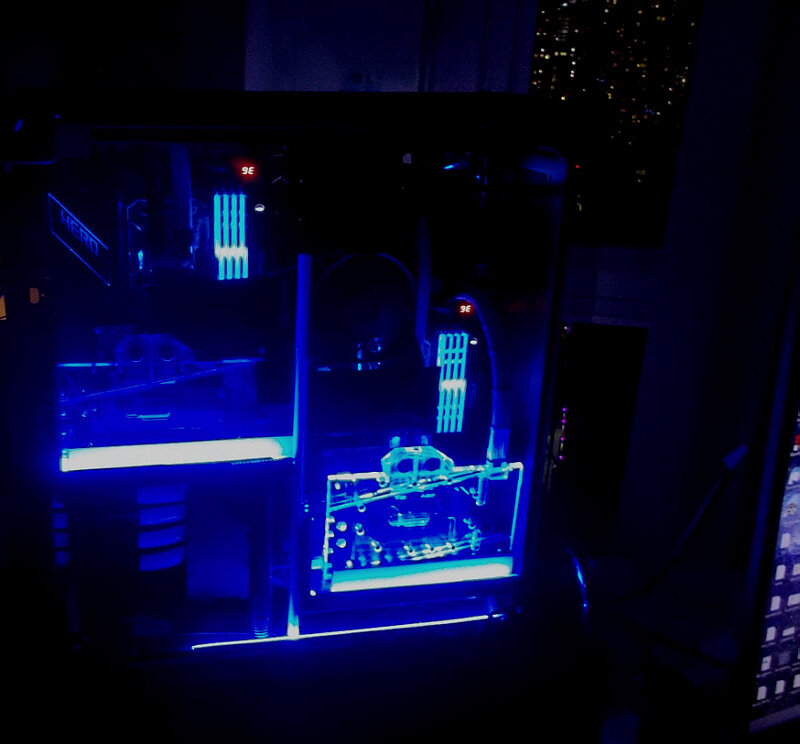

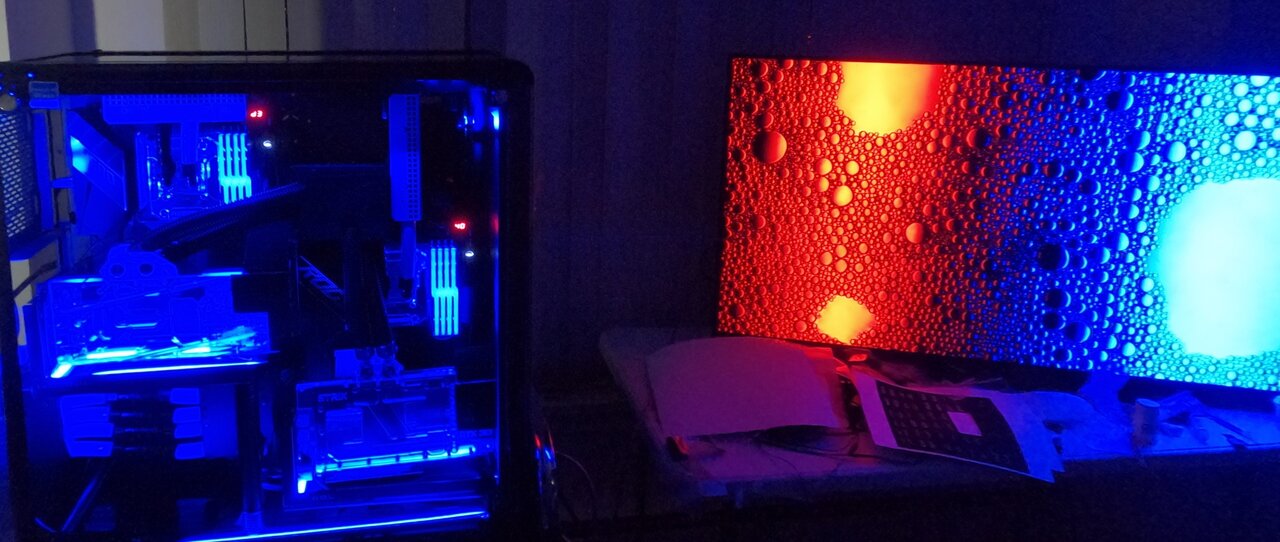




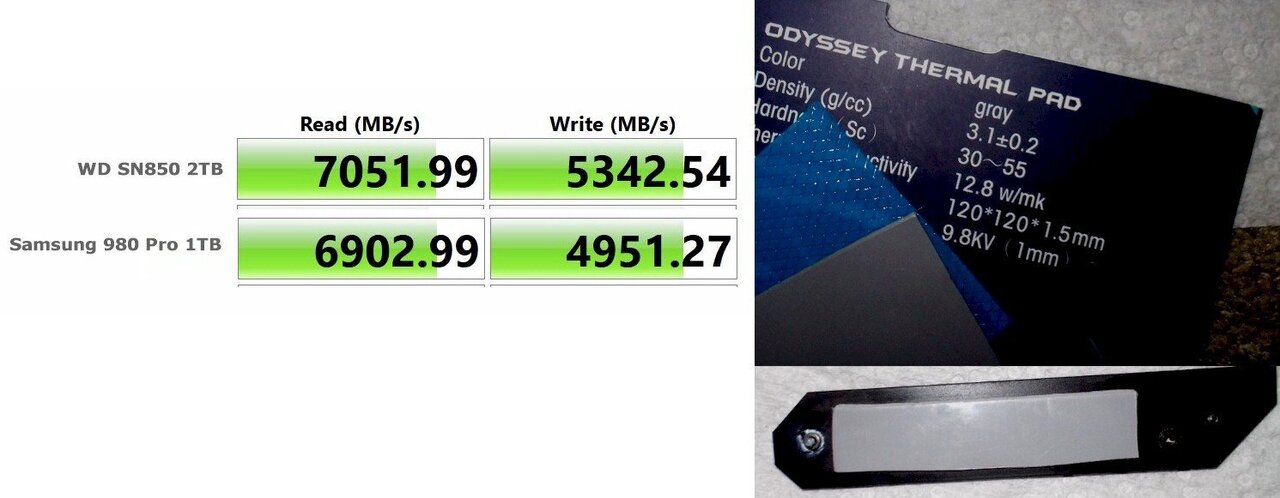

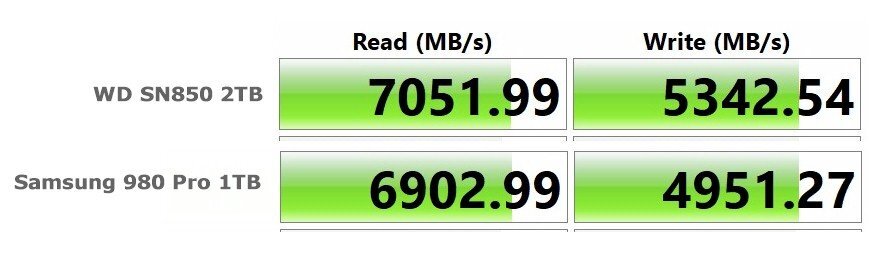


.thumb.jpg.3084311d6ae9962e0ae5208c7b90313e.jpg)
.thumb.jpg.9bf7bc78f9958c814ddf3e3715b244b6.jpg)
.thumb.jpg.940aaf6dfea01cf1b329481debffd9cb.jpg)






