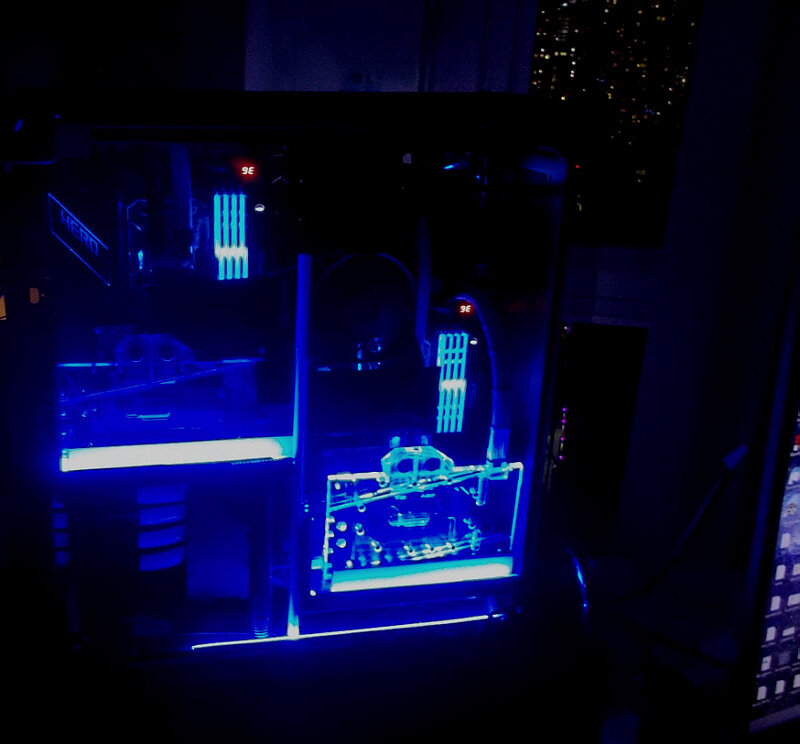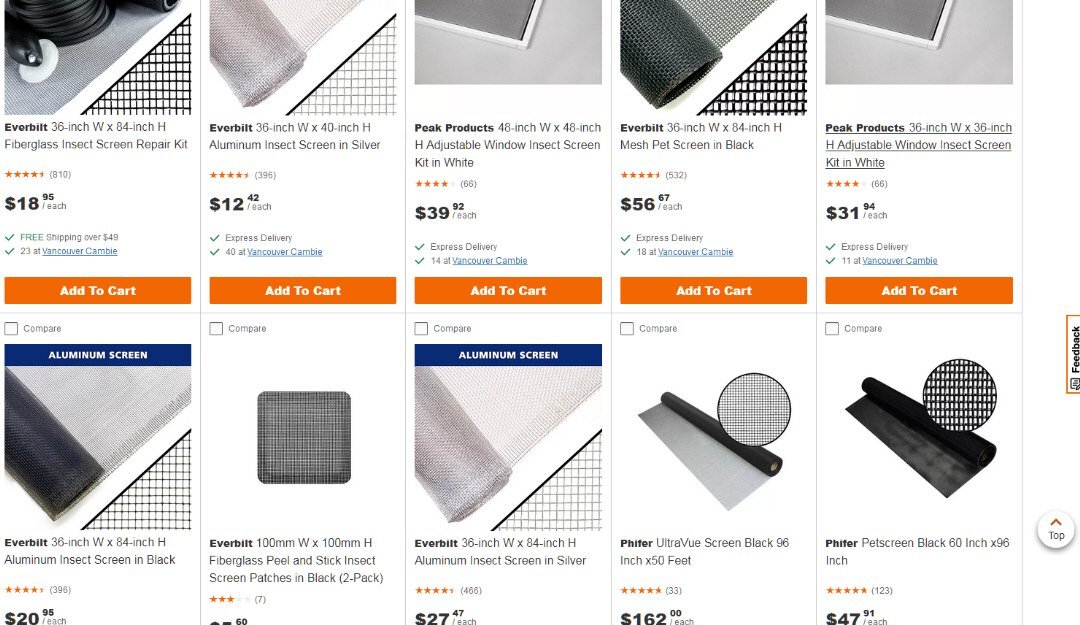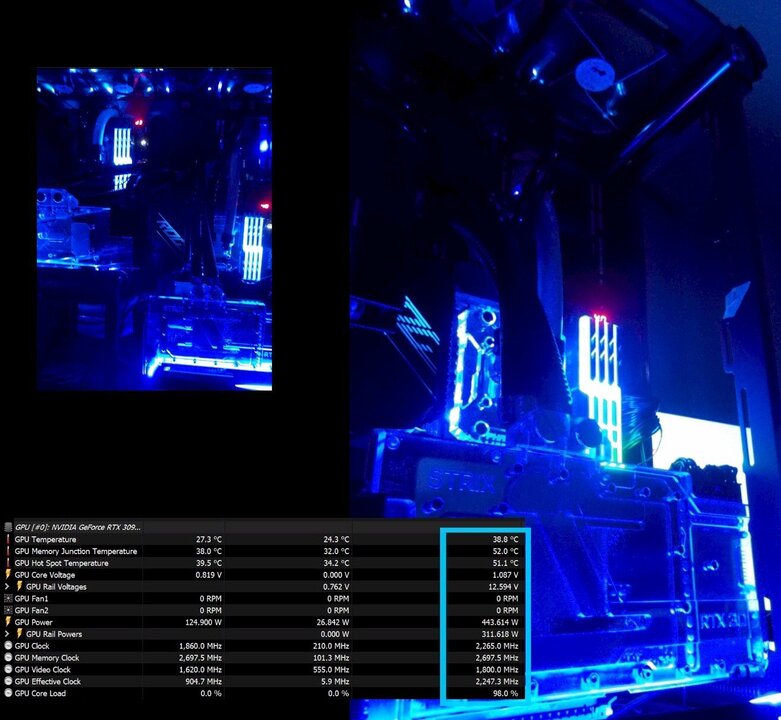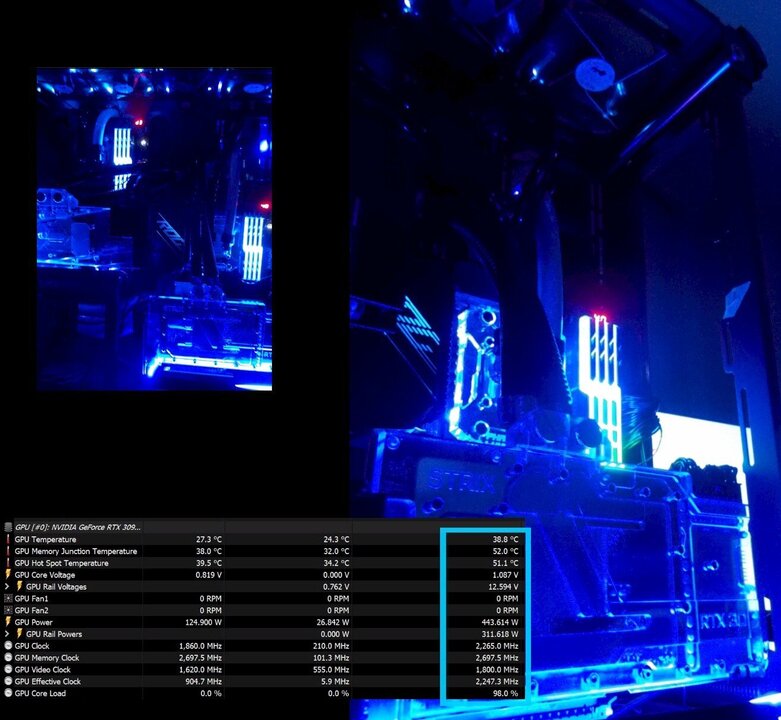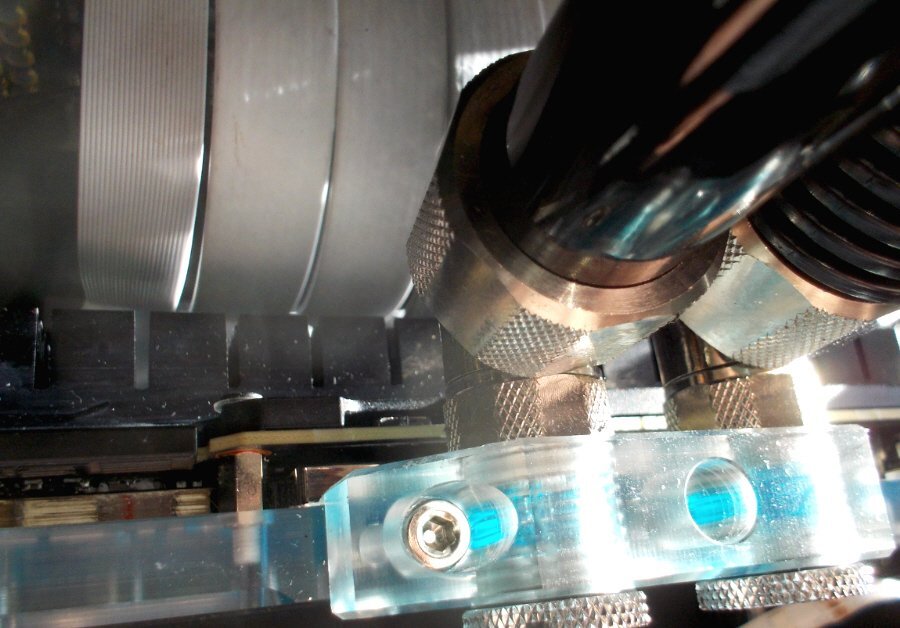Welcome to ExtremeHW
Welcome to ExtremeHW, register to take part in our community, don't worry this is a simple FREE process that requires minimal information for you to signup.
Registered users can:
- Start new topics and reply to others.
- Show off your PC using our Rig Creator feature.
- Subscribe to topics and forums to get updates.
- Get your own profile page to customize.
- Send personal messages to other members.
- Take advantage of site exclusive features.
- Upgrade to Premium to unlock additional sites features.
-
Posts
2,210 -
Joined
-
Last visited
-
Days Won
96 -
Feedback
0%
Content Type
Forums
Store
Events
Gallery
Profiles
Videos
Marketplace
Tutorials
Everything posted by J7SC_Orion
-
Ha, that's exactly what I'm actually doing ! I find Microsoft's corporate behavior around Win 11 (and increasingly, some of their other apps) disgusting. For now, I stick with my three installs of Win 10 Pro and two running Windows 7 Pro (Win 7 still updates on major things, btw). I also used some slightly older hardware to put together extra machines for Linux and BSD because I'm really fed up with Microsoft.
-
More Cat7 cables (35ft, 50ft) for 1Gbps network. Some oldies couldn't hack that speed, so off to eWaste pastures
-
I much prefer Asus (and even MSI) bios over Gigabyte, but on my Gigabyte Z170 SOC Force w/ 6700K ES, I had similar troubles at first. Eventually, I got the 4x4 RAM up to 4133 + -. The fix had s.th. to do with default/auto-interleaving in the bios / memory segment (can't quite remember). Another issue was that it would reboot into bios #2 if bios F5 type default if bios #1 had a setting 'too far'. There was a switch to disable that automatic bios swap though. Btw, that Z170 SOC Force is a great mobo for oc'ing, it can even accept a 9000k w/ a minor mod and available custom bios.
-
Nice ! BTW, has your DDR4 4000 arrived yet from Amazon? Specs ? Issues w/ reboot, per above ?
-
...was't Intel's new math s.th like 10 = 7 and 7 = 4 ? Does not quite compute...
-
I love those Koolance QDs , even for daily / non-benching builds. On the Ryzen RAM calculator, you won't find an Intel option but it doesn't really matter...just choose the fastest / youngest Ryzen in the top left to 'approximate' your 9900K (most early Ryzens were not very good at mem oc'ers, later ones are much better). That should get you close. As mentioned, the Samsung B-die kits I have (GSkill GTZR) were originally marketed for Intel Skylake anyways. I have 3866 nominal and 4000 nominal speed kits of that. The former made it all the way up to 4266 - which was really my best Intel Skylake CPU's IMC top speed at reasonable VCCSA & VCCIO voltages; no idea how fast the 4000 nominal kit really is. Alternatively, they would also go to 14-14-14 at up to 3600 while being undervolted. That flexibility is really worth a lot when doing multiple HWBot benches because some benches like tighter timings, others react better to higher bandwidth. That black screen / reboot / reset you mentioned is weird indeed. It does that even on 'stock' XMP ? Should be interesting what your new 4000 kit does on stock XMP. BTW, I always maxed cache / ring, especially for Cinebench and the like - on the other hand, that could also lead to boot trouble or automatic 'F5' resets if it went past a certain stability threshold.
-
First of, 'grats on your HWBot performance ! Further to what @The Pook wrote, there are indeed differences between HWBot and for example 3DM / HoF rules on what mods are allowed. I've competed in both before, but it pays to double-check their respective rules when you want to submit a result to both. Years ago, I did a lot of HWBot / Elite league (below), and for GPU-type subs, there were actually 'non-public' versions of NVidia-Inspector floating around which allowed for much more drastic steps (ie. LOD levels) compared to the NVidia Inspector versions you can download publicly. On bench OS, in addition to 'Ameliorated' above, check > this and > this Win 10 bench setup out which were posted by a fellow at the 3090 thread, with others reporting decent results (make sure to read both). On RAM, hopefully, the 4000 kit you're getting from Amazon will boost your results further. I have multiple 4x8 Samsung B-die 'GTZR' kits (including a 4000 CL15), and they all either run much tighter timings and/or more MHz than spec. Your limiting factor should not be the RAM, but the IMC of your CPU, for example. The GTZR kits were not even on the Threadripper / Ryzen QVL when I got them (might have changed now) and some of the kits were tagged 'Intel Z270/370' etc, but they worked just the same (and better) on my Ryzen systems than on my Intel Skylakes. The point is that you can use > this Ryzen DRAM calculator for both Ryzen and Intel and get awfully close on 'fast' settings in that app to optimize your RAM for your Intel 9900K, while saving a ton of time and frustration...RAM optimization being the rabbit hole that it is. I had chatted before with @Bastiaan_NL about the 'good 'ol days' of my HWBot adventures. I did it for several years, mostly in the 'Elite' (> subzero LN2 etc) league... At that (long-ago) time, I also gained sponsorship from select hardware vendors who had supplied some 'Engineering Sample/ES' chips, first-release mobos, RAM, new GPUs and the like. But once you have some decent results in your league, it becomes a bit of a slippery slope re. 'sub-ambient / sub-zero cooling' etc. In my case, it eventually just became too time-consuming, what with work, social life etc. There were also just too many folk in other bench-marking threads who turned hostile just because their nose was out of joint after being displaced. In any case, I still bench - but just against myself - w/ a new setup. Also, I discovered that I like building new systems more than benching them against 3rd parties. All that aside, once you have tuned your RAM, utilize a bench-optimized OS and have a decent CPU and/or GPU chip to compete with along w/ perhaps some custom v/bios, it is all about 'Watt = heat energy'. It doesn't matter if it is rookie or elite league. Most benchmark apps report some sort of average temps, not starting temps, so as long as you're reported temps are not in the single digit C (or lower) temp range, you can experiment with cooling w/o entering the sub-zero leagues. A simple step would be some QDs for your w-cooling loop which can hook in an additional rad that gets submerged in cold water with 1kg or 2kg of store-bought water ice cubes (making sure that there is actual flow through the submerged rad, such as an extra pump, but obviously NOT fans). Most box store sell those 6+ L annoyingly squeaky Styrofoam boxes which are useful for that...just make sure it has a Rubbermaid underlay as they eventually do leak. I did a fair amount of multi-GPU HWBot up to 4000 W total where even 2kg of ice water would only last for a single bench run if that, but with single or dual GPU, you probably have enough for two or three runs. It was always fun reading the HWBot forum comments on what 'sub-ambient' really meant, ie. if you were benching in certain parts of Canada, Russia, Norway and the like during the winter. Some folks had their systems on the patio outside, connected with tubes and wiring via their kitty's trap door to the inside, but hey, ambient... If there's a Praxair or similar near you, you might even want to pick up a few kilograms of DICE / Dry Ice. You can add it to the aforementioned Styrofoam tub / water ice setup...it will make a huge racket and have hard cubes dance on your submerged rad's fins for a short while, but it will certainly help with benching temps. It will take some experimentation, but as mentioned, you want to make sure to stay within the reasonable parameters at HWBot for given class - a reported 21 C is probably ok, 5 C, not so much... Good luck, hoping to see your additional results soon !
-
I look forward to see what comes out of the LTS kernel 10 Gbps / X399 'rabbit hole' you described ! I just got the external 1 Gbps (symmetric up / down) installed and (mostly) working in my home office with fixed IP (work related), dynamic IP (the rest) as well as tv-over-internet. Down the line, symmetric 2.5 Gbps external network might become an option here as well, and I am looking at upgrading my switches and routers to at least 2.5 Gbps if not 10 Gbps. I also want to add a separate home network at 10 Gbps on either MSI X399 Creation or Asus X79 E-WS w/ multiport 10 Gbps add-in cards. For now, decent 10 Gbps value routers etc are still a rare find, though 10 Gbps add-in multi-port cards are a different matter. Switching gears but somewhat related, speaking of MSI X399 Creation or Asus X79 E-WS, what are your thoughts re. PCIe NVMe add-in cards ? The X399 Creation came with a PCIe 3.0 -based M.2 XPANDER-AERO (4x M.2,fan-cooled, extra PCIe 6 pin) and I am planning to run 4x2 TB NVMe in that in 2x raid 1, and 2x1 TB M.2 NVMe on the mobo in raid 1 as OS (likely Windows Server 2019 though not certain yet). Too complex a plan ? Also, it should be robust.
-
...visual clean-up is the best part, not least as this is a work-and-play combo I sit across and look at when in my home office. That's also another reason I went with an overkill cooling setup - for all its performance, it is whisper-quiet. ...got a gigglebit/s symmetric up/down upgrade yesterday, noting that I use both fixed IPs (dev- and back-up servers for work) and dynamic ones (for play), not to mention tv-over-internet.
-
What, no Threadripper Pro 3995WX / 64c/128t / 8 RAM channel CPU for your router ? Edit: ...Speaking of speed, working towards 1 Gb/s (up and down). With both fixed and dynamic IPs, lots of boxes feeding lots of boxes...
-
Nice ! It's a smart managed switch, I take it ? I'm getting ready for a 10G upgrade here but would like to find s.th. like the above, but w/ 10G router capabilities added.
-
@ENTERPRISE...further to my post above, here's a modified NZXT Phantom side-cover with a big hole cut where there was none & covered in store-bought window insert mesh (for cooling quad-SLI, back int the day) ...and here is a quick HomeDepot Canada page for mesh as an example; endless choices in synthetic, aluminum, steel etc. in the widow screen insert section...some of it with big hole / spacing, others tightly woven...I am sure UK stores have the same.
-
I've done s.th. like that before yeas back. You can get bulk window screen insert material from most home hardware stores /departments in various mesh sizes, as well as steel or plastics.
-
This... ...and that, a Seasonic Prime Platinum 1300w PSU (on sale ~ US $ 289)... ...on top of the PSU case is a Lian li diffused/flex A-RGB strip coz radiation-blue loving Ravens wanted it...
-
...some good news > I finally finished the second Ravens' nest build (also a dual mobo one) and FS2020 on a 520W w-cooled 3090 is gorgeous. But... ...yet another big patch today which also contained the DX12 beta for FS2020. Overall, graphics were great other than a few minor issues, and frame rates were also good - but 10 % and 1% lows were best described as 'jerkomotion', unlike the same flight in DX11. Then again, it is a beta update, and it could be that this didn't quite work right with the rolling cache from before. Also: F18 addition for those who want to fly faster...
-
Thanks ! ...After everything (ie loops, temps etc) checked out and has been running fine for a while now, I got next weekend reserved for final visual clean-up such as additional cable management and such..
-

GAME: Ban the Above User for a Reason - EHW Edition
J7SC_Orion replied to Simmons's topic in Chit Chat General
banned coz you're doing this wrong, you should get two free bans on weekends -
-
-
-

GAME: Ban the Above User for a Reason - EHW Edition
J7SC_Orion replied to Simmons's topic in Chit Chat General
banned for skipping French language classes salut -
...great shots ! Forza Horizon 5 lined up for purchase late next week, along with this (on Steam)... ...just have some minor cable management to finish, then the lower right will finally get a games workout (upper left is mostly for work):
-
Thanks ! ...it was a complex build and as such, there actually were some snafus along the way... For example, the Bykski block for the 6900 XT was 'mis-advertised' re. applicability for my (3x8 pin) custom card w/ a bigger VRM, ergo 'Dremel cutter and Bosch grinder' operations on that block. Bykski had offered free exchange (others customers had the same problem) but had none in stock w/ no ETA. On the Strix 3090 and the Phanteks Glacier block, I got frustrated chasing an air bubble in the block and ended up dripping coolant between the PCB and block Alas everything worked out in the end. Temps are fantastic, and so they should be w/ Gelid OC on the GPU dies, TGP thermal putty on the VRAMs and Thermalright pads w/MX5 on the phases. Extra-large heatsink on the backs of both GPUs have a helper fan on the side(s) though downdraft from 4x InWin 120s (which I had since 2012...) at the top of the case is good at the GPU zones as well. I will update the build-log w/ plenty of pics starting next week; here are a couple of close-ups. BTW, those LinkUp PCIe 4.0 16X risers weren't cheap, but they perform great; no loss in before-and-after 3DM tests.