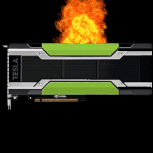Alright, so need the help of some Ryzen/Threadripper experts here. The open air Tesla rigs had been folding beautifully until 2 days ago. They just lock up, leaving the image on screen, but being unresponsive, no BSOD (I don't think it's the cards). I have set 3500MHz on both TR's and am running RAM well below rated specs, so temps aren't the issue. I don't think it is power, because the 5 cards only draw about 200w each and I have more than enough PSU/ Wall amperage capacity. Anyone have any inclining?
Besides doing a fresh windows install and new FAH client to alleviate possible corrupt drivers/software, I can't figure out where to start here.
- Will do clean installs. If does not work will,
- Drop both down to 4 cards each. If does not work will,
- Rip my effing hair out. At this point, could be the risers. The bifurcation card did NOT work on the ROG-e.
I can't wrap my head around it working during the FaT flawlessly, to locking up with no settings modifications. Any thoughts? Anyone have solid AIR settings for Threadrippers I can use? I really think it is CPU/BIOS settings or PCI-e lane allocation.
I did pick up a Gigabyte Designaire which i'll try I suppose (It has 5x 16x Slots). The more I play with these boards, the more I regret not going the X99 route with a 2xxx Intel chip.
*Edit I have ordered new RAM, which is verified on the QVL list here:
https://dlcdnets.asus.com/pub/ASUS/mb/socketTR4/ROG_STRIX_X399-E_GAMING/ROG_Strix_X399-E_memory_QVL_For2ndGenRyzenThreadripperCPU.pdf
Gskill.
https://www.newegg.com/g-skill-32gb-288-pin-ddr4-sdram/p/N82E16820232482?Item=N82E16820232482
I am thinking the RAM I originally bought does not work with my TR's.
https://www.newegg.com/g-skill-64gb-288-pin-ddr4-sdram/p/N82E16820232327?Item=N82E16820232327
Sucks because that was 400$ and I can't return them.