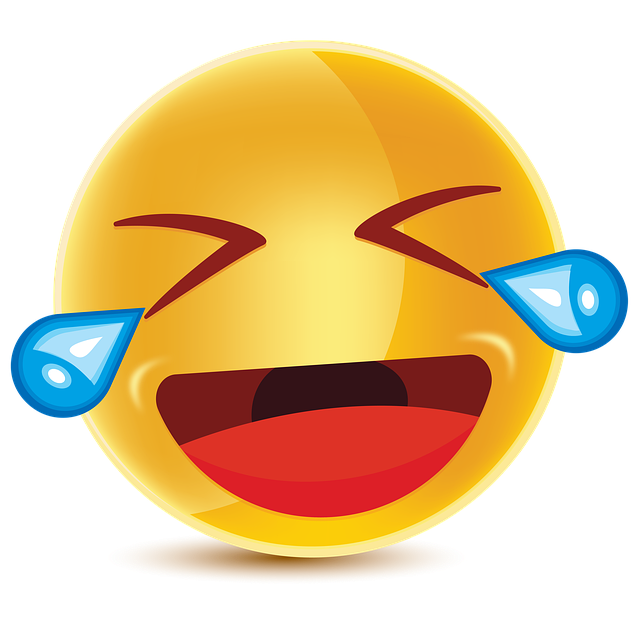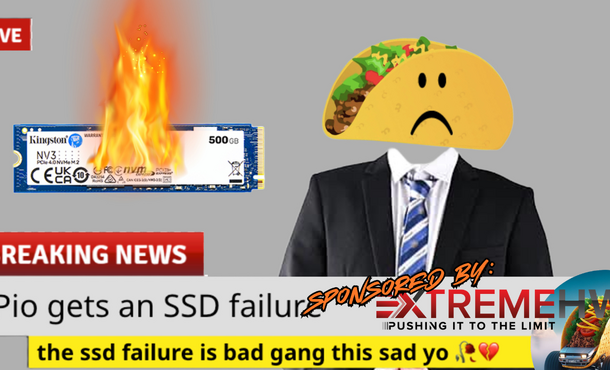Welcome to ExtremeHW
Welcome to ExtremeHW, register to take part in our community, don't worry this is a simple FREE process that requires minimal information for you to signup.
Registered users can:
- Start new topics and reply to others.
- Show off your PC using our Rig Creator feature.
- Subscribe to topics and forums to get updates.
- Get your own profile page to customize.
- Send personal messages to other members.
- Take advantage of site exclusive features.
- Upgrade to Premium to unlock additional sites features.
-
Posts
1,763 -
Joined
-
Last visited
-
Days Won
101 -
Feedback
0%
Content Type
Forums
Store
Events
Gallery
Profiles
Videos
Marketplace
Tutorials
Everything posted by pio
-
Butch13 Gaming Invited Me to Race. Will He Ever Again?: Checking out Lernerville Race track with Butch13 Gaming, Zman In Space, and LadyCee with some crazy vehicle's Butch has worked on, and some other radical ideas he has for us. Let's see if I can behave myself enough, and be competant enough of a youtuber to be invited again in the future? Watch Butch13_Gaming: https://www.youtube.com/@Butch13_Gaming Watch zman_in_space: https://www.youtube.com/@zman_in_space Subscribe to LadyCee: https://www.youtube.com/@LadyCee0711 Checkout Butch's Mods that he's submitted to BeamNG here: https://www.beamng.com/resources/authors/butch13-gaming.534176/ Special Shoutout and Thanks to: LabRatKnatz, EctorPlays, JDQ Gaming, CappuccinoBeam, Phroogo, Butch13 Gaming, GSM_Gaming172, Notnico, Latte, perth and EVERYONE else involved with eXtremeGaming. Don't forget to checkout our discord channels too! Maybe you can be in one of our videos or livestreams! I've also got a Twitch channel, same streams but faster response. Don't forget to follow me over there too! I can also be found on X and Rumble as well now! Have any tech related troubles? Join us over at ExtremeHW for tech related forums and news! https://www.extremehw.net Links for more about me: https://linktr.ee/piodoesdonuts
-

2026 7th Annual Folding Challenge (Jan 25-31 2026) Hosted by [H]ardForum
pio replied to damric's topic in Folding@Home
I posted in eXtremeGaming as well. See if I can't convince some new kids to join up again like last year. It's all in good fun afterall! I'll see if I can't get a few cards up and live before January 25th myself! I'm still not comfortable on my AI Pro R9700, but I'd be happy to torture my 7900XTX and 1080Ti. Maybe toss the 6950 XT at it too. Idk, maybe the RTX 3050 I have laying around might do decent numbers too? I'm trying to figure out how to NOT melt my apartment's wiring but get as many going as I can. -
I have to ask, since you're probably the only other person here with a beast FX rig still running......... Does yours also happen to have a wireless forcefield surrounding the damn thing or something? Every time I turn my FX rig on, EVERY wireless device, even my cell phone, stops working if they're within like 10 feet of my FX rig. Walk 10 feet away, the wireless devices all of a sudden work fine again! I love that stupid rig.......
-
If this turns out to be true, I might have a lawsuit against Disney! Long story short - apparently SOMEBODY on my home network was torrenting some stupid Disney TV show. Spectrum shut off our internet service due to it. Still don't know who it was, or if it was even true since nobody in my house even watches that stupid show (I think it was Mandalorian). But yeah, Spectrum had cut me off from internet services for 6 months for that. And they were the ONLY broadband company here (still is). I can get CenturyLink DSL with 1.5 Mbps down / 256k up.
-

Electronic parking brakes as a means of controlling right to repair.
pio replied to schuck6566's topic in Chit Chat General
This is an interesting discussion. Unfortunately my 2016 still has drum rears, cable driven, and hydraulic main brakes (discs up front of course). So I honestly have nothing to add to the discussion, other than I agree with the others. I'll NEVER buy a car that phones home, requires a subscription model, and to be honest......probably won't buy a drive by wire rig again either. -
Dude that's pretty cool that people are still developing on Bulldozer and Piledriver. The article is correct, they really do have a special spot in hardware history where they're still modern enough to work, but yet old enough to not require all the firmware level screwery that we have on modern AM4 / AM5 systems (and Intel).
-
Monster MAYHEM! in BeamNG.drive: Doing some Monster Truck Mayhem including races, freestyle (see the full live stream), a destruction derby, and a special ending. Join darn near the entire eXtremeGaming group and myself as we do an annual Halloween / Fall special and turn some of our best and favorite moments from our past adventures into traditions! Watch AdaBow10: https://www.youtube.com/@adabow10 Watch CappuccinoBeam: https://youtube.com/@cappuccinobeam Watch DarkStormzzGaming: https://www.youtube.com/@darkstormzzgaming6877 Watch EctorPlays: https://www.youtube.com/@EctorPlays Watch LabRatKnatz-Gaming: https://www.youtube.com/@LRK-GT Watch Phroogo: https://www.youtube.com/@phroogo... Mods used: Motorsports Playground (map): https://www.beamng.com/resources/motorsports-playground.21834/ Ashmaker's Universal Monster Frame: https://www.beamng.com/resources/universal-monster-frame.28921/ Watch Ashmaker's Channel: https://www.youtube.com/@ashmaker000 Special Shoutout and Thanks to: LabRatKnatz, EctorPlays, JDQ Gaming, CappuccinoBeam, Phroogo, Butch13 Gaming, GSM_Gaming172, Notnico, Latte, and EVERYONE else involved with eXtremeGaming. Don't forget to checkout our discord channels too! Maybe you can be in one of our videos or livestreams! I've also got a Twitch channel, same streams but faster response. Don't forget to follow me over there too! I can also be found on X and Rumble as well now! Have any tech related troubles? Join us over at ExtremeHW for tech related forums and news! https://www.extremehw.net Links for more about me: https://linktr.ee/piodoesdonuts
-
That should be a very solid build. I wouldn't worry too much about the cooler choice either, those 9800 x3d's run pretty cool compared to some other CPU's anyway. :)
-
They're ABSOLUTELY binned better than 9070 XT's. Not sure if that's true for folding. Guess we'll find out during the next challenge I guess, huh? I'll have to get my 7900 XTX going too for the fun of it, maybe my 6950XT if I can find enough power around here to run that many cards at once. Shame you retired your 6950, good card. As far as folding goes, I think my 6900 XT last time I ran it was doing okay numbers (for an AMD card). It wasn't too far behind my 7900 XTX. Remember, last time I ran folding it took like 3-4 of my AMD cards to equal your one damn 4070Ti. This is why I don't like to run them very often for folding.
- 22 replies
-
- team folding rank
- folding@home
-
(and 1 more)
Tagged with:
-
I would love to pitch in and help, but I'm terrified of this stupid 12VHPWR cable lol. I don't have the money to replace my card if it fries. I can fire up some other cards here soon though, like in a few weeks.
- 22 replies
-
- team folding rank
- folding@home
-
(and 1 more)
Tagged with:
-
Compilation and explanation video as to why I haven't been posting much lately. Shoutouts in the video, sorry there's a lot this time! Watch Spealer: https://www.youtube.com/@Spealer eXtremeGaming Discord (sponsored by ExtremeHW): https://discord.gg/GKbc2w2gsA Watch Butch13 Gaming: https://www.youtube.com/@Butch13_Gaming Watch EctorPlays: https://www.youtube.com/@EctorPlays Watch CappuccinoBeam: https://www.youtube.com/@CappuccinoBeam Watch JDQ Gaming: https://www.youtube.com/@JDQGaming Watch Perth: https://www.youtube.com/@perthwastaken Check out JayzTwoCents' video about the Windows Update and SSD failure issues yourself: https://www.youtube.com/watch?v=TbFIUu_7LIc Special Shoutout and Thanks to: LabRatKnatz, EctorPlays, JDQ Gaming, CappuccinoBeam, Phroogo, Butch13 Gaming, GSM_Gaming172, Notnico, Latte, and EVERYONE else involved with eXtremeGaming. Don't forget to checkout our discord channels too! Maybe you can be in one of our videos or livestreams! I've also got a Twitch channel, same streams but faster response. Don't forget to follow me over there too! I can also be found on X and Rumble as well now! Have any tech related troubles? Join us over at ExtremeHW for tech related forums and news! https://www.extremehw.net Links for more about me: https://linktr.ee/piodoesdonuts
-

EXTREMEHW AUGUST 2025 48-hour FOLDATHON, August 30th 00:00 UTC Start
pio replied to damric's topic in Folding@Home
I had massive SSD failure, and I'm still recovering. -_- -

EXTREMEHW AUGUST 2025 48-hour FOLDATHON, August 30th 00:00 UTC Start
pio replied to damric's topic in Folding@Home
I'm mostly worried because I'm using the adapter that came with the card, I don't have a 12 pin capable PSU in the system. At least I'm not daisy chaining though, I have 3 completely separate 8pin PCIe leads going into mine. I still worry about that plug though, and I can't replace a $1500 card just like that. -

EXTREMEHW AUGUST 2025 48-hour FOLDATHON, August 30th 00:00 UTC Start
pio replied to damric's topic in Folding@Home
I will not be joining this fold-athon as far as actively folding. I'm currently running the AI Pro R9700 32GB graphics card, and it uses those horrible 12 pin cables. I'm afraid of it melting, so I will not be participating. None have to date that I know of (brand new cards), but I have heard of a 9070 XT melting now with that plug. I do have lots of cards laying around that are 8pin PCIe (or 6 pin), that I absolutely WOULD trust. However the systems those are in are currently offline due to a bunch of system re-organizing going on right now at home, working on my home lab server. -

CISA Workforce cut by nearly one - third so far...
pio replied to schuck6566's topic in Chit Chat General
Yup, same thing happens here. Really sad. As far as PD goes, there's still some really great, brave, selfless officers out there. They have my absolute utmost respect. Even locally though, I too have seen some cowardly police officers that, if I must be honest, really shouldn't have a badge. But yeah, how revolutionary, right? 2025, and the thought of asking people to do their dang job....... -
I guess I forgot to keep this thread updated. Servers are still online, I'll have to update the thread later on as to the mods and stuff on there though. These have been running as "eXtremeGaming" servers since launch, and will continue to do so. However now that they've been featured in over a year's worth of youtube videos (on multiple channels), these are now considered OFFICIAL ExtremeHW servers. Thank you, and we'll be hosting even more servers for games very soon!
-

CISA Workforce cut by nearly one - third so far...
pio replied to schuck6566's topic in Chit Chat General
A lot of that going around too sadly yup. Unfortunately (or fortunately?) doctors here in the states aren't federal workers, so non applicable here for what's going on. Definitely agree though that Doctors should be held to a higher standard than just following the directions in their laptops for care. A lot these days don't even listen to their patients anymore because the laptop simply says give X medication. They give the real practiced doctors a bad name. Kind of similar though to this, you've got really great people in these programs, and you've got really horrible slackers that refuse to do their job (most just there to collect a paycheck in the latter situation). It is possible to have both going on at the same time in such big programs (or even Doctors offices if they're a multi clinic situation). I just wish people (in these types of positions) would just simply go to work, and do the best dang job that they can do, period. Doctors, SSI workers, bankers, X federal agency (whichever). They're there to HELP people, so do it. If you're not doing that, then go find another job. My opinion lol. -

CISA Workforce cut by nearly one - third so far...
pio replied to schuck6566's topic in Chit Chat General
Nah dude, I can completely get that too. All my argument was, is just simply that most of these programs were either already inefficient or had horrible workers that didn't do their jobs to begin with. So I don't feel so bad over the people getting fired, IF, AND ONLY IF, its a legitimate firing due to poor work performance. Just like with every time recently in the last few decades that I've been watching, things will eventually work out. It just sucks in the interim. Really sorry to hear about your banking issues. I've had that happen a few times myself too and its 110% frustrating (and could even be deadly to the wrong people if they can't buy food or medicine). I also used to work in the banking industry, and I promise you.....its even worse internally. You know, getting rid of the "Former President's Act" could save us quite a bit of money, you're right. I'd have no problem personally with that program disappearing too! Seems it could be a decent solution, past Presidents have enough capital, they could hire their own private security (most do anyway). -

CISA Workforce cut by nearly one - third so far...
pio replied to schuck6566's topic in Chit Chat General
Okay I'm going to be blunt about this one with my opinion here. Not exactly CISA related, but related due to it being a federal program...... I had to call the social security department (my kiddo is on social security for his disabilities) because they sent me a letter stating they were going to be cutting his funds off ENTIRELY because "he's fully capable of working". I called SSI, talked with a lady there who told me....and I quote, "You better learn to budget better then" and hung up on me after I responded with, "HE'S F***ing 9 YEARS OLD! What do you mean he needs to "budget better??????". What I'm getting at here, I'm perfectly fine with morons who willfully refuse to do their job, getting fired. Maybe they should learn to budget better too then, or do their jobs? Note about my story: I contacted the state representatives for senate in my area, and informed them of exactly what that cow told me, and she was promptly fired during these Trump administration lay offs. Her supervisor just called me a few weeks ago and apologized and informed me that, YES, he does qualify still (he's 9 and disabled due to autism). So yeah. I'm perfectly happy with that moron getting fired. And if these other people getting fired are anything like her.....good riddance! With my rant said, I DO feel bad for the people losing their jobs. That sucks. 100% it does. But I'm just saying, maybe there's a reason so many are getting laid off or fired? -
After having mine installed since yesterday, yeah no its definitely faster than a 9070 XT. Idk by how much yet, but seat of the pants dyno = +50HP at least. It's not just a VRAM thing, I really don't get it. This card shouldn't be this good.
-

EXTREMEHW AUGUST 2025 48-hour FOLDATHON, August 30th 00:00 UTC Start
pio replied to damric's topic in Folding@Home
August 30th? I'll see if I can't get some systems fired up before then!