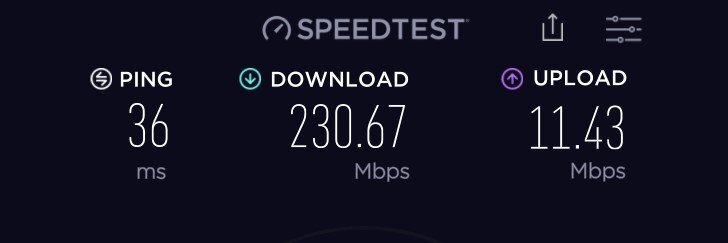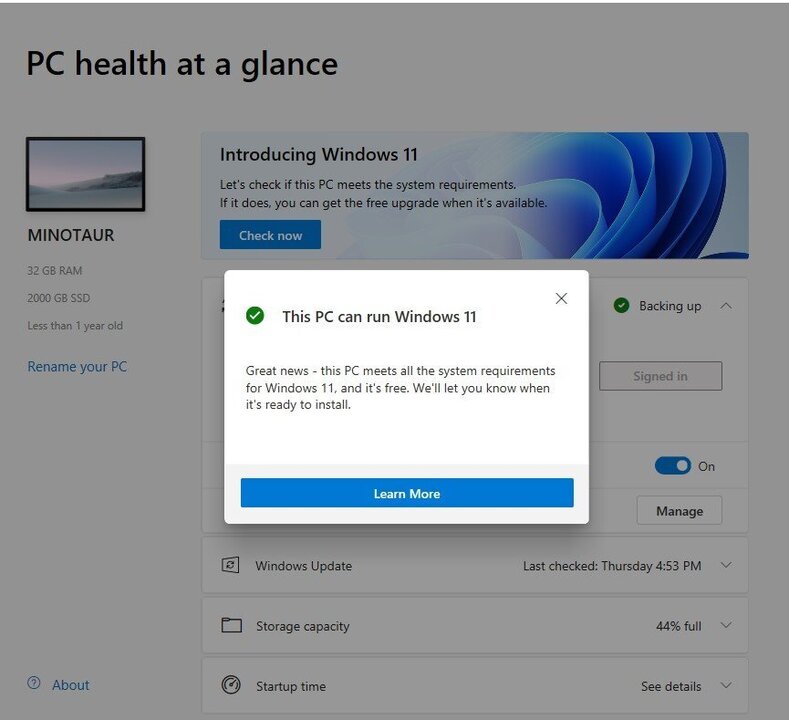any side of my PC is the ugly side.... that's why it sits up on a shelf lol... the lights in it were there back when I actually tried... 4 or so builds later in the same box and I have completely abandoned all pretense of cable management, I just keep stuff out of the airflow and call it... what can I say, this is a working rig, not a glamourous model ?.... now my wifes PC, I kept neat, hers doesn't even have an ugly side, all cables stuffed into the bay area up top... and what do you know, you can't even see into hers ?... somethings wrong with me lol.
As you have guessed, the first two are my travesty... a real work horse, but ugly as sin. The next 3 are my wife's dainty little HTPC, not the cleanest build (needs zip ties), but pretty clean for me.... the last picture is my retro PC build on a wall... I worked harder on the cable management on it than any computer I ever have and it's still a bit ugly, but still neat I think.
By now you know I don't do glamour builds, I just make it work and keep it's cool... ok, I suck at good looking builds so I gave up.
Edit: People always ask what's up with all the cables coming out of the side... well.. the PC is so far away from where I actually work, I ran some of the front panel stuff down to where I am... and just recently added the power button to the mix.