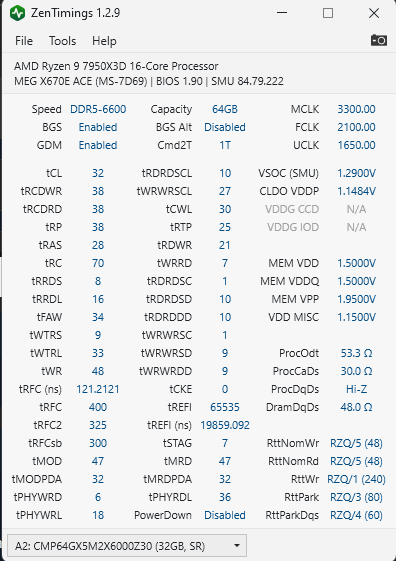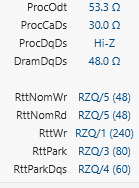Welcome to ExtremeHW
Welcome to ExtremeHW, register to take part in our community, don't worry this is a simple FREE process that requires minimal information for you to signup.
Registered users can:
- Start new topics and reply to others.
- Show off your PC using our Rig Creator feature.
- Subscribe to topics and forums to get updates.
- Get your own profile page to customize.
- Send personal messages to other members.
- Take advantage of site exclusive features.
- Upgrade to Premium to unlock additional sites features.
-
Posts
6,058 -
Joined
-
Last visited
-
Days Won
384 -
Feedback
0%
Content Type
Forums
Store
Events
Gallery
Profiles
Videos
Marketplace
Tutorials
Everything posted by ENTERPRISE
-

Just your friendly Neigborhood dragon swooping on in.
ENTERPRISE replied to CassieDragon's topic in New Members
Welcome to EHW, glad to have you with us! -

Open Planning Discussion for 2024 EXTREMEHW Annual 2024 Folding Event
ENTERPRISE replied to damric's topic in Folding@Home
Doing it as a donation through the sites sale system is a good idea so long as we collect a list of users details who said they made a donation to be in for the prize pool. This means I can correlate that list against payments received and I can then greenlight everyone before prizes are raffled. Username and email address used to make the payment ought to do it Lastly I believe $10 is a sweet spot. I still want to make the competition as accessible as possible for those who are competing in the name of getting a prize. We must also make it SUPER clear in the competition thread that the $10 payment is only for prizes and NOT for general entry into the competition. -
Nice! Quick one as I have observed this a few times now, and your screenshot just reminded me. I note that you have RttNomWR & RttNomRd set to OFF. I assume that is based on your current OC/Memory module characteristics and not some general recommended setting ?
-
Great info, thanks guys, I will take a look at this today and tomorrow. That being said I have looked in every sub menu and I cannot locate Round Trip Latency or GDM. I am going to contact MSI to find out if I am missing something, or if they lock these out from user access. Also I am unable to set MEM CLK/FCLK @ 1:1 as the system will not post. I will come back with results after current testing
-
Thanks for that bud, rather than go directly to 6400 as per your ZEN Timings screenshot, I have taken a combination of your recommendations and applied them to my 6600 OC. Results below. Curiously I cannot adjust the tRFC (ns) value as I cannot find it in my BIOS to alter, at least not under Advanced DRAM Settings where everything else is. I have also kept my voltages as is, just for now. Once I have everything stable I will wittle those down. I also applied the below settings as per a prior OC I had done and these were stable, but will be benching again to confirm.
-
Hey guys, Current OC I am working on as per the below Zen Timings. @kaliz, I am not running PBO or Curve Optimizer at the moment. Just focusing on RAM for now as I know bringing in CPU OC at this point will complicate matters. 1.35v for Misc voltage ? Isn't that fairly high ? Currently running at 1.15v, may explain some of the issues I have had stability wise but I have seen on most resources that people are using 1.15v, though it may be possible for my OC I need to crank it up. I will try for a lower SOC, currently at 1.29 just for the sake of testing stability but I would like to lower it if possible to around 1.25v Currently running RAM 1.5v as anything lower I was having issues posting but once I have a stable OC and messed with timings, I will revisit voltages to try and bring them down if possible. Keep your fingers crossed! For now I am leaving the below settings to Auto in my BIOS and will likely leave them that way unless I HAVE to dial in something specific as it ads another level of complexity I may not even need to look at. I think some of my issue is was I was playing with those settings too. Thanks, E
-
I have to say. Not enjoying this RAM OC experience this time round. Really struggling to get it stable. I have for now given up on anything beyond 2000 FCLK. Will stick with 2000 FCLK @ 6600MT/s. I had this stable with 1.45 Volts on the RAM, including VDDP and VDDIO with 1.29 SOC but intermittently if I reboot the PC it will hang at error A6, which looking up the error codes is something to do with SCSI and nothing obviously related to the OC, other than SCSI must be choking for some reason. Now testing at 1.5 volts and will see what happens. Really pissing me off now lol. Either I have a really bad Silicon Lottery or im badly missing something or this boards BIOS sucks. Note I have the latest BIOS for the MEG Ace X670E, so its not like im using an old AGESA.
-
Thanks for the insight. Im struggling to get FCLK stable at 2100. Tested at 1.29 VSOC originally but was unstable, I believe I improved stability a little by dropping the VSOC down to 1.2 and I also dropped MEM VDDQ and VDDP (I believe)to 1.35 for good measure but I based that mainly due to Buildzoids comments in the video you mentioned. I need to do some more research as I would like to see if I can push to get 2100 FCLK stable. I can use Windows and run Memtest for a couple of hours but eventually the system will reboot. Any suggestions? I think Buildzoid did another video based on pushing the FCLK, might see tomorrow if that gives any more insight.
-
Oh and another thing, looking to try and get my IF stable at 2100. I did some reading and come across Reddit Does this ring true with you ? What are you currently using voltage wise ?
-
Yeah I will also run memtest after Karhu etc just to validate again Looking good on the CPU clocking, that is something I will get to once I have finished all the RAM bits and bobs! Thanks for that, I completely forgot about GSAT, will get that now and add it to the tests!
-
Thanks for the insight. My latency was at around 65ns Thanks for the video, very informative with respects to what each timing does and what other timings they are related to Upon further testing, I have abandoned 6400MT/s OC and going to focus on 6600MT/s as I decided I would just push for the maximum as opposed to a semi OC with tight timings. It seems I cannot go any higher than 6600 at this point in time, I tried a wide range of different voltages and options after lots of research and I cannot post. So for now I will assume the wall is 6600MT/s and will now fly with that. Now testing 6600MT/s with Karhu at DIV/2 @ 2000Mhz FCLK. I will see if I can push 2067/2100 FCLK later on if all tests go well. Once I have found my maximum stable FCLK I will crack on at minimizing the timings. I believe that is a sensible order to do things: 1. Find max RAM Clock (All timings Auto in BIOS) 2. Find max FCLK 3. Tighen timings 4. Lower voltages, though not 100% necessary. RAM sees 42c under load now that I have the fans installed, so I am please to see that. Looks like Buildzoid hates AIDA, and he makes some fair points. Is there another good program for testing memory latency ? Just so I can use it to validate/see there differences against AIDA.
-

Cooler Master V 1100 SFX Platinum & NR200P ITX Case Review
ENTERPRISE replied to Fluxmaven's topic in Review Discussions
Released -
Yeah DDR5 is definitely proving to be a little bit more of a challenge to get right that is for sure. It is a fair point regarding the ECC. Would it make sense to simply disable it ? I note in the BIOS it can be disabled but I would imagine its better to leave on. Fair note on TFAW, will keep that in mind to check to make sure that isn't causing issues. Fair point regarding Superposition 8K would be a good workout and visually more pleasing than memtest lol. I might contact MSI support and ask why they hide GDM and RTL as I think that is poor on a higher end board.
-
Thanks for the feedback. Looks like MSI in their infinite wisdom must hide GDM and Round Trip Latency settings as I cannot find them anywhere. Also, have decided to start from semi scratch. Oddly my RAM throughput speeds dropped, even when restoring back to standard EXPO...they are lower than they were. So flashed BIOS again...only as restoring defaults through BIOS didn't restore expo speeds and just running memtest as a sanity check. Will fit a 120mm fan faced at the ram as well to aid in temp control.
-
Thanks for the input. Gear Down Mode - I cannot find this in my MSI BIOS, will see if I am able to find it Powerdown Mode - I already had this disabled TSME - I have disabled this now Round Trip Latency - I cannot find this in my MSI BIOS, will see if I am able to find it. The Nitro settings, if I apply what you recommend, I am unable to POST, perhaps a different combination, but I know little about the Nitro settings.
-
Thanks guys for the very helpful insights. My RAM kit is Hynix A-Die. My timing and AIDA benches are below. What puzzles me is I have seen people get to around 50ns latency with similar RAM kits and timings, but I am struggling to achieve better than 64 ish. Ignore that I am running 1.5v on the RAM, this was for a quick sanity check as I saw some people running CL28 required more voltage to get there. When benching the RAM gets to about 50c, so I may rig up...AKA cable tie another fan over the RAM. Any advice on improving my latency would be greatly appreciated, and don't worry. I know just how long it takes to perfect RAM settings, any time I have had to swap out a kit I have tuned...it hurts me lol.
-
What does your latency look like at those speeds/timings? Just wondering as im working on a kit now, granted at 6400 MT/s but looking at tight timings to better the latency. Then after that may push for higher clocks, at or close to 7000 MT/s and try to tighten timings again. Looking at your UCLK you have it at DIV/2 ?
-
Welcome to the community bud we are glad to have you.
-
I am pleased to announce that the user awards for the HWBOT Team Cup 2023 event has now been given out to all participants
-
On another note, lets get another award setup for the participants! @Bastiaan_NL when possible please could you give me a list of users on the forums who participated ?
-
It was an incredible effort. We stayed in the top 3 for a good portion of the contest which is amazing, to still be in the top 10 at the finish line is excellent. As Avacado stated, we are small community compared to some of the other teams, so we are hard hitting that is for sure . A huge thanks to all those who made submissions and helping the EHW HWBOT team get to where it is today!
-
Welcome!
-

Corsair Vengeance DDR5 6000Mt/s 64GB Review Discussion
ENTERPRISE replied to ENTERPRISE's topic in Review Discussions
Released.