Welcome to ExtremeHW
Welcome to ExtremeHW, register to take part in our community, don't worry this is a simple FREE process that requires minimal information for you to signup.
Registered users can:
- Start new topics and reply to others.
- Show off your PC using our Rig Creator feature.
- Subscribe to topics and forums to get updates.
- Get your own profile page to customize.
- Send personal messages to other members.
- Take advantage of site exclusive features.
- Upgrade to Premium to unlock additional sites features.
-
Posts
1,620 -
Joined
-
Last visited
-
Days Won
57 -
Feedback
0%
Content Type
Forums
Store
Events
Gallery
Profiles
Videos
Marketplace
Tutorials
Posts posted by pio
-
-
I have no experience with an actual camera. However I use "Droid Dashcam" on my Android phone and it appears to have stabilization built into it. My phone bounces around really bad on its dash mount, and my dash cam footage always seems smooth enough. Maybe there's an iPhone version of dash cam software out there you can try maybe? Not sure if that'd eliminate enough of your bounces on a bike though.
-
I'm in, but probably only on the GTX 960. My 7900XTX will be in use gaming this weekend for sure.
-
 1
1
-
-
29 minutes ago, Barefooter said:
Just curious... why do you say that?
Well, its kind of interesting and probably long winded, but I'll try to keep it TLDR.
I started down the "ultrawide" rabbit hole back in 2007 with PLP Eyefinity with 2x 20" Dells and a 30" Dell monitor. Absolutely loved that setup for over a decade. I tragically lost that setup........
So, I bought into the marketing hype of modern ultrawide displays, and picked up a 32:9 5120x1440 / 120Hz display.
It's not the same, at all.
GAMING - Fantastic (when the games work properly at ultrawide, older games have problems)
Daily Use - HORRIBLE. I'm always using windowed programs anymore, I can't fullscreen videos (due to the wasted space).
For actual daily use / multitasking, I absolutely hate ultrawide now. I'll take 3 monitor Eyefinity again please. Gaming is certainly easier on a single ultrawide monitor. Absolutely. Everything else is harder.
Gaming is certainly easier on a single ultrawide monitor. Absolutely. Everything else is harder.
-
 1
1
-
 2
2
-
-
As a 49" Ultrawide owner, no thank you.
-
This is pretty neat man. You can buy these off the shelf, but not anywhere NEAR as cool as yours is. The one I've got is just a plain white stand, and it has some plugs and dips built into it to set the controllers on and charge them. I think it has a headphones stand too on it (useless for my XBox setup).
Really cool mod!
-
 1
1
-
-
4 hours ago, ENTERPRISE said:
I just checked, it has 275 Attachments at time of writing this. On another related note, I have adjusted it so each attachment page shows 20 attachments before needing to browse to the next page. This will keep page scrolling a little lower.
I think that'll work a lot better. TY E!-
 1
1
-
-
27 minutes ago, ENTERPRISE said:
Just imagine the MS flight Simulator thread


-
16 minutes ago, ENTERPRISE said:
10 per page is the default, I will up it to a more appropriate amount

However there is no drop down available in this version for now.
I figured. 10 is fine. Probably safer for people with slower internet connections for sure. Up to you, I just noticed wow.........25 pages of attachments.

-
..............
Page 1 of 25 (243 attachments):

I'm not even sure HOW you could change this, but I've seen a similar option on store front pages like ebay and newegg I believe. Is there any way to change HOW MANY attachments show up per page? Like say if there's 10 attachments per page (which is roughly what it looks like now), could we get a drop down menu to give more options?
I didn't even realize I had that many dang attachments in my thread. Other very large image threads might also benefit from it too. Just a small minor add on.
Otherwise, feature seems to be implemented and working perfectly so far! Thanks E!
-
2 hours ago, iamjanco said:
I think it's a great idea, E!
Would clicking on the attachment itself take the reader to the post the attachment is associated with? Or just open the attachment in a separate tab/popup?
I'm guessing most would likely find the former useful if they were after context.
This, exactly right there, would be absolutely perfect in my museum collection build log thread.
 And lots of other threads too.
And lots of other threads too.
-
 2
2
-
-
34 minutes ago, HeyItsChris said:
You have unsupported RAM installed from the looks of it, hence it defaulting to 1333. You have "DDR3 LRDIMM 1866" memory. Your CPU, being Piledriver, is about the best you can get that generation, and yes it does support 1866, but it requires the RAM to be of "UDDR3-1866 or RDDR3-1866" type. Because you have low voltage RAM (1.50v / "LRDIMM"), its being recognized as "ULV RDDR3-1333".
This is my guess, I could be wrong. But its definitely defaulting to the "ULV RDDR3-1333" timings and speeds.
Is the RAM on the QVL for the board as 1866? Server parts tend to be a tad more picky about these things than desktops.-
 1
1
-
-
Isn't 933MHz clock speed = to DDR3-1866?
-
 2
2
-
-
37 minutes ago, LabRat said:
Thing is, the GRE is faster, generally (in rasterization) and does RT 'fine' w/ XeSS or FSR Scaling (or lower Native-res. 1080p 144hz, here)The GRE should in theory, be capable of doing RT titles as well as any other 7900 series card I'd think. They're all Navi 31 cards afterall. It's a tad cut down in terms of shaders and all that jazz, sure. But its still a full fat Navi 31. I'm not sure which portion of the card is responsible for the RT performance on the 7900 series cards, but its not cut down THAT badly.
With that said, yes Nvidia cards are doing RT better. We all know that. At 5120x1440 / 120Hz, I have zero complaints about the RT performance on my 7900xtx though. It could be better, yes. But I knew RT was a bonus when buying this card, and it does the job well enough with FSR / frame scaling. Last gen's AMD cards were an absolute joke with RT performance. At least the 7900 series are capable of PLAYING the titles with RT enabled. I want to say the 7900 xtx is approximately on par with a 3090 or so in RT performance? Please correct me if I'm wrong, but the performance really isn't bad for RT titles.-
 1
1
-
-
1 hour ago, The Pook said:
maybe focus more on EHW-adjacent things? HWBOT Tweaks for better placement, F@H PPD Efficiency Tweaking, Motherboard/GPU Prep for Sub-ambient... ?
"How to clear your CMOS" has 25,900,000 results on Google and even if EHW gets in the top 0.04% you're still gonna be the over 9000th result teehee
I tend to agree with Pookie here on this one. Some of those topics, like the clear CMOS one, are definitely a tad generic and are probably going to get lost on google results.
I could give a how to on how to give a case a fresh coat of beige. That help anybody?
-
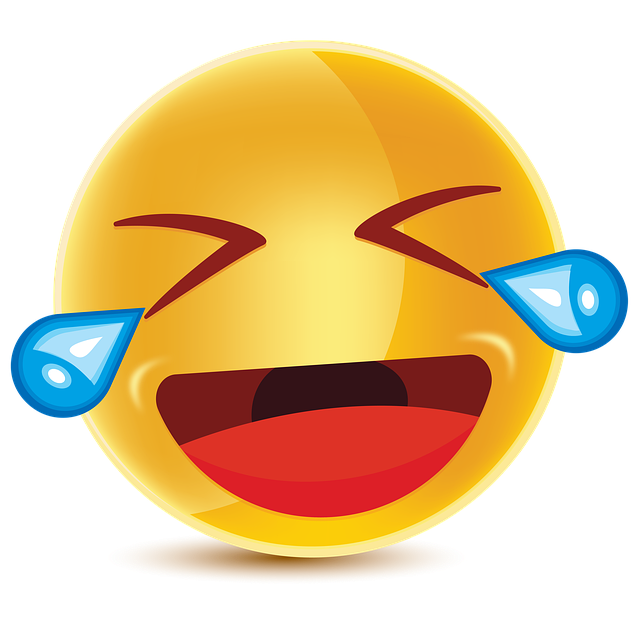 2
2
-
-
I'd like to submit a petition to perhaps change this to a general 7900 club?

There's only two 7900GRE's on site I believe so far......
Up to you of course, not my club.-
 1
1
-
 1
1
-
-
12 hours ago, Fluxmaven said:
It probably seems like I'm sandbagging every time, but I do typically have something going on that prevents me from having everything online at the start. Then the weekend rolls around and I get more stuff fired up. If I could afford to add another circuit or two and a split unit in the office, I could fold a lot more. I have several other modern cards that didn't get fired up due to heat.
Cover your butt, yeah I get it.

Nah, you're telling the truth and I know it lol. I just find it HILARIOUS that this happens every single foldathon. Keep being busy. It's working!
-
10 minutes ago, Fluxmaven said:
@Avacado Surprised I slipped past you there at the end. Although, I know you like to pause folding on the ole 4090 off to watch your "adult films".

How do you do it......EVERY SINGLE TIME bro!?
-
Somebody better at folding hit up @LabRat ? He really should be up there with my point output, and he's not. I'm not good at folding myself so I'm not much help.
-
 1
1
-
-
Cool. In another 5 years, maybe the 4090 will be the price I paid for my 7900XTX on the used market.
-
 3
3
-
-
45 minutes ago, LabRat said:
Working on bringing 3x MI25s online in my 'Media Reclaimer' build.
I'd take pics, but it's a bit too LabRat even for LabRat
there are former mining risers and PSUs involved, with an open side panel, and 2x MI25s sitting on top...Well? What's your excuse? C'mon man, catchup!


-
I'm with you there bud, I'm doing my first loop in over a decade again. I'm not an expert by any means at water loops, I've only ever built one real one before. But from the limited knowledge I do have, Avacado and Sir B are spot on with their advice. Good luck with your build!
 It'll be a lot of fun building a loop.
It'll be a lot of fun building a loop.
-
That is some REALLY fancy formatting in this review, wow man. Looks absolutely amazing! I need to play around with Word Press moreso it seems, because I have no clue how you were able to make your images like that, nor how you were able to wrap the text around images either. It looks fantastic! Review was great too as usual, but man you just keep making them look better and better every time!

-
6 hours ago, ENTERPRISE said:
Great review bud.
PSU reviews are challenging without super duper equipment but you put everything in I would expect for an "On the surface" type review, which is all you can do without the super duper equipment.
Thanks E.

My only regret is forgetting the lighting molex plug on the backside for ALL of the lighting, and my SATA SSD's. That made the wattage draw slightly different between the 2 units I was comparing. Sadly I didn't even realize my mistake until I was writing the thing. Oops, too late now. Not exactly easy to do with a rig that's over 100 pounds either.

Power supply reviews absolutely are a tough one to do without having the proper tools at hand. Absolutely.
Thank you again for the kind words. Thanks again to Cooler Master too, this unit is a fantastic addition to my PC collection. -
 Quote
QuoteToday we're taking a look at one of Cooler Master's signature power supply units, the Cooler Master GX III 850 Gold unit to be specific. Cooler Master has been in the business of PC components since 1992. They produce cases, power supplies, air and water coolers, and many other peripherals. So how well does this new 850w Gold rated PSU work? Does it live up to Cooler Master's hype? Read on to find out.
Read Full Review HERE
-
 2
2
-




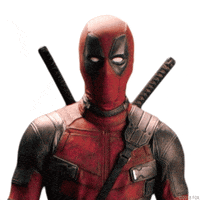

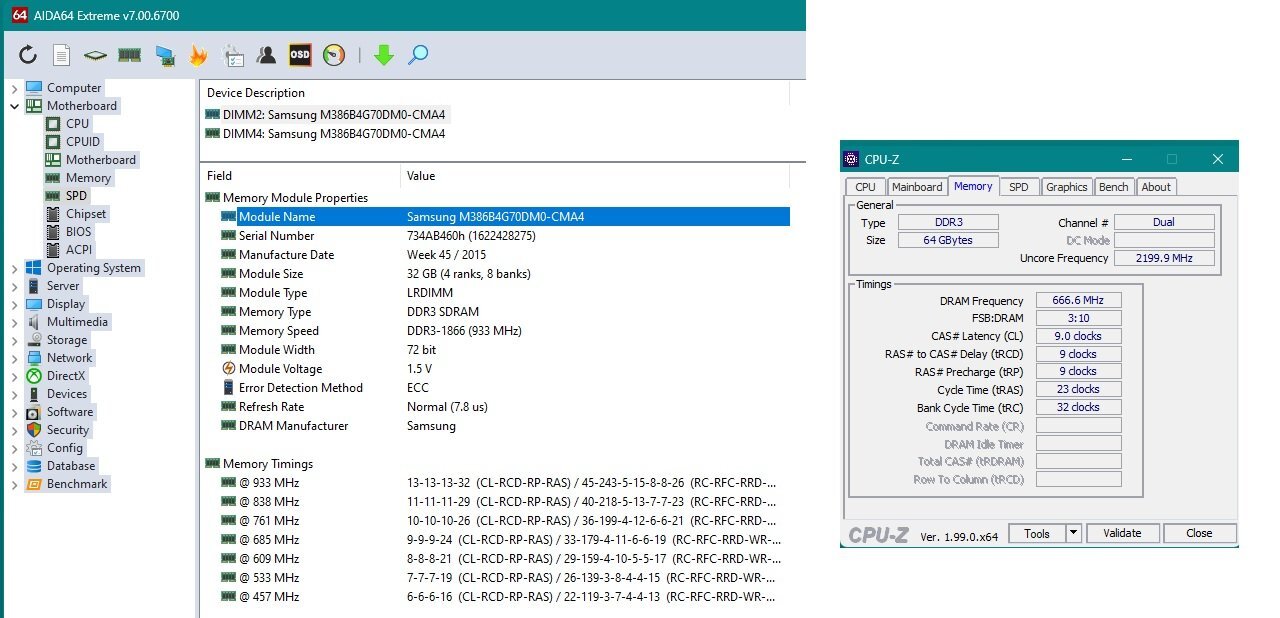

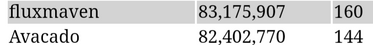

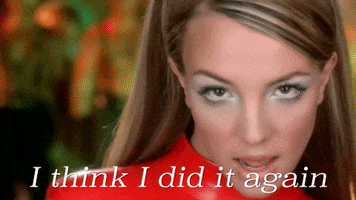


Need an affordable camera solution for mountain biking
in Smart Devices & IoT
Posted
Like I said, I'm not sure if its my phone itself or the Droid Dashcam app, but my phone bounces around pretty good and my video seems pretty stable. It's always worth it to try free options first.