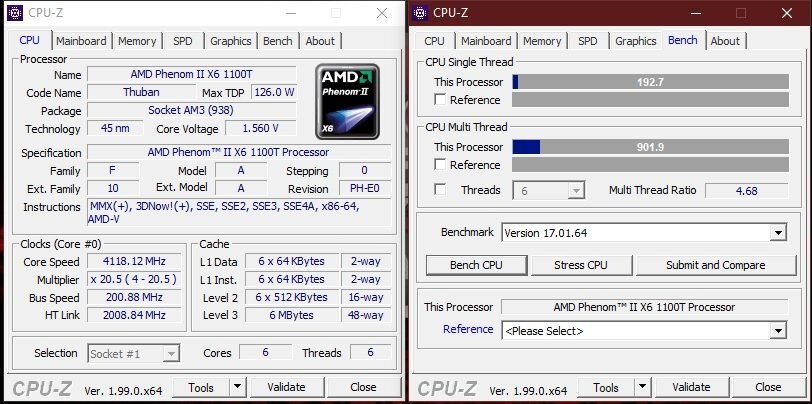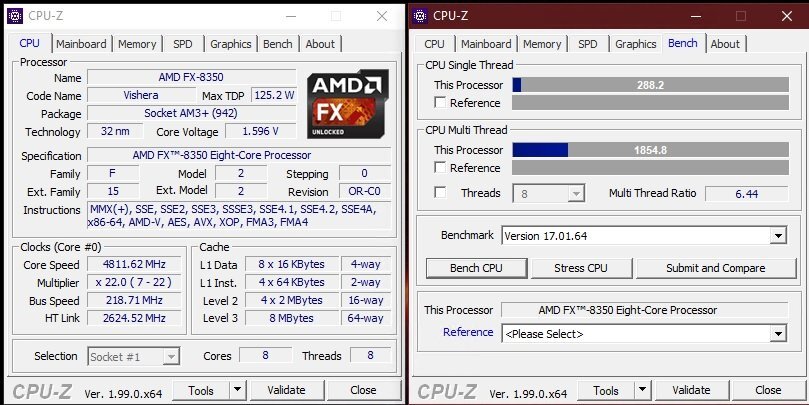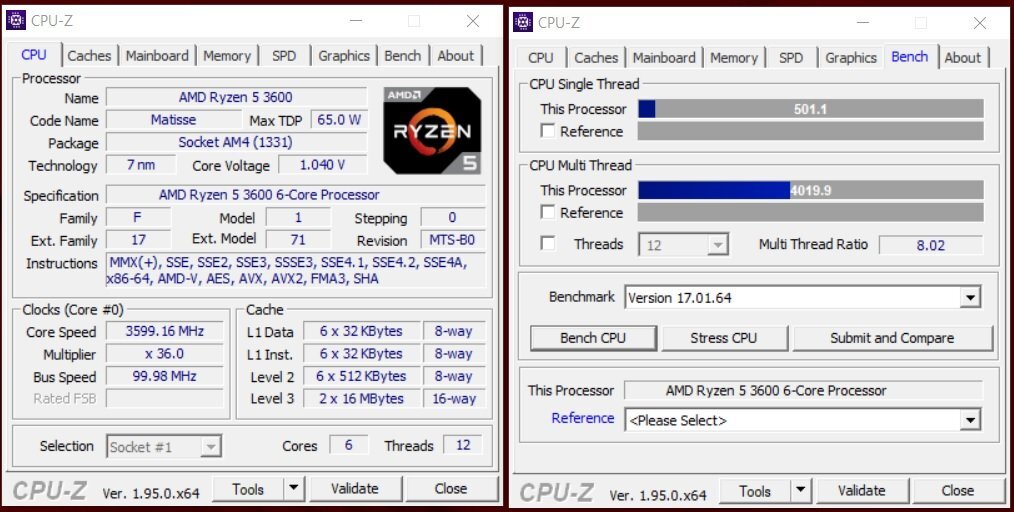Welcome to ExtremeHW
Welcome to ExtremeHW, register to take part in our community, don't worry this is a simple FREE process that requires minimal information for you to signup.
Registered users can:
- Start new topics and reply to others.
- Show off your PC using our Rig Creator feature.
- Subscribe to topics and forums to get updates.
- Get your own profile page to customize.
- Send personal messages to other members.
- Take advantage of site exclusive features.
- Upgrade to Premium to unlock additional sites features.
-
Posts
1,763 -
Joined
-
Last visited
-
Days Won
101 -
Feedback
0%
Content Type
Forums
Store
Events
Gallery
Profiles
Videos
Marketplace
Tutorials
Everything posted by pio
-
Welcome to our team Cerberus! What kind of shenanigans are you folding with? Nothing, just keeping my 290x going. It's been keeping my bedroom warm at night on these cold winter nights too.
-
Oh its on now! I've got a 939 rig sitting here that sadly will probably beat your T4300 even at those low clock speeds for a Core 2 Duo. However my Athlon XP build probably won't. I'll have it going hopefully next week. Going to edit this post here in a few minutes with my x6 Thuban to see how it compares to the FX because why not. But once I get my Opteron 185 in the mail or get my second 939 rig build, I'll see how they do compared with your T4300. If I beat it, I've still got something slower up my sleeve. Mwahahaha! EDIT: And as promised....... Phenom II x6 1100T @ 4.1GHz NB @ 3.0GHz / HT Link at 2.0GHz 4x4GB DDR3-1600, 8-9-8-24-2T Looks like, at least on the CPUz bench test, the Thuban CPU's absolutely were slower than the FX. Wonder how the original Phenom does now..... Yes, I am absolutely determined to have last place! I didn't build all these super old rigs for no reason afterall.
-
I was just running the older rigs because they're actually tweakable. EDIT: I'm also determined to have last place. I knew I had no chance of a podium finish, but I can easily take last place.
-
Alright alright, I'll go ahead and run another rig. FX 8350 @ 4.8GHz (this is my 24/7 stable OC) 4x4GB DDR3-1600 @ 1750, 9-10-9-28-2T NB and HT @ 2.63GHz I've still got older stuff I can pull out with stable overclocks. I MIGHT also be able to get some suicide runs in, but I've got like 4 rigs I'm building this month......sooooooo maybe not. EDIT: Okay, so this is ALREADY in last place. So I won't bother with anything older unless somebody can get a worse score than this and bump me up out of last place.
-
I'm wondering if a lot of that is clock speed moreso than actual IPC increases. Ryzen 5000 is definitely faster, but I think that large margin on single core is due to my relatively low clock speeds for Ryzen, and the other's relatively good / great clock speeds.
-
Oh don't get me wrong, I completely understand that Sony has been involved with electronics since its inception. I'm just saying that I don't know if I'd trust them with a car. A receiver, TV, phone, etc....sure. But making cars can quite literally become life or death if something's not right with the car. Look at some of the Tesla accidents for example. Then again, I'm also FOR decentralization and avoiding monopolies so I suppose another player in the market couldn't hurt. I'd much rather see many smaller private companies getting into these things over big giant corporations, but hey they're the ones with the money. So, on topic of Sony getting into EV's......I guess I'll just say that I can take them or leave them there. I'm really not massively against the idea, just kind of "meh" on it. I think a lot of my distrust is coming from this huge electric push we're seeing. My own state has ruled that gasoline powered vehicles were going to be outlawed starting 2022 I believe it was (we'll see how that plays out / new vehicles only I believe it was). Self driving cars aren't anywhere NEAR "there" yet. And our current infrastructure, roads, signs, etc etc.....I just don't feel like we're ready even for non self driving electric cars. Once we get the prerequisites out of the way, then by all means let's advance cars further. But as it is right now, we're facing energy shortages. We also have REALLY poorly maintained roadways as well (at least in my state we do). The rumor mill also states that lithium is a relatively finite resource as well, and we have no further battery technologies beyond lithium as of right now. By all means, I love to see stuff advancing. But I do feel like we need to advance other areas first.
-
Sony needs to keep their focus on what they do best, digital media. IMO. Sony EV's.... What's next, is Pioneer Electronics going to the moon or something? EA Games stepping into solar panel tech? C'mon Sony, leave the car building to the car manufacturers, all I'm saying. EDIT: The new VR tech seems neat though. Still not something I'll ever be interested in, VR tech just makes me feel weird when I try it out lol. I do appreciate that they're advancing VR tech though for those that like that sort of thing.
-
Here's my main rig. Ryzen 3600 using PBO @ ~4.15GHz all core ish 32GB 2x16 DDR4-3733 with IF @ 1:1 at 1866 I can get some runs with old gear here in the next few weeks too. Going to have all the way down to a 1.1GHz Athlon ready here soon, if this competition gets good I'll bench all of them.
-
Oh I do check the sellers out usually, sometimes they still try to pull a fast one though. No worries, just got 3 more floppy drives in today that are actually black drives (and a beige one). So no loss on my end, I'm getting a refund on those sprayed ones here in the next few days. Got those boards today too. The outer box was a tad wet, thanks UPS guy for setting it in the snow. Not that there was anywhere ELSE to put it with 2 ft of the white stuff on the ground. I've got them back out, on the shelf for now getting back to a normal temperature. I'll actually take them out tomorrow after they've thawed some and snap some pictures of the work you did. Also got some more optical drives, and a couple Thermaltake Thunderblade 80mm fans too, and some generic 80mm case fans. My Iomega ZIPCD drive came yesterday too, man that was fun to open up! Once EVERYTHING new is here, I'll start building some of these up finally!
-
I have an older generation Acer that came with a 2500u in it. I've been very pleased with mine, did a LOT of modifications to it, and it even overclocks. Very user expandable. Was a model just below their Nitro lineup (which the Nitro line might be at around the $500 mark). I can get the model number if you're interested.....or you can see if you can score a Nitro in that range. The ones with 2000 series and I believe 3000 series Ryzen should have dual channel memory at the very least. Out of the box, the model I have came with 8GB single stick DDR4 (dual ch capable), 256GB MSATA SSD, 2.5" drive slot (empty), 720p screen, stock 15w 2500u. It's capable of 32GB DDR4, 2TB MSATA + the 2.5" bay (HDD or SSD), 1080p IPS panel (from the Nitro), and it can overclock the CPU and GPU to near desktop performance (3.6GHz all core + full clocks on the IGPU) at 150w if you upgrade to the Nitro cooler and a bigger PSU block. Not selling, just my recommendation is all. Love my "Nitro'd" non Nitro Acer laptop lol. EDIT: If your CURRENT laptop is halfway decent though, my vote would go towards just fixing it and maybe tossing an upgrade in or something (everybody needs more SSD's). Screen replacements generally aren't too expensive, nor are they difficult. By all means though, if its time to retire it.....well go for it. Just a suggestion is all, because times are tough for everybody.
-

You should get a custom made headphone stand too...
pio replied to GanjaSMK's topic in Computer Audio
Really want that second one. I don't get paid for another week though. So definitely don't hold for me, sounds like you're in kind of a hurry. I wouldn't even really know what a fair offer on something like that would be either, my Amazon stand was $10 lol. But its nothing at all like that, mine weighs like 1/2 a pound and gets knocked over if you look at it wrong. Good luck on your move mate, looking forward to seeing more neat stuff from you in the future! -
That's one thing I've learned mate, you gotta take your time on old gear. Stuff happens. Your build is coming along great though. Enjoy it! Can't wait to see how you finish it.
-
So 3 of the 6 floppy disk drives I just bought are on their way back. 2 arrived broken (stuck button on one, the other has stuff rattling around inside). All 3 were spray painted black, indicator LED and all, and they absolutely reek. The rattly one looks like its from the EARLY 90's or 80's even. They were advertised as "used" black floppy disk drives, with a listing picture of an actual regular black drive. Yeah, not happy yet again. -_- At least I have 3 more coming. What is up with these shady ebay dealers. Do they really think people that are buying vintage gear aren't going to check it?
-
I'm still stuck in the past. ~1 hour 56 minutes to go and counting. Happy New Years everyone!
-
Small update ish, nothing arrived yet..... Ordered 2x Lamptron 45w 6ch fan controllers and 12x PWM Y splitter cables. Hopefully that'll be enough Y splitters, but we'll see. This leaves me short 1 case and fan setup for the second Socket 939 build (SLI), and one complete K6 build. I do have an Apevia X-Plorer case sitting here that started all this wanting of old junk, but it does need some repairs done on the front panel of it. I might take that down with the Chieftec Dragon and see if I can find any local car body repair shops that might be willing to toss some bondo and sandpaper at my cases. If not, I'll need to buy another case for the 939 build. I will also be missing a couple sound cards and LAN cards, just to completely finish these builds to be ultimate builds. But they all have onboard LAN and sound, so not a huge priority. I'm only missing those on the two Socket A builds, since those didn't have good LAN or sound back then anyway. The rest, onboard is fine. Otherwise....everything is on its way here to finish all of these.
-
No worries. I derped and didn't include full info about my boards when I posted anyway. Thank you for updating it. On the topic of keyboards, I went searching around and I have to say.....nothing good is in stock it seems. -_- I'm also being super picky lol. There was a neat DIY board at mechanicalkeybaords, but the switches were OOS till January. I might go the build your own board route next keyboard. Definitely wanting MX Blue keys, o-rings, wireless, and maybe RGB so I can change colors. I really do like the idea of a build your own board, so that way I can know how to repair it myself if it breaks. Too many options, but not enough in stock!
-
Needs moar Samsung WonderRAM. Man, I miss those sticks. Those Mushkins should be pretty solid too though. Timings are meh, but RAM is RAM really. DDR3 systems can still keep up on daily and gaming tasks with DDR4 systems, so really doesn't matter that terribly much. Of course if you're shooting for benching, you'll eventually want some tighter timing sticks, but yeah those are going to go very nicely on that setup! Awesome update!
-
I have other burners too. I doubt I'll be burning CD's on a 1.1GHz Athlon with Windows 98 (eventually) anyway. So yes, that particular drive was purely because I wanted it. Look at it! It's still sealed in the box (missing manual). I did check the listing very well, the plastic is still sealed inside.
-
Besides my already existing boards that Bones already has in the mail for me, I have a HUGE update of new parts on their way from various ebay stores. I should have all of my current "museum" retro rigs done by end of January. Only thing I'm missing now not ordered is 2 fan controllers (maybe 3), some fan Y splitters, one case and fan setup, and a full K6 rig. I'll be missing I think 2 sound and LAN cards too for the Socket A rigs, those might help, but not really "needed" to run them. So on payday I'll be ordering fan controllers and Y splitters so I can finish what I have here ready. It's looking like I "should" actually be able to have all these completed by April! I also bought a couple new goodies for the existing "completed" rigs. Just minor updates and replacing stuff that's broken.
-
I guess I should've included more info, could you add my 2 to the list please? AJazz DKM150, Cherry MX Brown switches, fullsize, white LED Redragon Kumara K552N, Cherry MX Blue switches, TKL, various salvaged black and grey keycaps
-
-
Of course the CPU wasn't seated all the way...... Just my luck there.
-
Ahh okay, so then my Redragon is a TKL MX Blue board. My ajazz Chinese board is a fullsize with MX Browns. Yes, I do absolutely love the "crispness" as you called it. The MX Brown board is fine, but I'm constantly just pounding keys because I can't tell by touch when they actuate. The MX Blues I can feel the switch click. Maybe I should be looking for a fullsize wireless MX Blue board, and maybe just put some o-rings on it? Wireless is because I'm planning on a swinging monitor mount on my 49" here in the next few months, so that way I can move my setup on my L desk to suite my needs of the day. I fully understand wired is better, but I hate being tied down to one spot on my desk. I'll look into the Tab90, sounds like a neat board regardless. Dunno if I'll buy one, I'm clumsy enough on a full size lol. I've seen a lot of people run slim boards though, and not gonna lie....they are attractive.
-
How about removing the starting date and last updated counters from the "latest" part of the page, and instead put them down a line when you highlight, under what's already there? For example, this thread, if you hover your mouse over it would say: This would save almost half of the vertical space of each item in the latest items sections to the naked eye. And those particular dates and times aren't exactly relevant since they're being shown in the "latest" sections in order of bump as is. Just another idea, not sure if it'd be supported by everyone else or not. It might end up feeling like "too much" when you highlight too, so not sure without actually seeing it in action anyway.
-
I just hover my mouse over them and it shows the full title, but yes they are a little short here too.